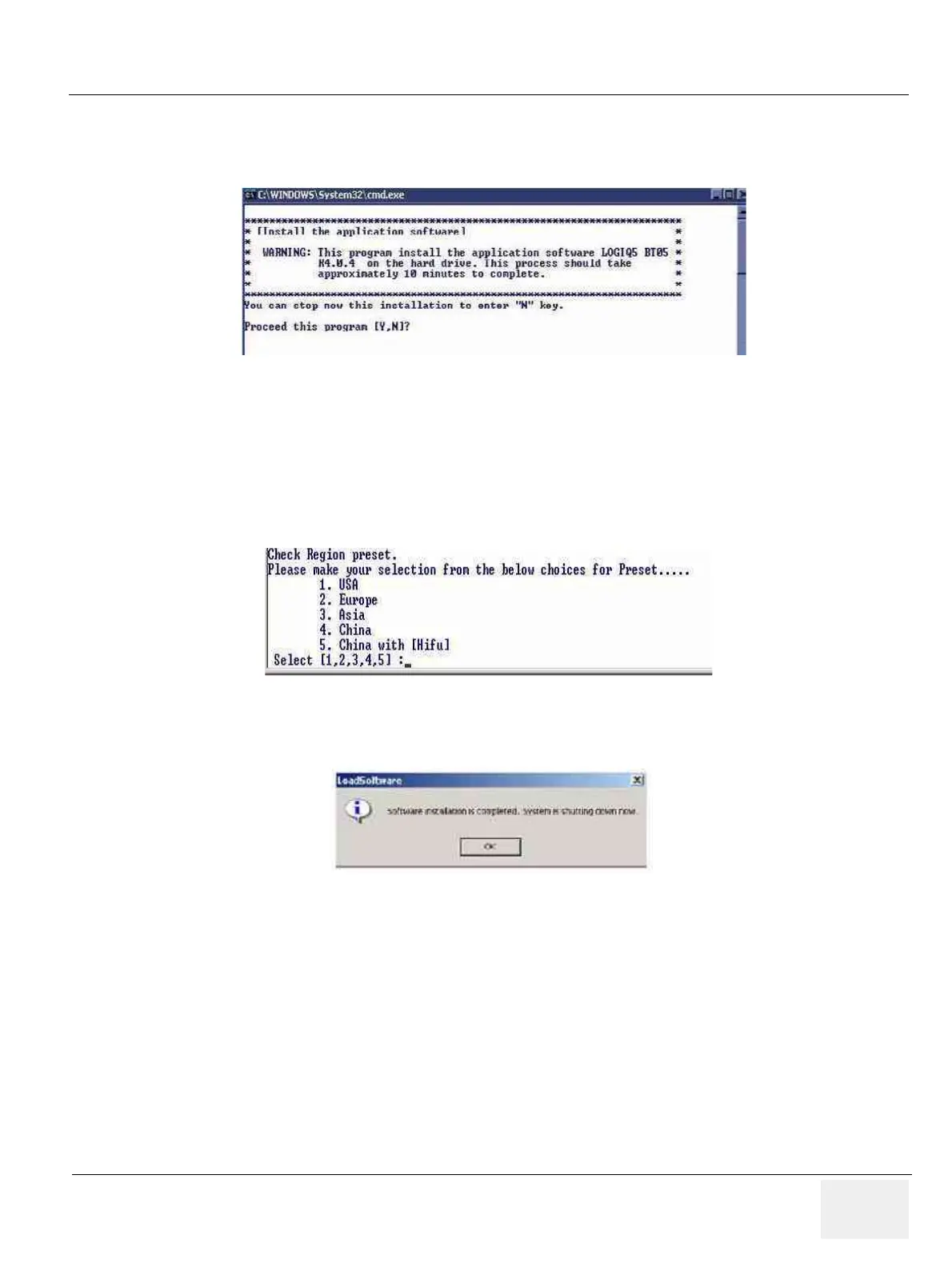GE MEDICAL SYSTEMS
D
IRECTION 2300000, REVISION 2 LOGIQ™5 SERVICE MANUAL
Chapter 8 Replacement Procedures 8-139
8-8-1-11 Application S/W Install.
After Checking Device Driver and then Install application S/W by inserting CD into CD RW Driver.
1.) Press the "Y" key to continue. Then the program requests confirmation - "Are you sure?" then Press
the "Y" key again.
2.) The installation process will be started. it will take about 15 minutes.
3.) To apply the preset by region, select one of the below options. Refer to Figure 8-158.
4.) Select fit Region as Below Menu.
5.) When the process has completed, you will see the following message.
6.) After the installation is complete, the system will power off automatically.
• If possible remove the CD from the drive while the system is rebooting.
Figure 8-157 Installation Application Software
Figure 8-158 Select Region
Figure 8-159 Complete message
