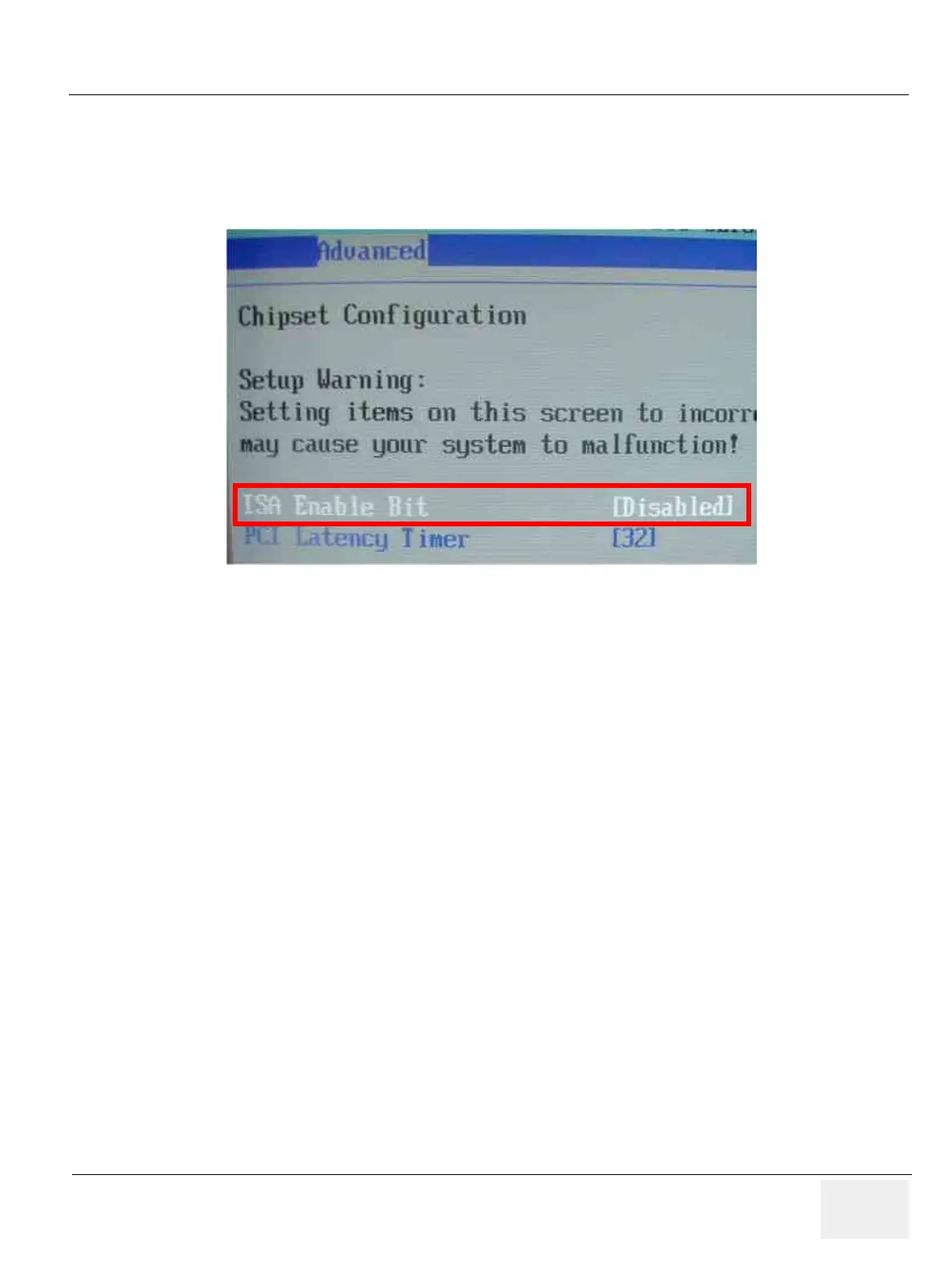GE MEDICAL SYSTEMS
D
IRECTION 2300000, REVISION 2 LOGIQ™5 SERVICE MANUAL
Chapter 8 Replacement Procedures 8-179
8-11-1 Installing Base Software Load Image CD (cont’d)
5.) Using arrow keys, Select Advanced Tab and select Chipset Configuration and then press the
Enter key. Verify that ISA Enable Bit is Disabled. If it is enabled, using arrow keys, select ISA
Enable Bit and press the Enter key and Change it
6.) To exit Chipset Configuration, press ESC key
7.) Using arrow keys, select Boot and Boot Device Priority. Verify that CDROM is selected as a First
Boot Device.
8.) If it is not, select First Boot Device and press the Enter key using arrow keys. Then select CDROM
and press the Enter key
Figure 8-216 Chipset Configuration
