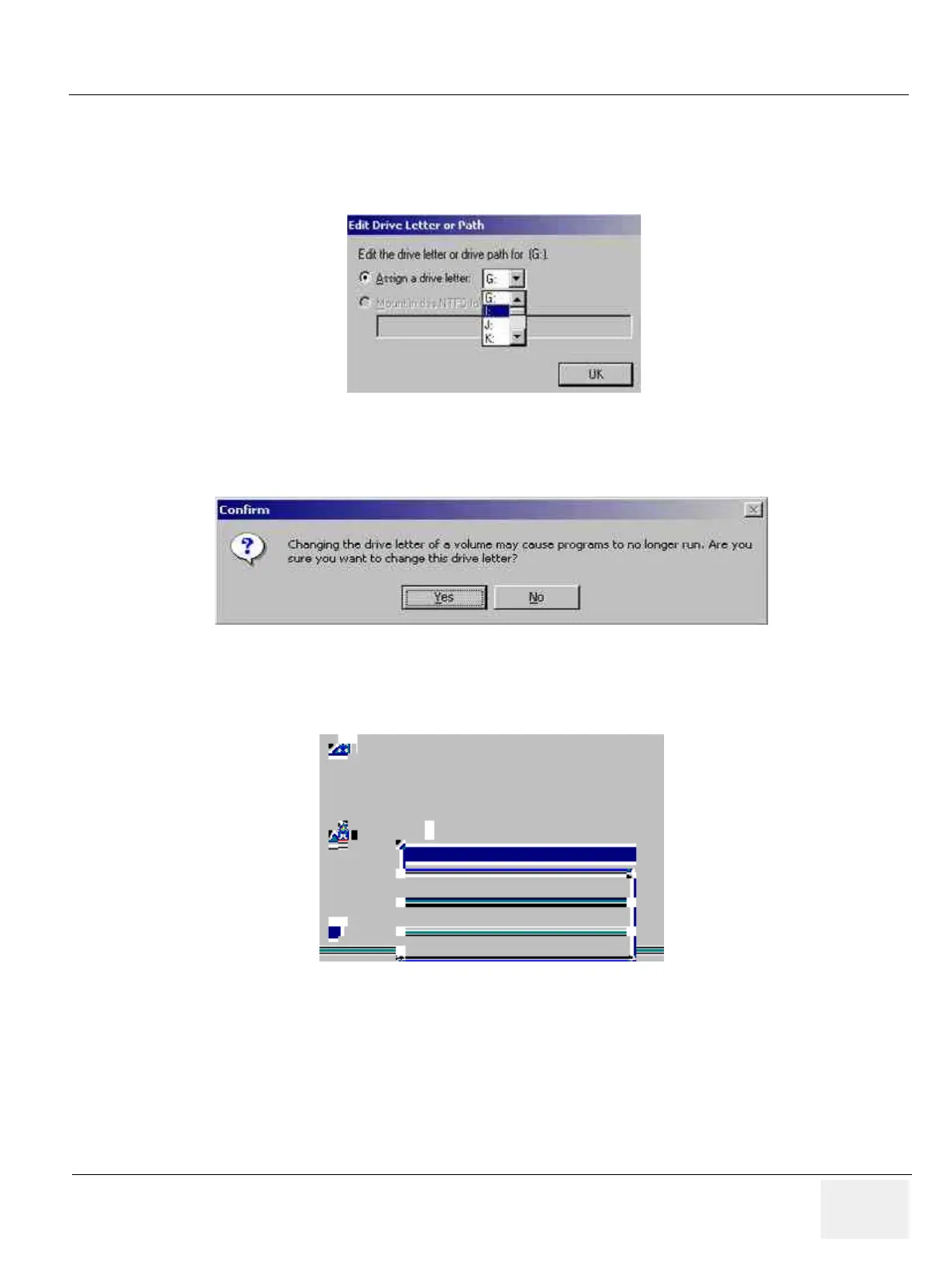GE MEDICAL SYSTEMS
D
IRECTION 2300000, REVISION 2 LOGIQ™5 SERVICE MANUAL
Chapter 8 Replacement Procedures 8-187
8-11-1-1 System Checks (cont’d)
e.) Select the drive other than G: (I: is selected in the window shown below for example.)
Then click on OK
f.) Right click on Yes
g.) Left-click on CDROM0 Select drive then right click on Change Drive Letter and Path...
Figure 8-229 Edit Drive Letter
Figure 8-230 Confirm Window
Figure 8-231 Change Drive Letter and Path
