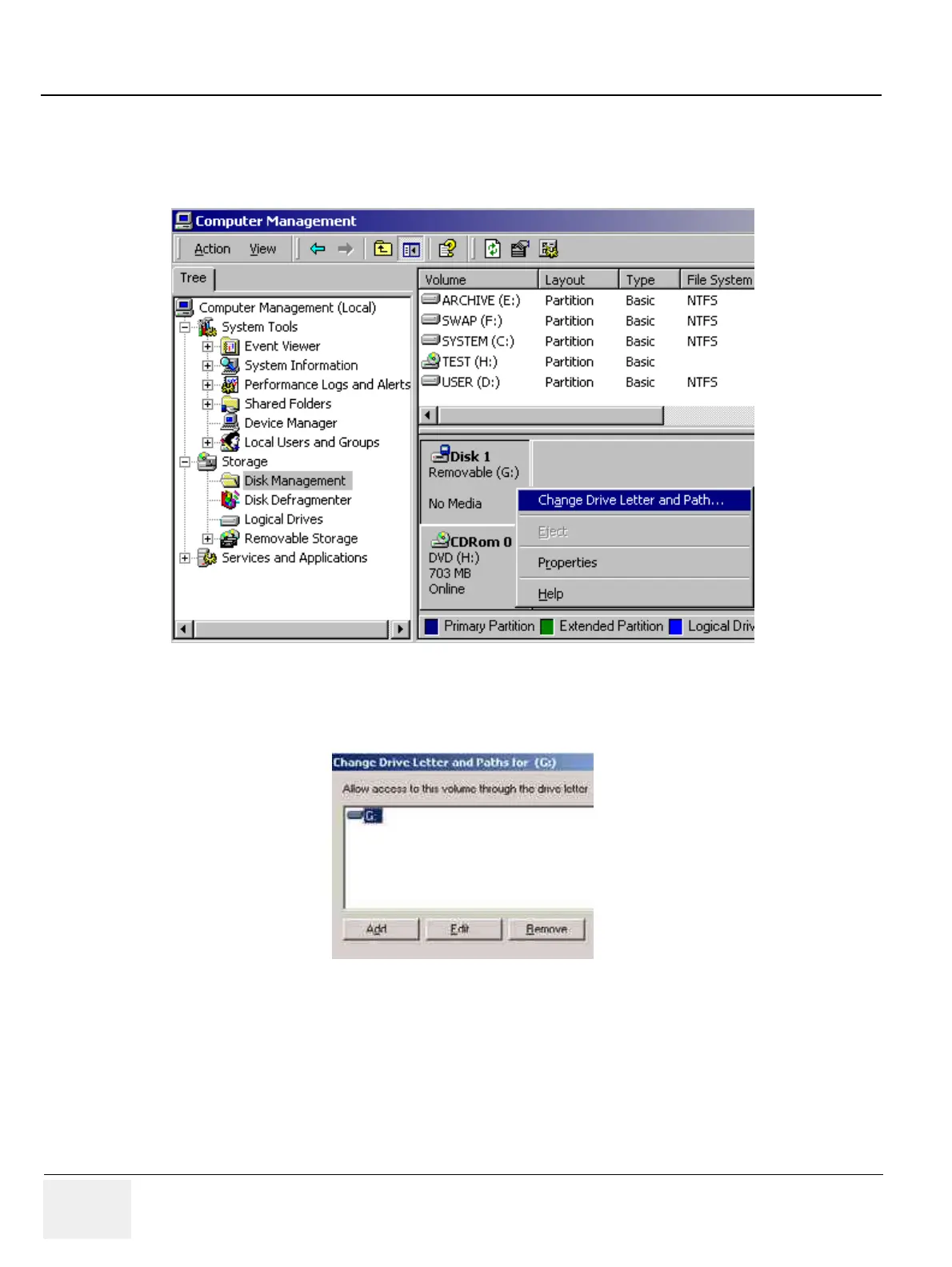GE MEDICAL SYSTEMS
DIRECTION 2300000, REVISION 2 LOGIQ™5 SERVICE MANUAL
8-186 Section 8-11 - Installing Base Software Load Image
8-11-1-1 System Checks (cont’d)
Select “Computer Management” then you should see a screen like below. Then left click on the device
assigned currently to G:, right click on Change Drive Letter and Path...
d.) Right click on Edit
Figure 8-227 Computer Management
Figure 8-228 Change Driv Letter
