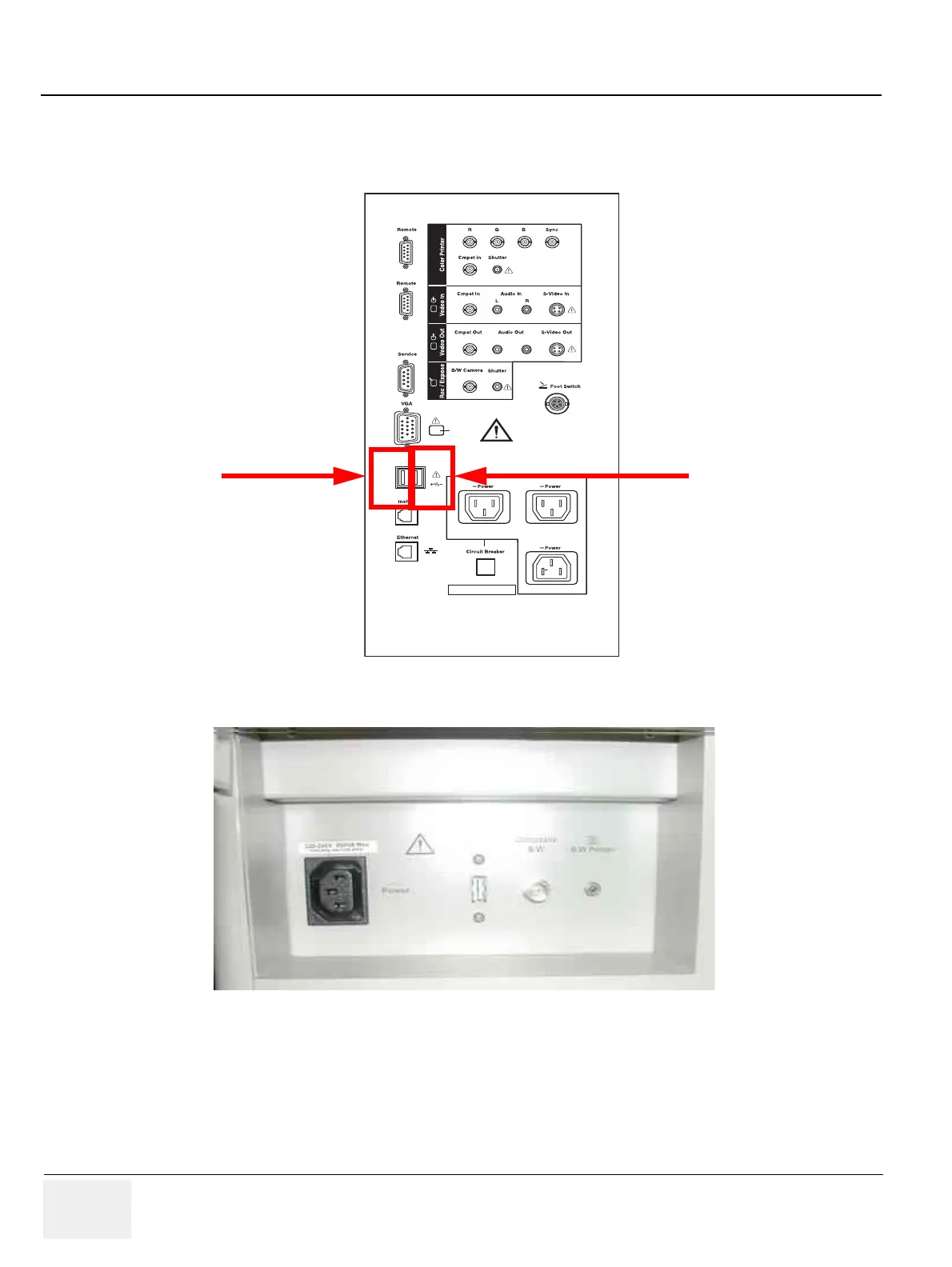GE MEDICAL SYSTEMS
DIRECTION 2300000, REVISION 2 LOGIQ™5 SERVICE MANUAL
8-192 Section 8-11 - Installing Base Software Load Image
8-11-1-2 USB Printer Checks (USB Printer User Only) (cont’d)
2.) Make sure that printer properties are proper. (Image orientation and size). Refer to the latest
Release Notes.
Figure 8-240 USB Port - Rear Panel Connector
Figure 8-241 USB Port - OP Printer Bracket Back Panel
220-240V 500VA Max
Including front printer panel
1
2
Serial
1 2
Right
Left
