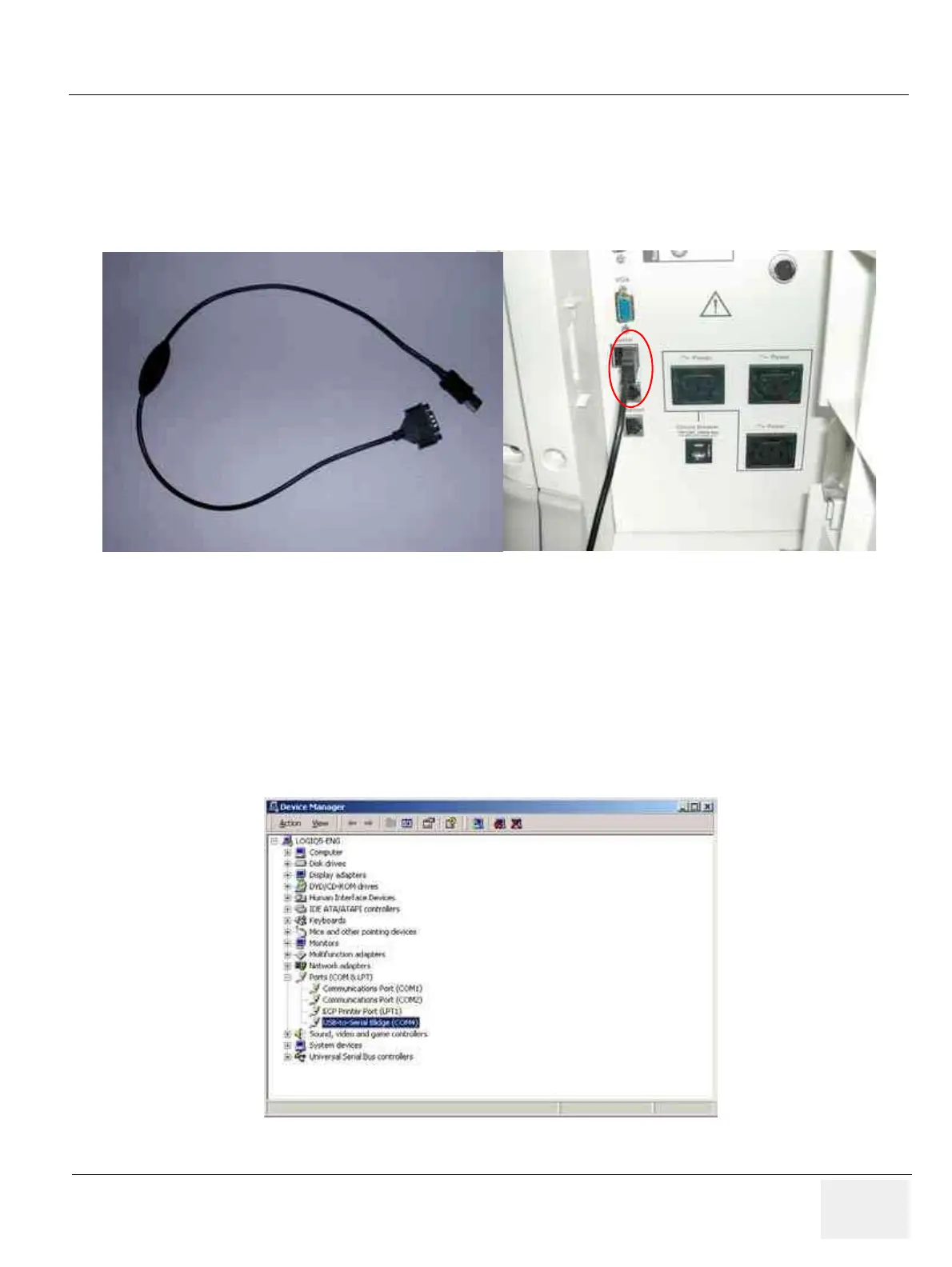GE MEDICAL SYSTEMS
D
IRECTION 2300000, REVISION 2 LOGIQ™5 SERVICE MANUAL
Chapter 8 Replacement Procedures 8-193
8-11-1-3 DMC Checks (DMC User Only)
1.) Check DMC Cable (USB to Serial Bridge).
NOTE: DMC Cable is supplied only as an option.
2.) Plug in the Cable as shown on the right side of the USB port. Refer to Figure 8-242.
3.) Ensure USB to Serial Bridge port is COM4.
4.) Trackball to My computer icon and left click.
5.) Right click on Properties.
6.) Right click on the hardware tab.
7.) Right click on the device manager in the middle right of the hardware tab window.
8.) Expand ports (COM & LPT), If not COM4, Proceed as followed.
9.) Double click “USB to Serial Bridge” as shown Figure 8-243.
Figure 8-242 DMC Cable
Figure 8-243 Device Manaer Window
DMC Cable
Plug on the right
