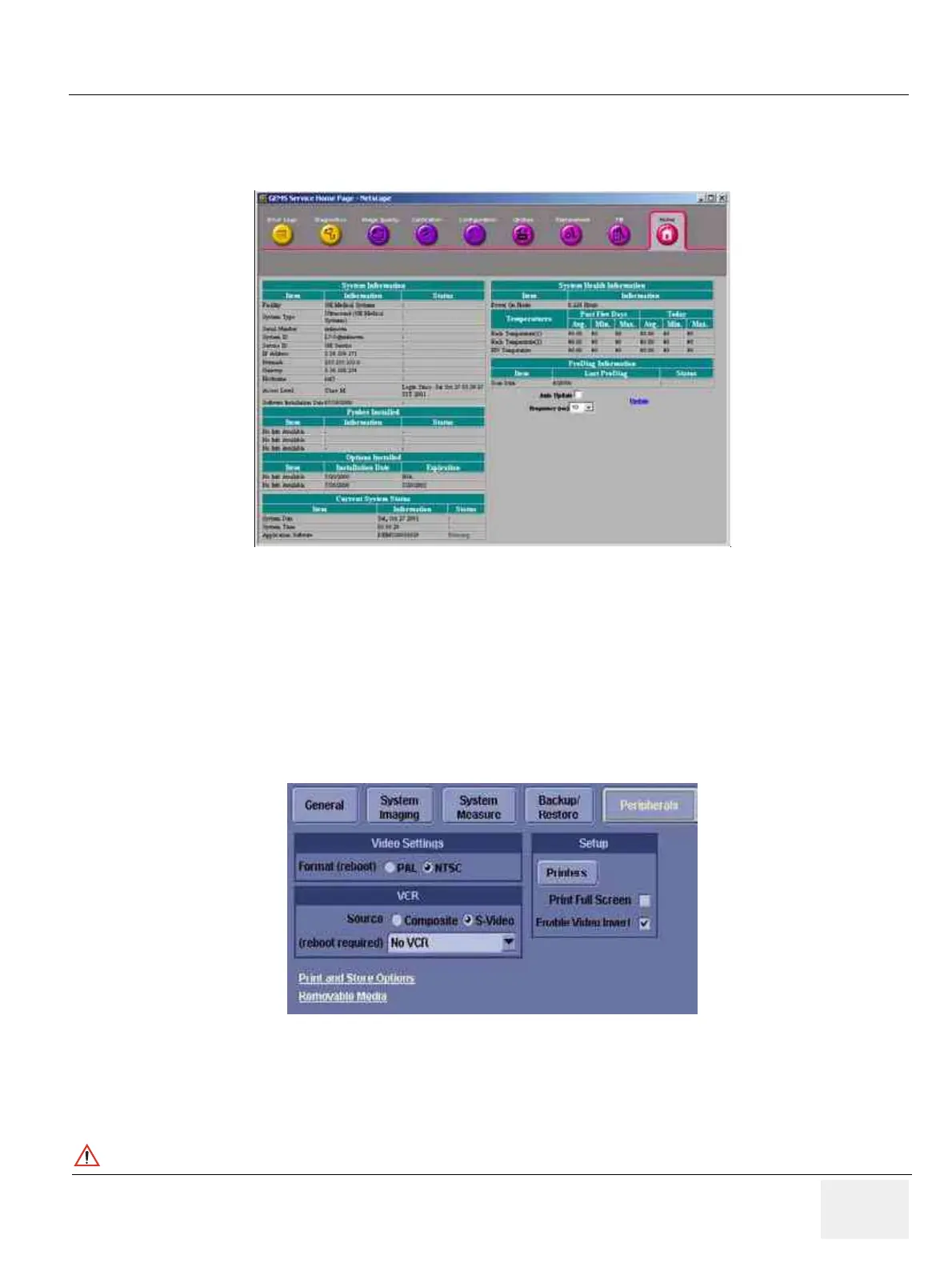GE MEDICAL SYSTEMS
D
IRECTION 2300000, REVISION 2 LOGIQ™5 SERVICE MANUAL
Chapter 8 Replacement Procedures 8-201
8-11-3-3 Functional Checks for Service Platform (Diagnostic Program) (cont’d)
8.) Click on x located at the upper right corner of the service platform screen to close the Service
Platform and return to the scan panel.
8-11-3-4 Setting the VCR (if necessary)
1.) Touch Utility > System>Peripheral.
2.) Click on Setup tab.
3.) Set the proper parameters:
- PAL or NTSC
- VCR type
- Source type
4.) Click on Save.
5.) Shut down the scanner, then restart the scanner.
6.) Verify that the VCR can be properly operated (remote, play...).
Figure 8-255 Scan Panel
Figure 8-256 Utility > System>Peripheral
NOTICE
Be sure to connect the converter and cablebefore booting up the system. Otherwise the LOGIQ 5
system does not recognize the peripheral devices
