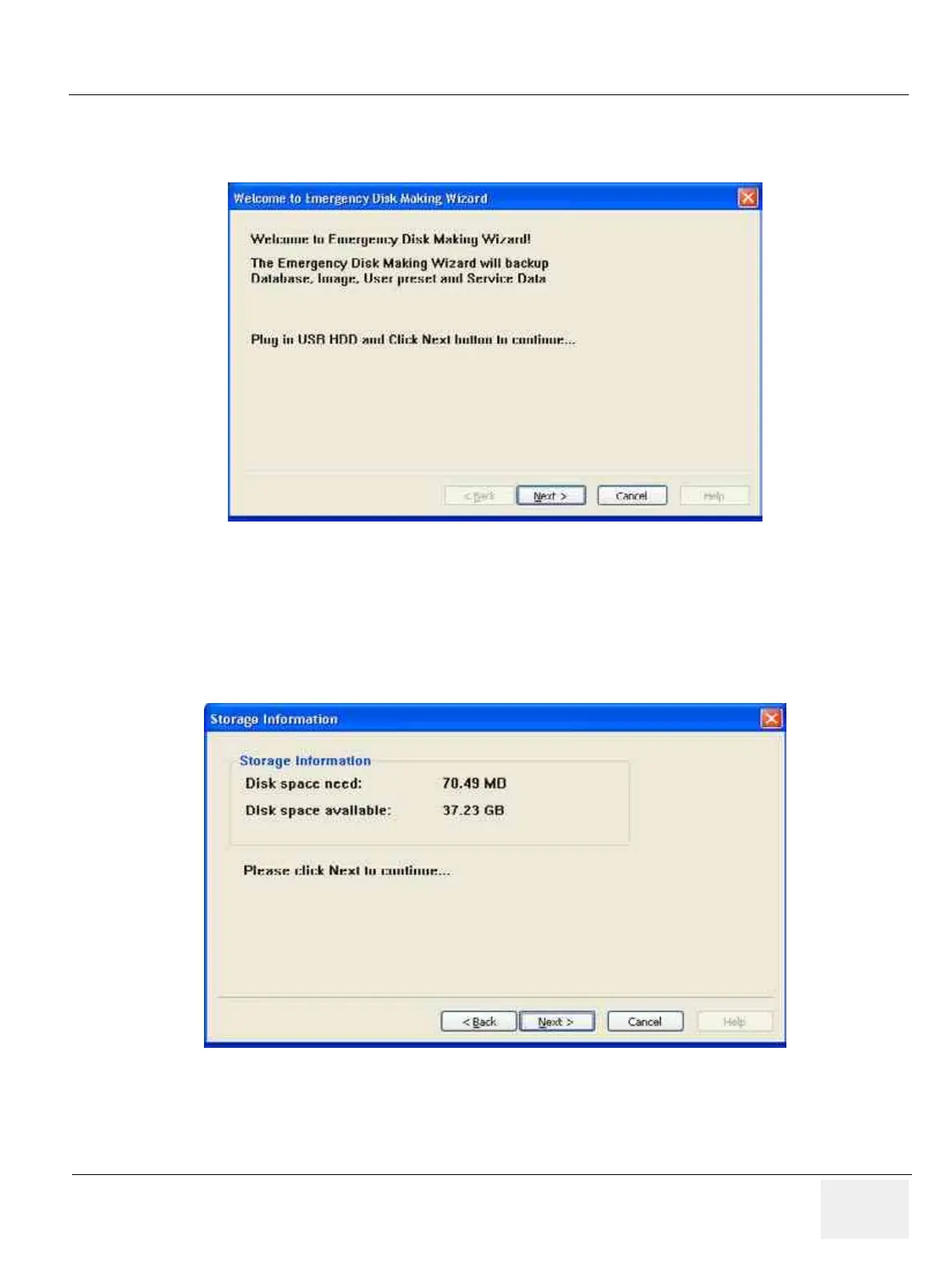GE MEDICAL SYSTEMS
D
IRECTION 2300000, REVISION 2 LOGIQ™5 SERVICE MANUAL
Chapter 8 Replacement Procedures 8-203
8-12-3 Full Backup Procedure (cont’d)
7.) Press “Backup”. Then the below window pops up..
8.) Insert a USB HDD.
NOTE: It might take about 30 seconds for the system to recognize the USB HDD.
9.) Press “Next”.
10.)Select USB HDD for backup when Select Drive window is displayed.
Figure 8-258 Emergency Disk Making Wizard
Figure 8-259 Select USB HDD
