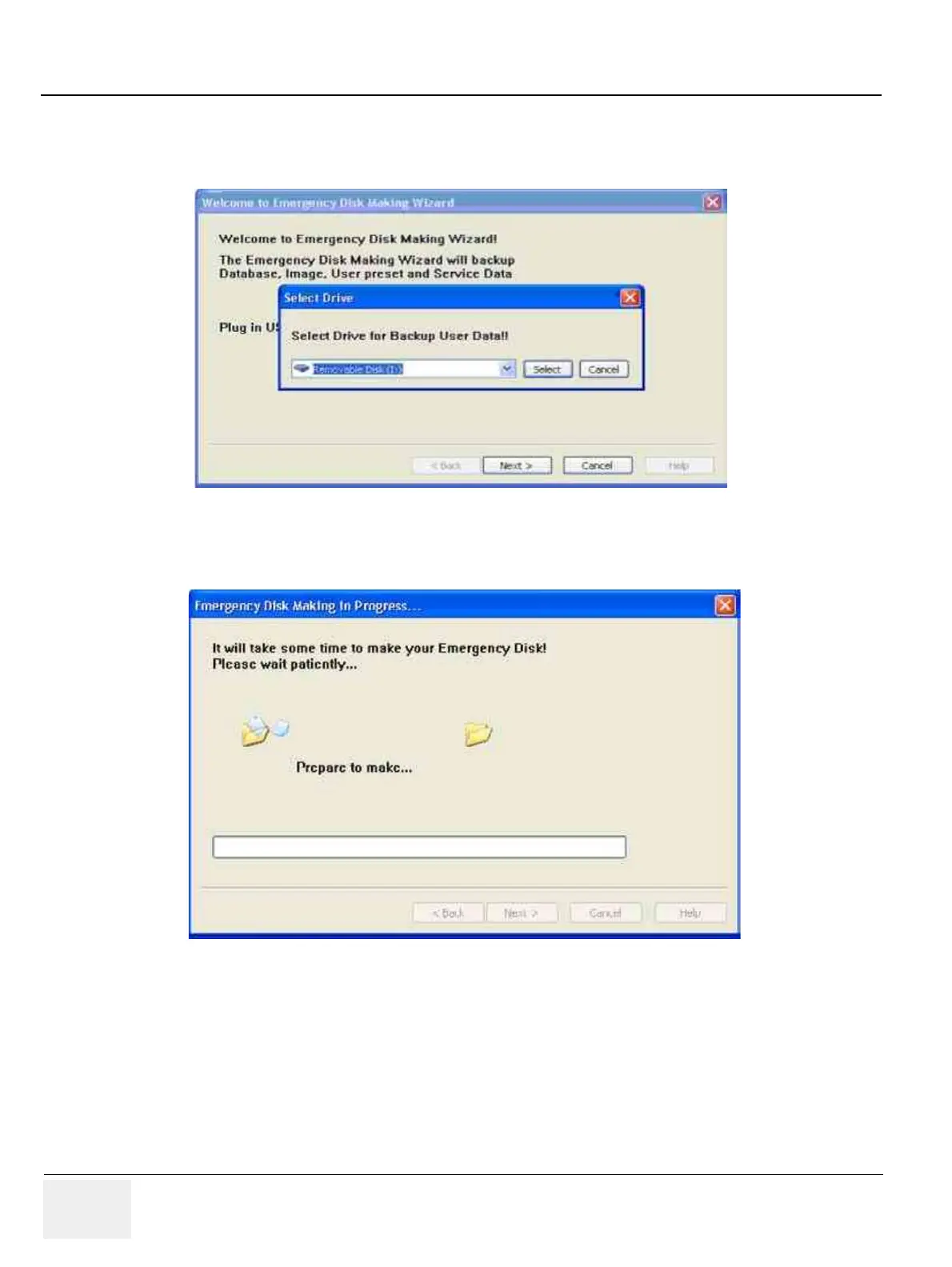GE MEDICAL SYSTEMS
DIRECTION 2300000, REVISION 2 LOGIQ™5 SERVICE MANUAL
8-204 Section 8-12 - Full Backup / Restore Procedure
8-12-3 Full Backup Procedure (cont’d)
11.)If USB HDD with enough space is not already plugged in, plug in one.Then press Next
12.)Press next to continue. Then the below windows appear.
Figure 8-260 Storage Information
Figure 8-261 Emergency Disk Making Preparation
