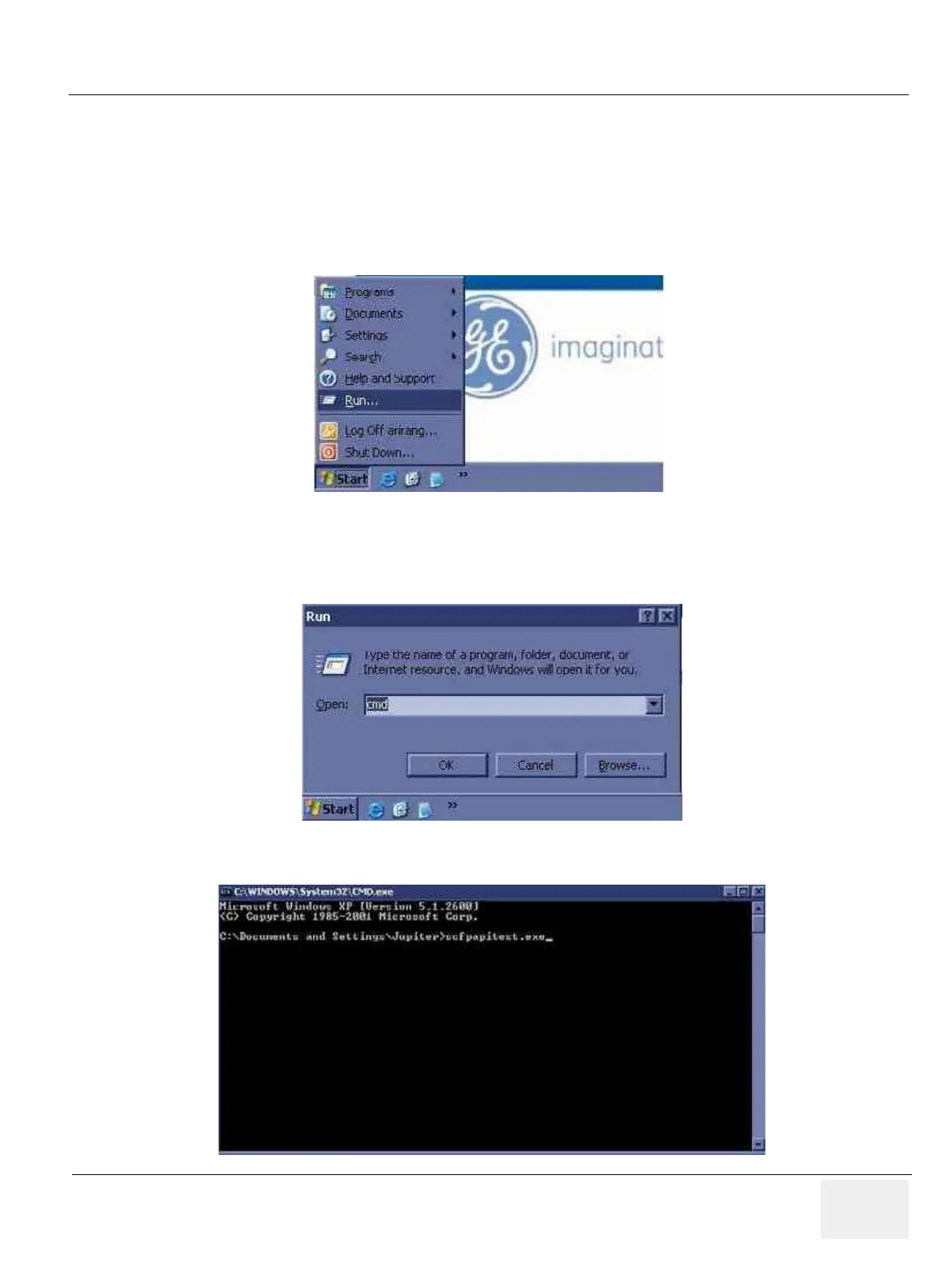GE MEDICAL SYSTEMS
D
IRECTION 2300000, REVISION 2 LOGIQ™5 SERVICE MANUAL
Chapter 4 Functional Checks 4-25
Section 4-7Keyboard Function Checks
4-7-1 Main Keyboard Assy validation
1.) Boot up the system.
2.) Insert the Service Dongle and go to the maintenance mode.
3.) Click 'Start' and go to 'Run' .
4.) Click the Run and then you can get the 'Run' dialog box.
5.) Write the 'cmd 'command into 'Run' dialog box and press 'OK' button to display command prompt.
Figure 4-21 start and run
Figure 4-22 Run dialog box
Figure 4-23 command prompt