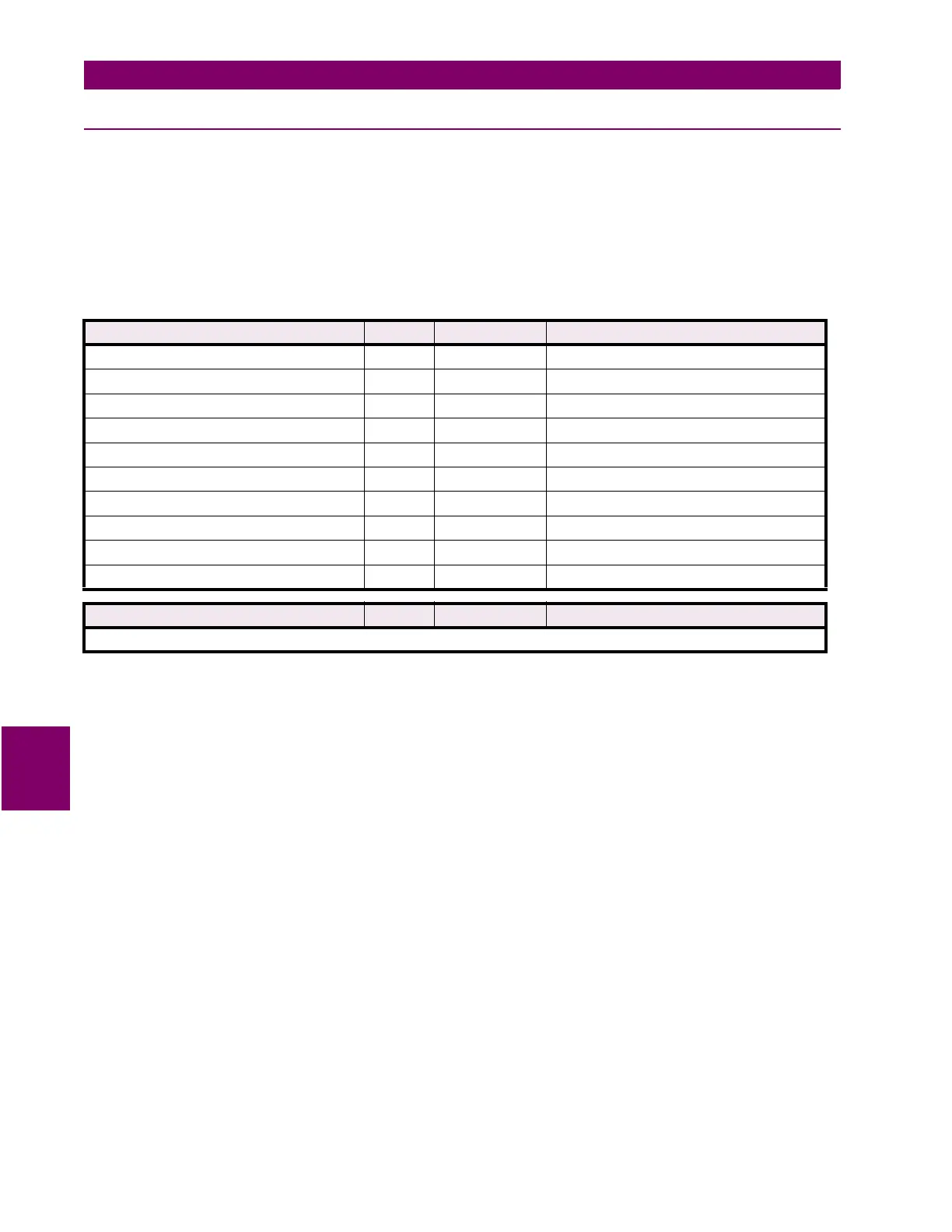7-12 PQM Power Quality Meter GE Power Management
7.2 MODBUS FUNCTIONS 7 MODBUS COMMUNICATIONS
7
7.2.10 FUNCTION CODE 16 - BROADCAST COMMAND
In applications where multiple devices are daisy chained, it may be necessary to synchronize the clocks (date
and/or time) in all the devices by sending one command. The broadcast command allows such synchronization
as shown in an example below. The PQM will recognize a packet as being a broadcast command if the SLAVE
ADDRESS is transmitted as 0.
MESSAGE FORMAT AND EXAMPLE:
Send broadcast command to the PQM to store 1:27:10.015 pm, October 29, 1997.
The PQM allows the date and time to be stored separately. In other word, a broadcast command can be sent to
store just date or time.
Table 7–9: PACKET FORMAT FOR FUNCTION CODE 16 BROADCAST COMMAND
MASTER TRANSMISSION BYTES EXAMPLE DESCRIPTION
SLAVE ADDRESS 1 11 message for slave 17
FUNCTION CODE 1 10 store multiple setpoints
DATA STARTING ADDRESS 2 00 F0 start at address 00F0
NUMBER OF SETPOINTS 2 00 04 4 setpoints = 8 bytes total
BYTE COUNT 1 08 8 bytes of data
DATA 1 2 0D 1B hours (24 hour format), minutes
DATA 2 2 27 1F milliseconds
DATA 3 2 0A 1D month, day
DATA 4 2 07 CD year (four digits, i.e. 1997)
CRC 2 9D 8D CRC error code
SLAVE RESPONSE BYTES EXAMPLE DESCRIPTION
Slave does not respond back to the master.
