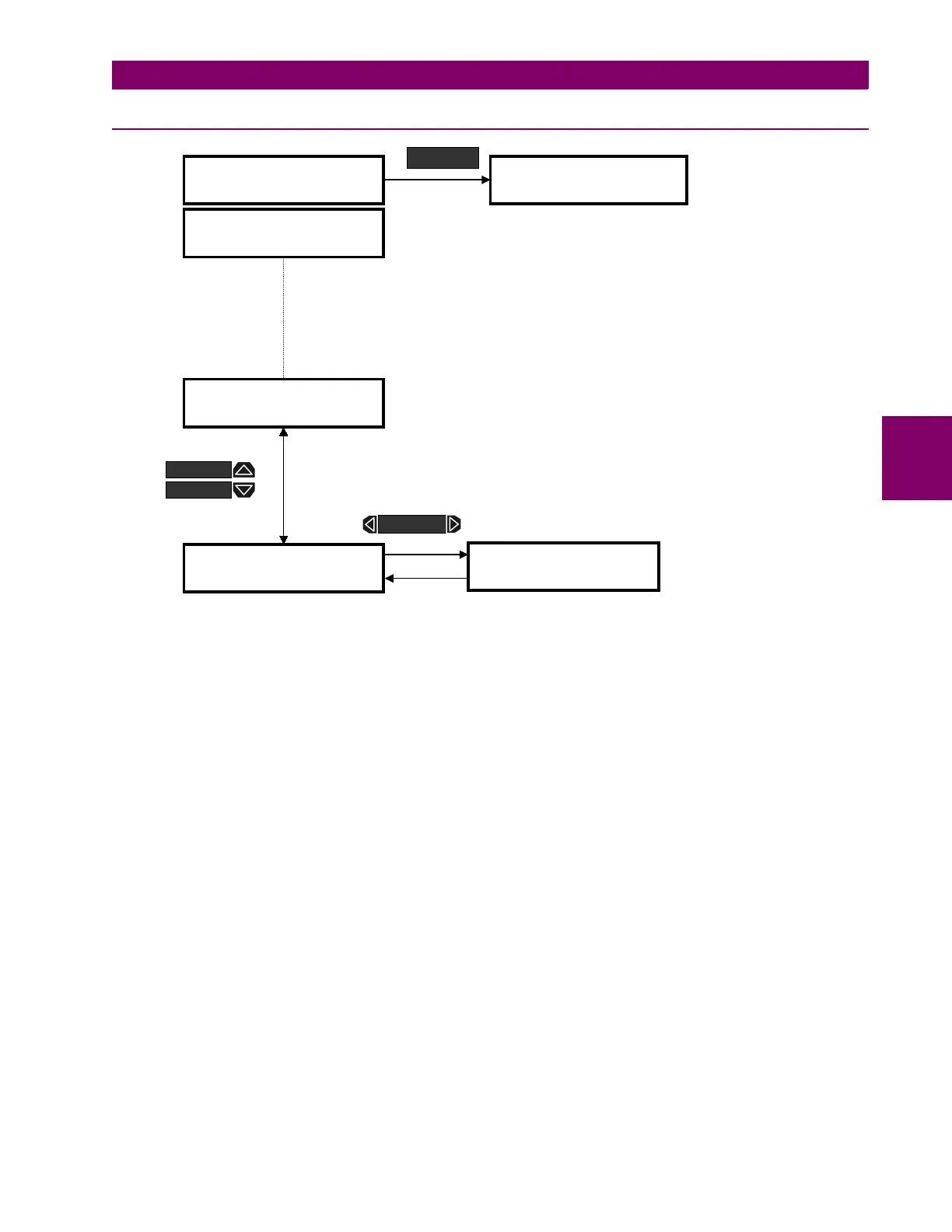GE Power Management PQM Power Quality Meter 4-13
4 PROGRAMMING 4.2 S1 PQM SETUP
4
4.2.9 EVENT RECORDER
Figure 4–9: SETPOINTS PAGE 1 – PQM SETUP / EVENT RECORDER
•
EVENT RECORDER OPERATION
: The Event Recorder can be disabled or enabled using this setpoint.
When the Event Recorder is disabled no new events are recorded. When the Event Recorder is enabled
new events are recorded with the 40 most recent events displayed in
A3 POWER ANALYSIS \
EVENT RECORDER
. Refer to Section 5.4.4: EVENT RECORDER on page 5–27 for the list of possible events.
All data within the Event Recorder is stored in non-volatile memory.
]] SETPOINTS
]] S1 PQM SETUP
EVENT RECORDER
OPERATION: DISABLE
]] SETPOINTS
]] S2 SYSTEM SETUP
SETPOINT
] PREFERENCES
]
] CLEAR DATA
]
Range: ENABLE, DISABLE
] EVENT RECORDER
]
MESSAGE
MESSAGE
MESSAGE
