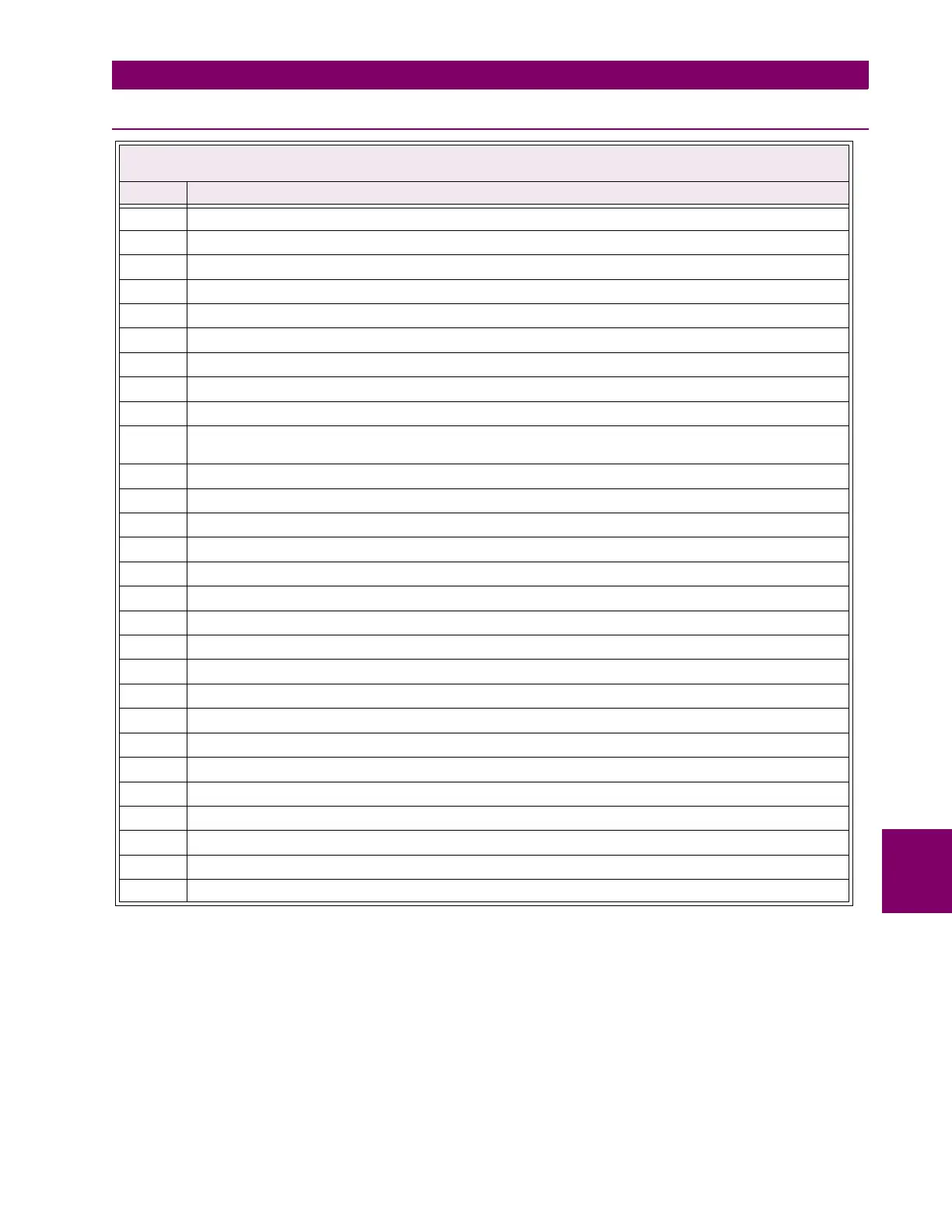GE Power Management PQM Power Quality Meter 8-7
8 DNP COMMUNICATIONS 8.1 DNP 3.0 PROTOCOL
8
8.1.6 BINARY OUTPUT / CONTROL RELAY OUTPUT POINT LIST
POINT LIST FOR: BINARY OUTPUT (OBJECT 10)
CONTROL RELAY OUTPUT BLOCK (OBJECT 12)
INDEX DESCRIPTION
0 Reset
1 Alarm relay on
2 Alarm relay off
3 Auxiliary relay 1 on
4 Auxiliary relay 1 off
5 Auxiliary relay 2 on
6 Auxiliary relay 2 off
7 Auxiliary relay 3 on
8 Auxiliary relay 3 off
9 Display 40 character flash message for 5 seconds (next to useless at the moment, since you have to set
up the display message using Modbus)
10 Clear energy values
11 Clear max. demand values
12 Clear min./max current values
13 Clear min./max voltage values
14 Clear min./max power values
15 Clear max. THD values
16 Clear switch input pulse count
17 Clear event record
18 Simulate “SETPOINT” keypress
19 Simulate “ACTUAL” keypress
20 Simulate “RESET” keypress
21 Simulate “STORE” keypress
22 Simulate “MESSAGE UP” keypress
23 Simulate “MESSAGE DOWN” keypress
24 Simulate “MESSAGE LEFT” keypress
25 Simulate “MESSAGE RIGHT” keypress
26 Simulate “VALUE UP” keypress
27 Simulate “VALUE DOWN” keypress
