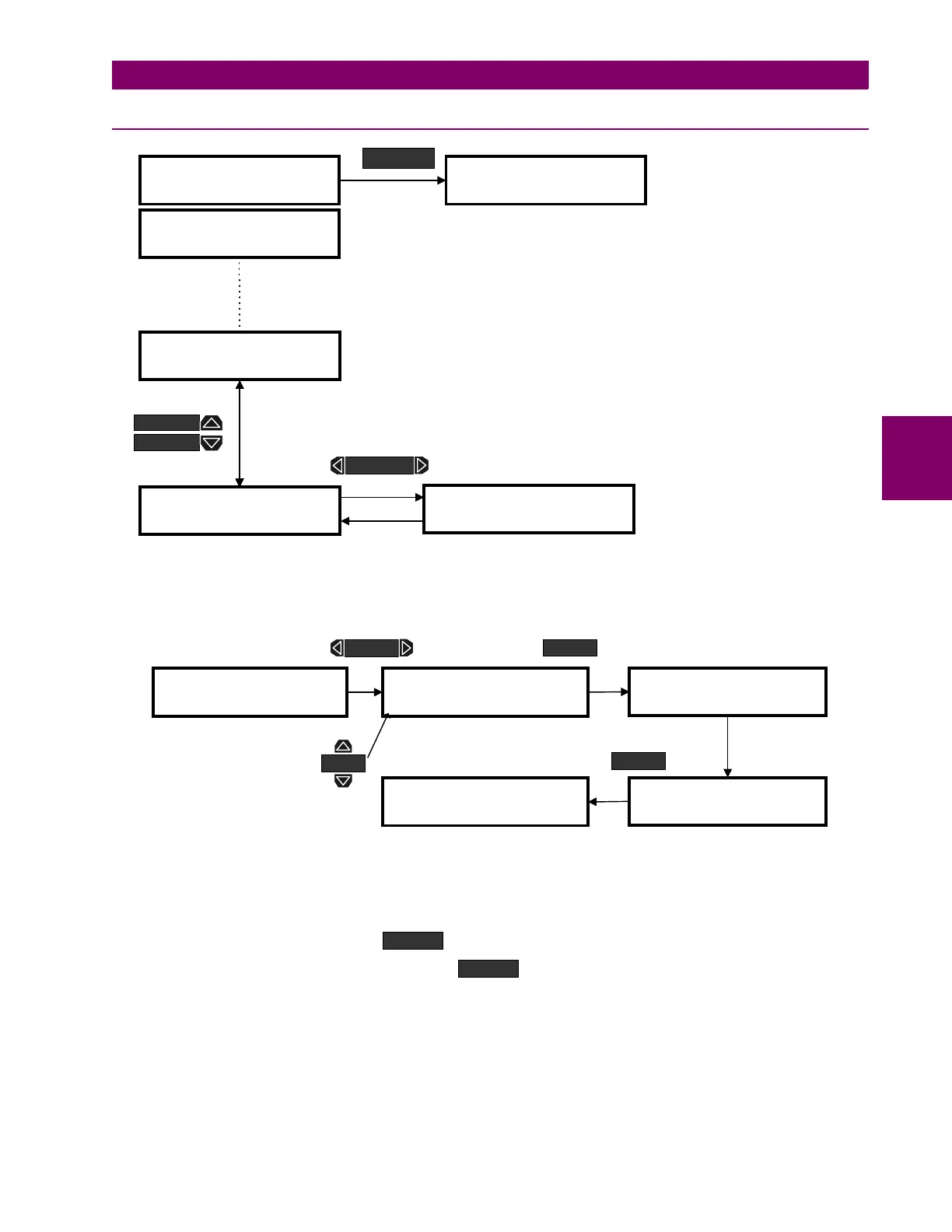GE Power Management PQM Power Quality Meter 4-17
4 PROGRAMMING 4.2 S1 PQM SETUP
4
4.2.11 PROGRAMMABLE MESSAGE
Figure 4–11: SETPOINTS PAGE 1 – PQM SETUP / PROGRAMMABLE MESSAGE
PROGRAMMABLE MESSAGE:
A 40-character message can be programmed using the keypad, or via a
serial port using PQMPC. An example of writing a new message over the existing one is shown below:
TIPS:
• The setpoint access must be enabled in order to alter the characters.
• To skip over a character press the key.
• If a character is entered incorrectly, press the key repeatedly until the cursor returns to the posi-
tion of the error, and re-enter the character.
• To select this message as a default message, see Section 3.4: DEFAULT MESSAGES on page 3–8.
A copy of this message is displayed in actual values page A1 under
PROGRAMMABLE MESSAGE
.
]] SETPOINTS
]] S1 PQM SETUP
PHONE: 905-294-6222
GEindustrial.com/pm
]] SETPOINTS
]] S2 SYSTEM SETUP
SETPOINT
] PREFERENCES
]
Range: 40 alphanumeric characters
] PROGRAMMABLE
] MESSAGE
] TRACE MEMORY
]
MESSAGE
MESSAGE
MESSAGE
] PROGRAMMABLE
] MESSAGE
PHONE: 905-294-6222
GEindustrial.com/pm
NEW SETPOINT
STORED
MESSAGE
PHONE: 905-294-6222
GEindustrial.com/pm
NEW SETPOINT
STORED
STORE
STORE
VALUE
USE THE VALUE
KEYS TO SELECT THE
UNDERLINED
QUANTITIES
Displayed for 3 seconds when
STORE key pressed
Displayed for 3 seconds when
STORE key pressed
STORE
STORE
