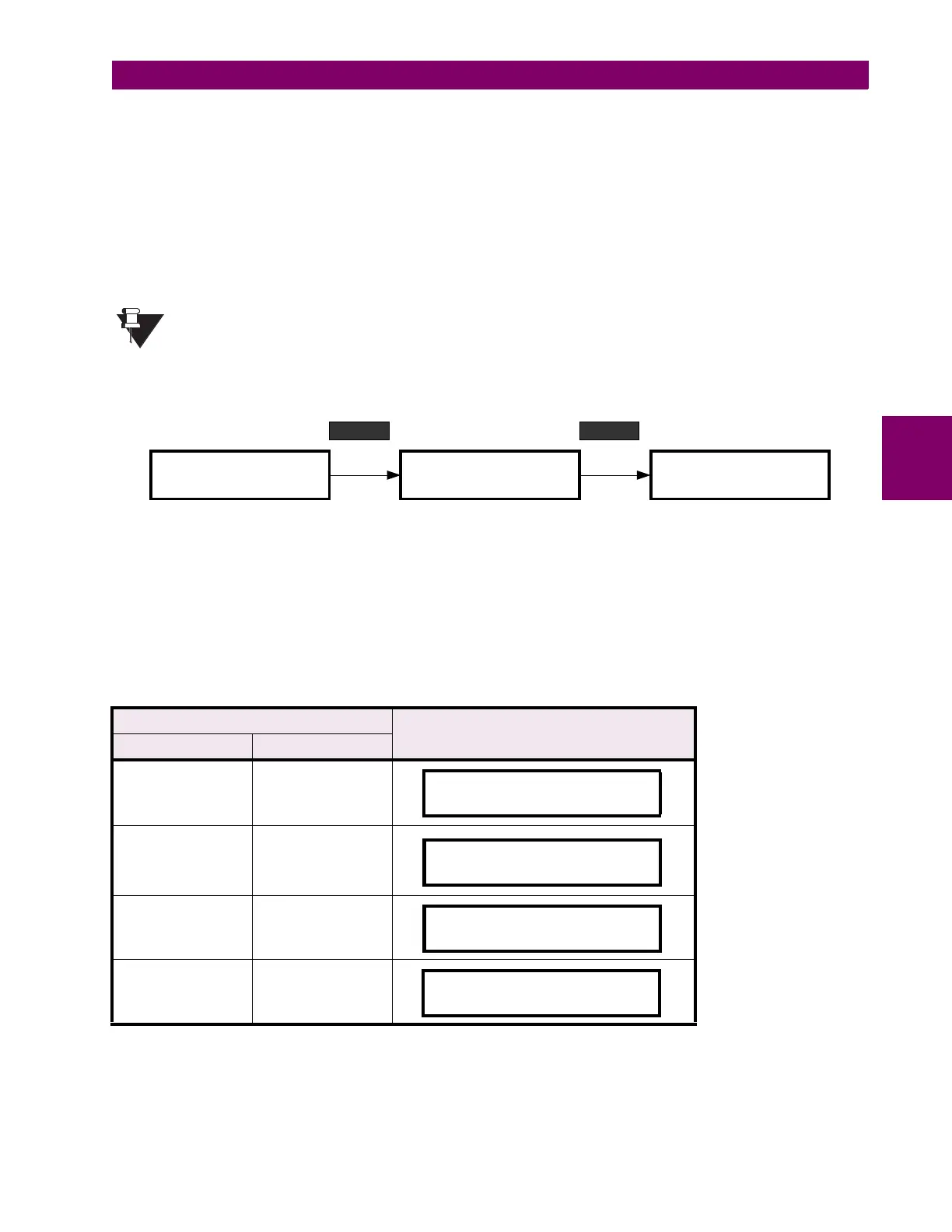GE Power Management PQM Power Quality Meter 4-5
4 PROGRAMMING 4.2 S1 PQM SETUP
4
Once setpoint access is enabled, the PROGRAM status indicator turns on. Setpoint alterations are allowed as
long as the PROGRAM status indicator remains on. Setpoint access is be disabled and the PROGRAM status
indicator turns off when:
• The time programmed in
S1 PQM SETUP \ SETPOINT ACCESS \ SETPOINT ACCESS ON FOR
is reached
• The control power to the PQM is removed
• The factory setpoints are reloaded
To permanently enable the setpoint access feature, enable setpoint access and then set
SETPOINT ACCESS ON
FOR
to
UNLIMITED
. Setpoint access remains enabled even if the control power is removed from the PQM.
Setpoints can be changed via the serial ports regardless of the state of the setpoint access feature or
the state of an input switch assigned to setpoint access.
To change the setpoint access code, enable setpoint access and perform the steps as outlined below:
If an attempt is made to change a setpoint when setpoint access is disabled, the
SETPOINT ACCESS: DISABLED
message is displayed to allow setpoint access to be enabled. Once setpoint access has been enabled, the
PQM display will return to the original setpoint message.
If the control option is installed and one of the switches is assigned to
SETPOINT ACCESS
, the setpoint access
switch and the software setpoint access will act as a logic AND. That is, both conditions must be satisfied
before setpoint access will be enabled. Assuming the setpoint access switch activation is set to closed, the fol-
lowing flash messages will appear depending upon the condition present when the store key is pressed.
Table 4–1: SETPOINT ACCESS CONDITIONS
CONDITION DISPLAYED MESSAGE
ACCESS CODE SWITCH INPUT
INCORRECT OPEN
INCORRECT CLOSED
CORRECT OPEN
CORRECT CLOSED
NOTE
CHANGE SETPOINT
ACCESS CODE: YES
ENTER SETPOINT
ACCESS CODE: 4
RE-ENTER SETPOINT
ACCESS CODE: 4
SAVCCCD.VSD
STORE STORE
SETPOINT ACCESS OFF
ENTER ACCESS CODE
SETPOINT ACCESS OFF
ENTER ACCESS CODE
CANNOT ALTER SETTING
ACCESS SW. DISABLED
NEW SETPOINT
STORED
