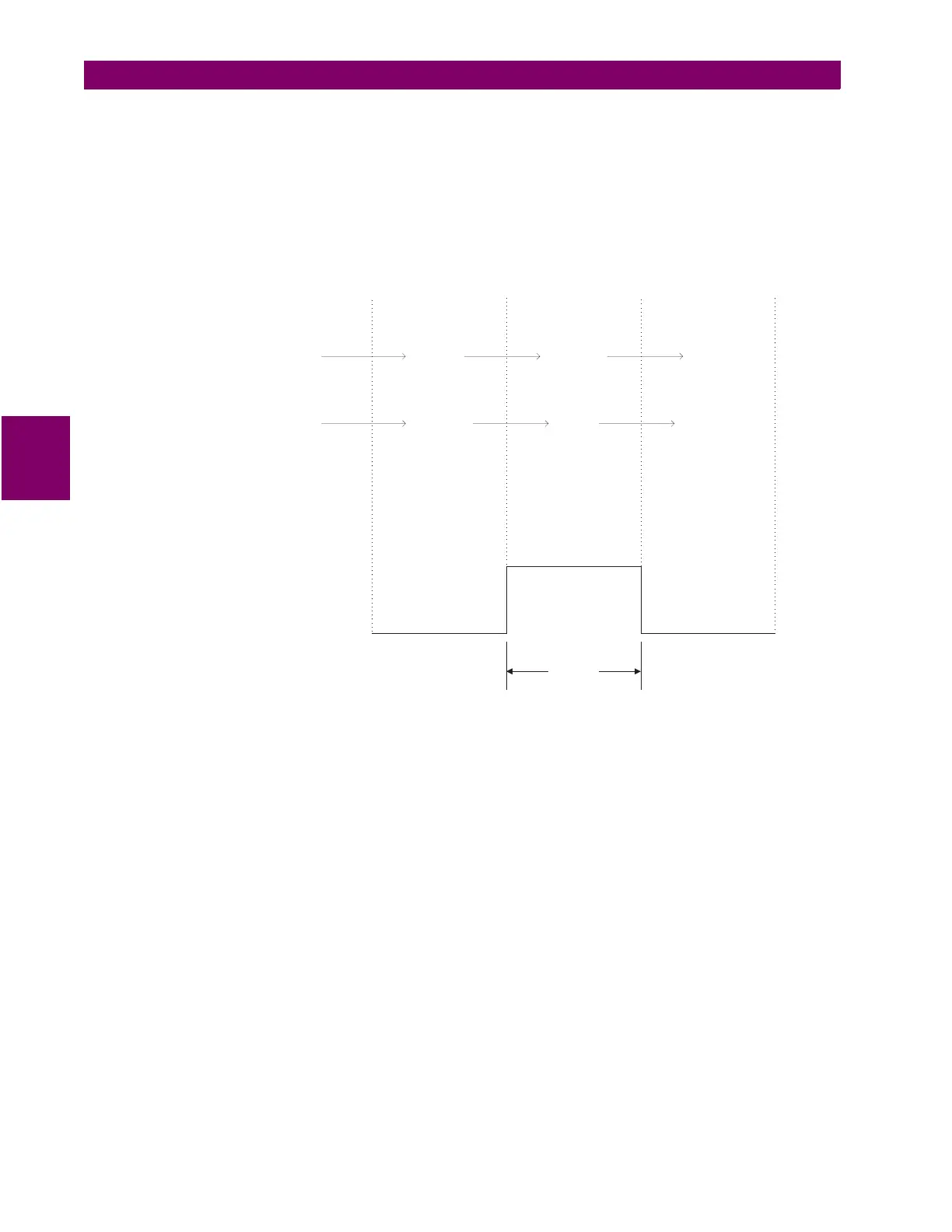4-30 PQM Power Quality Meter GE Power Management
4.3 S2 SYSTEM SETUP 4 PROGRAMMING
4
•
kWh / kvarh / kVAh PULSE OUTPUT RELAY:
Five pulse output parameters can be assigned to the alarm
or auxiliary relays. They are Positive kWh, Negative kWh, Positive kvarh, Negative kvarh, and kVAh. Enter
the desired relay to which each parameter is assigned. Select OFF if a particular output parameter is not
required.
•
KWh / kvarh / kVAh PULSE OUTPUT INTERVAL:
Enter the interval for the appropriate quantity at which
the relay pulse will occur. The pulse width is set by the PULSE WIDTH setpoint described below. If the
pulse interval is set to 100 kWh, one pulse will indicate that 100kWh has been accumulated.
•
PULSE WIDTH:
This setpoint determines the duration of each pulse as shown in the figure below.
Figure 4–18: PULSE OUTPUT TIMING
PULSE
WIDTH
OPENCLOSED
OPENOPEN
CLOSED
CLOSED
Normally Open (NO) Contact
Normally Closed (NC) Contact
STATUS STATUS
STATUS
