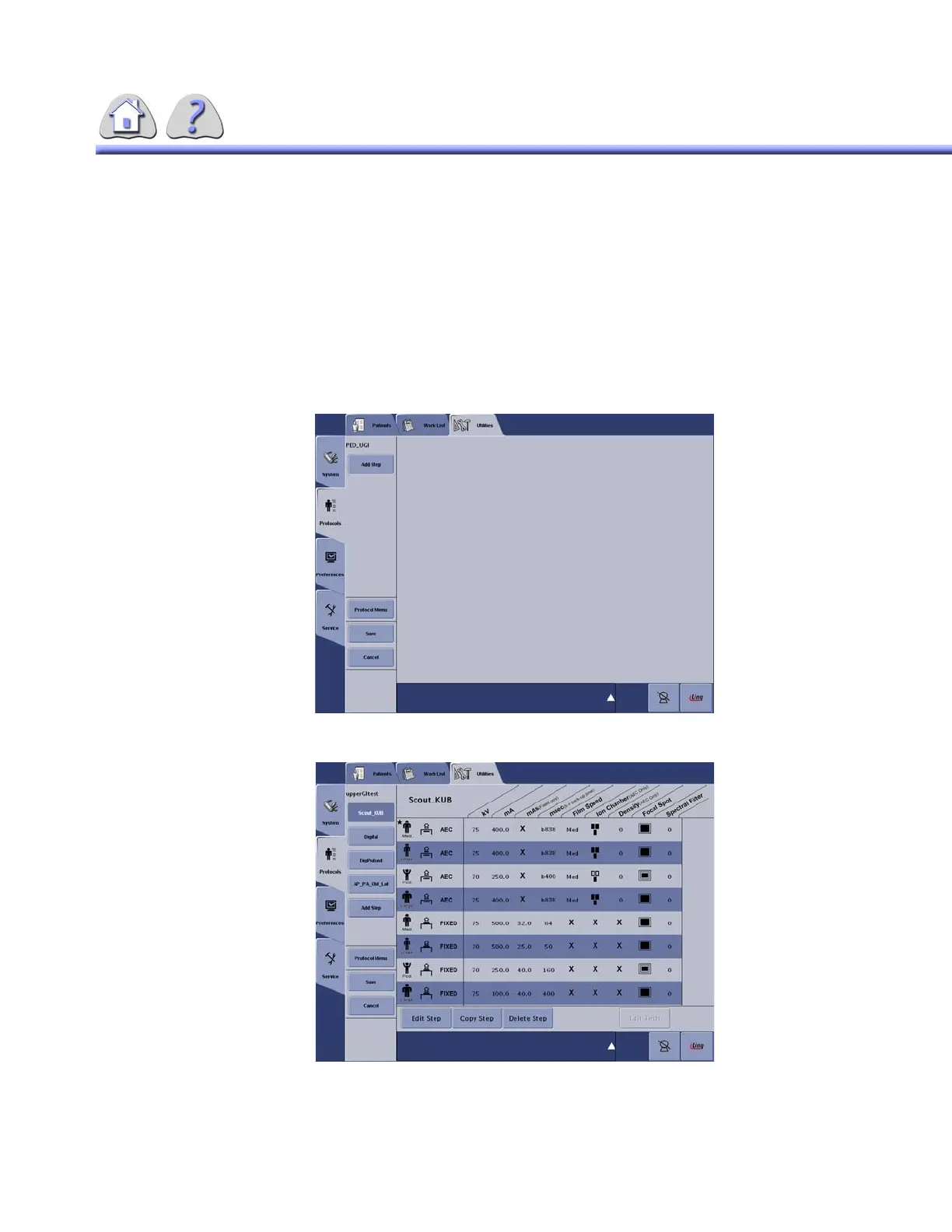om 5184516-100 Rev. 5 5-37
Protocol Steps Button An Edit Steps button is provided at the bottom of the main screen. When no proto-
cols are selected the button is grayed out. When a protocol is selected the button
becomes available and will no longer be grayed out. When the Edit Steps button
is selected, the Protocol Steps screen appears.
If you are adding a new Protocol, the information portion of the screen will be
blank until you select Add Step, shown in ILLUSTRATION 5-36.
If you are editing steps for an existing or copied protocol, the tube selection
screen appears, shown in ILLUSTRATION 5-37.
ILLUSTRATION 5-36
ADD STEP SCREEN - new protocol
ILLUSTRATION 5-37
ADD STEP SCREEN - existing or copied protocol
FOR TRAINING PURPOSES ONLY!
NOTE: Once downloaded, this document is UNCONTROLLED, and therefore may not be the latest revision. Always confirm revision status against a validated source (ie CDL).