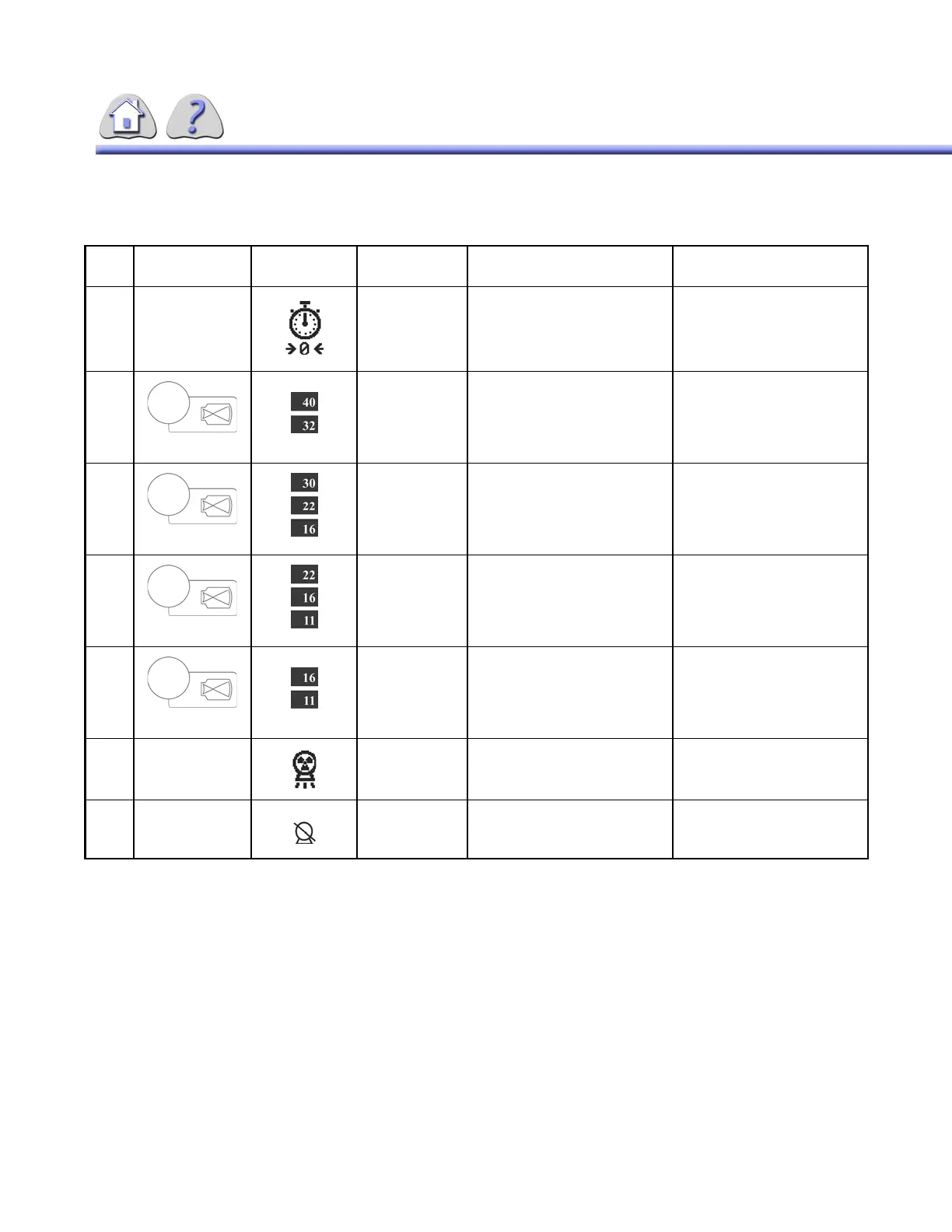om 5184516-100 Rev. 5 7-19
TABLE 7-3 (CONTINUED)
MAIN OPERATOR CONSOLE SCREEN – BASIC CONTROLS AND DISPLAYS
Item Operator Con-
trol
Activated
Display
De-Activated
Display
Description Notes
7 Fluoro Timer Display. Flash-
ing display starts after 4.8
minutes of fluoroscopy.
Displays only during Fluoro
acquisition.
8 40
32
Press to select FULL or larg-
est field of view. Deselects
other FOV selections.
Field size display depends
on size of Image Intensifier.
40 cm (16 inch), 30 cm (12
inch)
9 32
22
Press to select MAG 1 field of
view. Deselects other FOV
selections.
Field size display depends
on size of Image Intensifier.
40 cm (16 inch), 30 cm (12
inch)
10 22
16
Press to select MAG 2 field of
view. Deselects other FOV
selections.
Field size display depends
on size of Image Intensifier.
40 cm (16 inch), 30 cm (12
inch)
11 16
12
Press to select MAG 3 field of
view. Deselects other FOV
selections.
Field size display depends
on size of Image Intensifier.
40 cm (16 inch), 30 cm
(12inch)
12 Indicator Display. Indicates
Xray exposures are in
progress.
13 Exposure Hold. Message(s) stating reason
for exposure hold will be dis-
played on left console.
FOR TRAINING PURPOSES ONLY!
NOTE: Once downloaded, this document is UNCONTROLLED, and therefore may not be the latest revision. Always confirm revision status against a validated source (ie CDL).