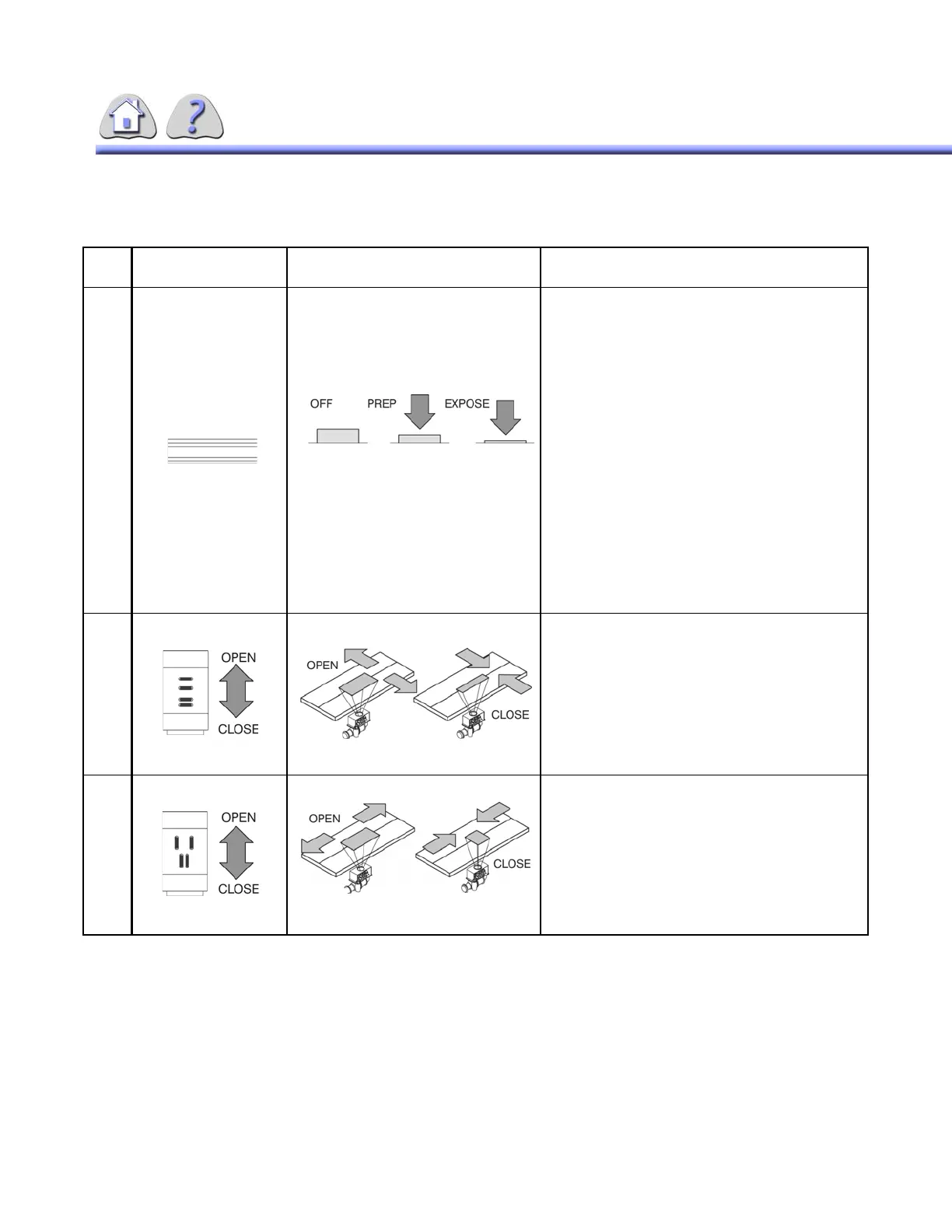om 5184516-100 Rev. 5 7-28
TABLE 7-7 (CONTINUED)\
DIGITAL MULTI-FUNCTION OPERATOR CONTROL GROUP CONTROLS
Item Operator
Control
Motion Description
7 PREP + EXPOSE bar.
Press to initiate PREP + EXPOSE cycle.
Two Activate Positions:
1. PREP Position (Bar depressed to 1st click):
• Heats Tube filament and brings Tube
anode up to exposure speed.
• Initiates digital exposures if the Fluoro
Exposure Controls are also depressed
(items 3 or 5).
2. EXPOSE Position (Bar completely
depressed):
• Initiates digital exposures.
Two De-Activate Positions:
1. PREP Position (Bar released to 1st click):
•Allows completion of exposure sequence.
2. OFF Position (Bar completely released):
•Terminates exposures immediately.
8 Manual Lateral Collimator Blades Control.
Move control in OPEN or CLOSED direction for
leftto-right X-Ray field size adjustments:
Maximum collimator aperture opening:
• Size of selected format field
• Size of selected Field of View (fluoroscopy).
9 Manual Longitudinal Collimator Blades Control.
Move control in OPEN or CLOSED direction for
head-to-foot X-Ray field size adjustments:
Maximum collimator aperture opening:
• Size of selected format field
• Size of selected Field of View (fluoroscopy).
FOR TRAINING PURPOSES ONLY!
NOTE: Once downloaded, this document is UNCONTROLLED, and therefore may not be the latest revision. Always confirm revision status against a validated source (ie CDL).