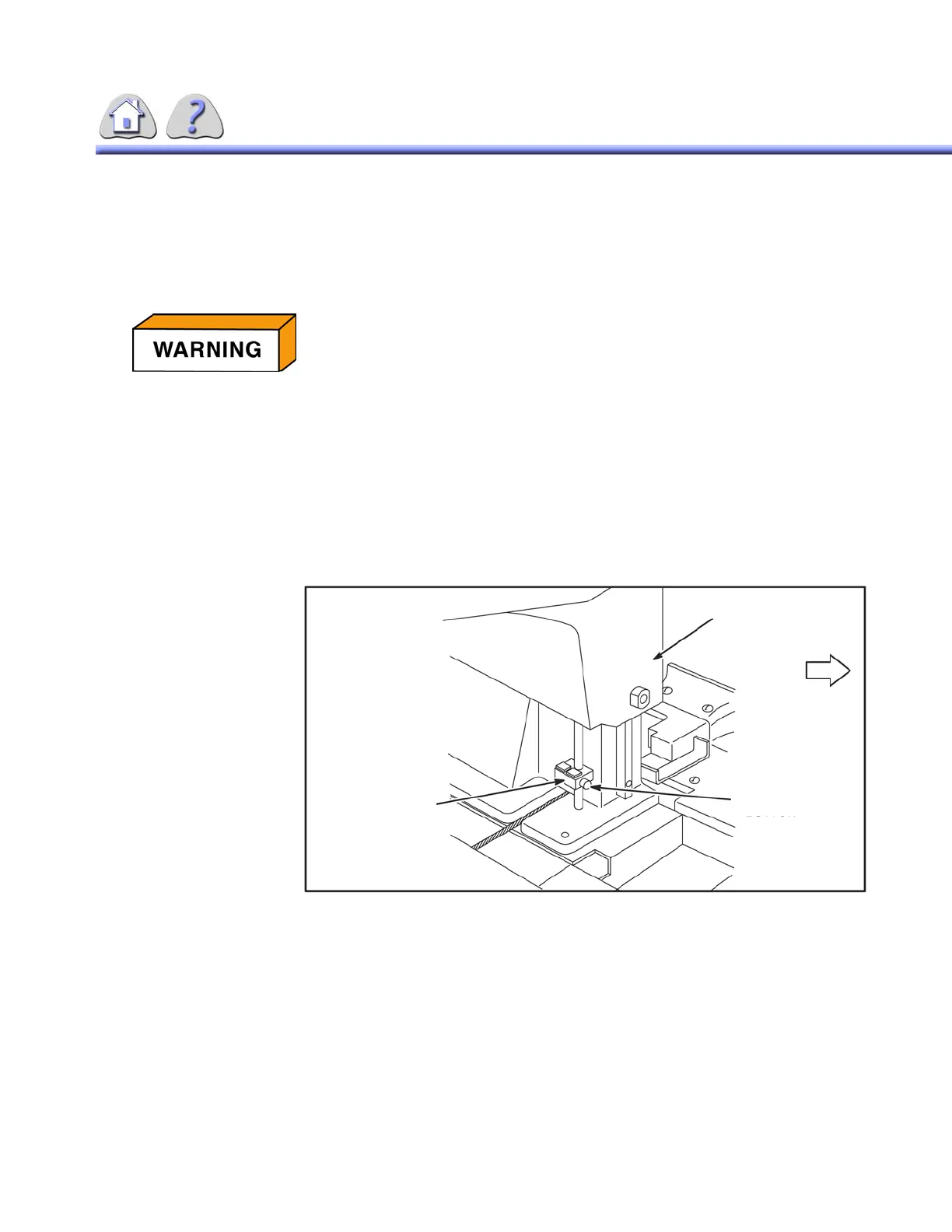om 5184516-100 Rev. 5 12-4
2-3Myelographic Operation
For myelographic procedures, the Horizontal Stop selection located on the table
control panel should be off. This inhibits accidental motion of the cone during the
procedure.
To set the myelographic stop:
1. Press the button, move stop up or down and release it.
2. Then move the IDD against it to make sure it is firmly seated.
NOTE: Engage the compression lock on the IDD as a precaution.
ILLUSTRATION 12-5
MYELOGRAPHIC STOP
2-4Myelographic Boots (Optional)
These boots are intended for patient’s support during myelography and are
attached to slots in the standard foot rest. When using these boots, mount the
shoulder rest to the table for added safety assurance. THE SHOULDER REST
NEED NOT BE IN ACTUAL CONTACT WITH THE PATIENT.
SET THE MANUAL MYELOGRAPHIC STOP ON THE FLUORO
CARRIAGE (ILLUSTRATION 12-5) BEFORE BEGINNING THE
PROCEDURE.
VERTICAL
CARRIAGE
FOOT END
RELEASE
BUTTON
MYELOGRAPHIC
STOP
FOR TRAINING PURPOSES ONLY!
NOTE: Once downloaded, this document is UNCONTROLLED, and therefore may not be the latest revision. Always confirm revision status against a validated source (ie CDL).