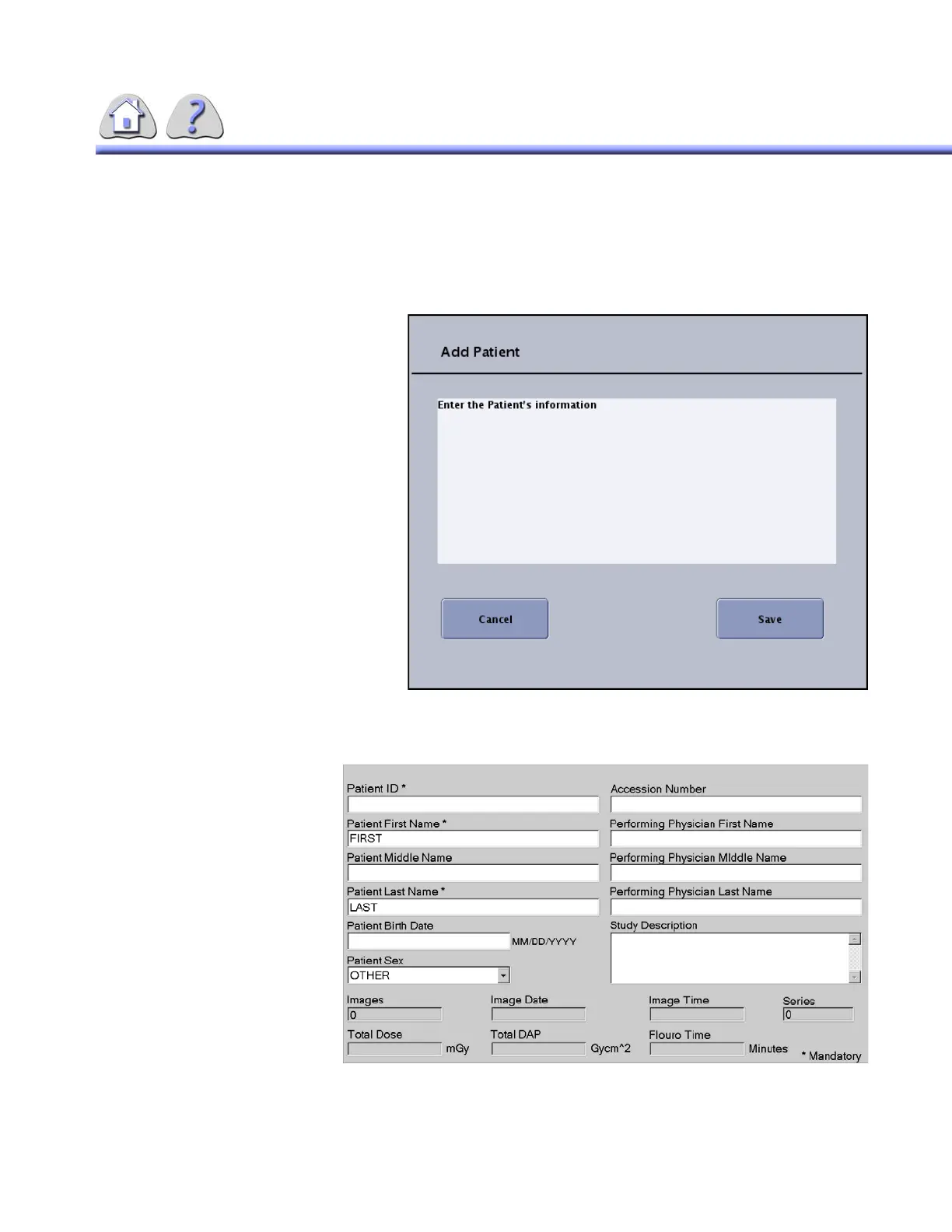om 5184516-100 Rev. 5 5-6
Patient List tab button selections:
• Add Patient: This function places additional patients into the system. A dialog
screen appears on the Digital Image Monitor which prompts the
operator for pertinent patient information. See ILLUSTRATION 5-6.
ILLUSTRATION 5-5
PATIENT LIST SCREEN
The digital monitor displays a dialog box to input patient information.
ILLUSTRATION 5-6
PATIENT INFORMATION SCREEN
FOR TRAINING PURPOSES ONLY!
NOTE: Once downloaded, this document is UNCONTROLLED, and therefore may not be the latest revision. Always confirm revision status against a validated source (ie CDL).