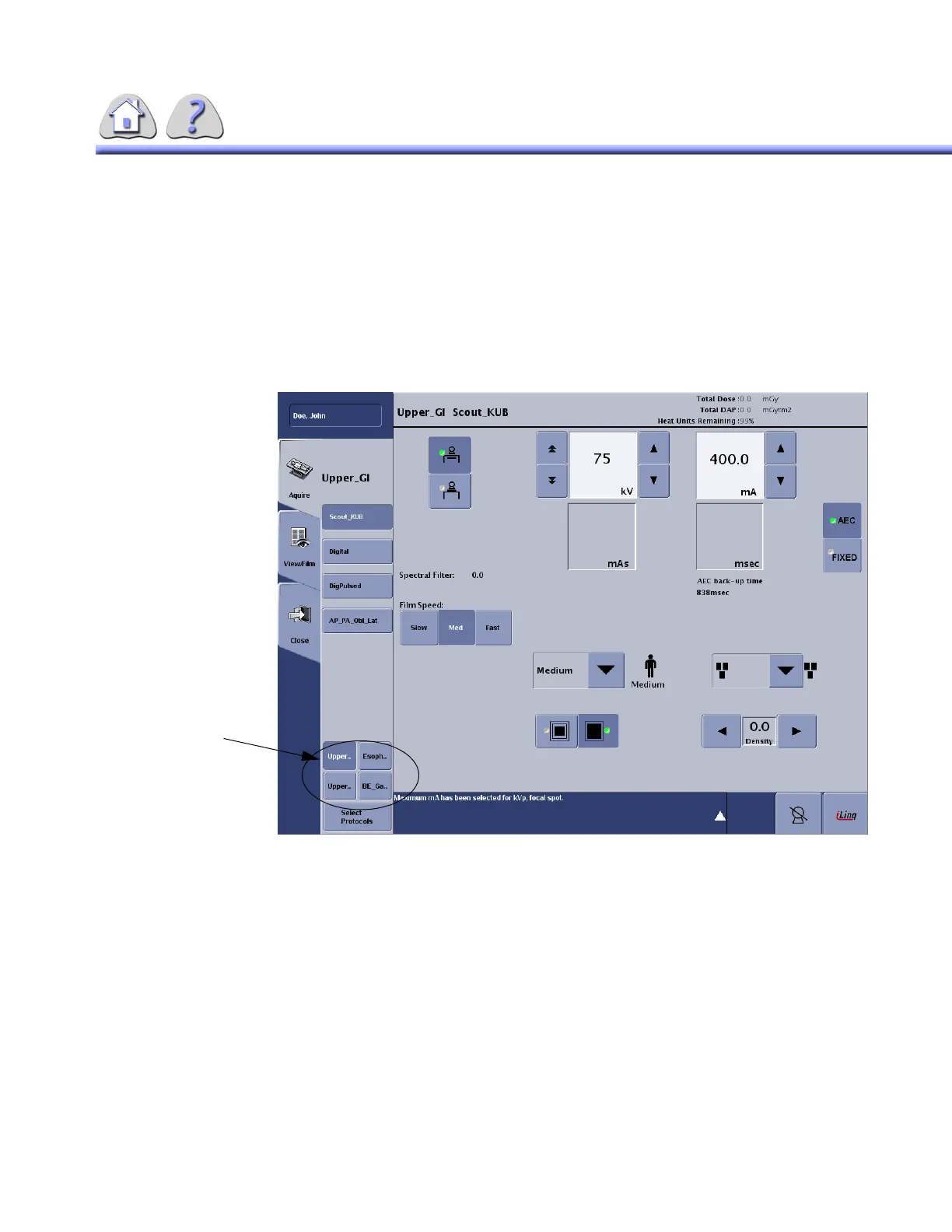om 5184516-100 Rev. 5 5-13
Acquisition screens have patient identification, procedure selected, technical fac-
tors and receptors (table bucky, digital, etc. appropriate for your system).
NOTE: The “Select Protocols” button located in the lower left of the IUI screen returns
to the Select Protocols screen. See ILLUSTRATION 5-12. This screen allows
more tests for the same patient be added. Buttons will build up denoting the
additional tests. Select each button to review the test parameters prior to
acquiring the image.
ILLUSTRATION 5-13
ACQUISITION SCREEN (1)
kVp
The arrow up/down 10 indicates that by selecting these buttons you will increase
or decrease by 10 kVp increments for each push. The up/down arrows without 10
increase and decrease by 1 for each push.
mA
The up/down arrows will increase and decrease in accordance with the focal spot
selected.
mAs/msec
If AEC is selected, the actual used factors will appear at the completion of the
exposure. If fixed is selected, you will have the ability to increase and decrease
the mAs as needed.
Patient Size
There are four selections for patient size, large medium, small adult and pediatric.
BUTTONS ARE
ADDED IF SEVERAL
PROTOCOLS ARE
SELECTED
FOR TRAINING PURPOSES ONLY!
NOTE: Once downloaded, this document is UNCONTROLLED, and therefore may not be the latest revision. Always confirm revision status against a validated source (ie CDL).