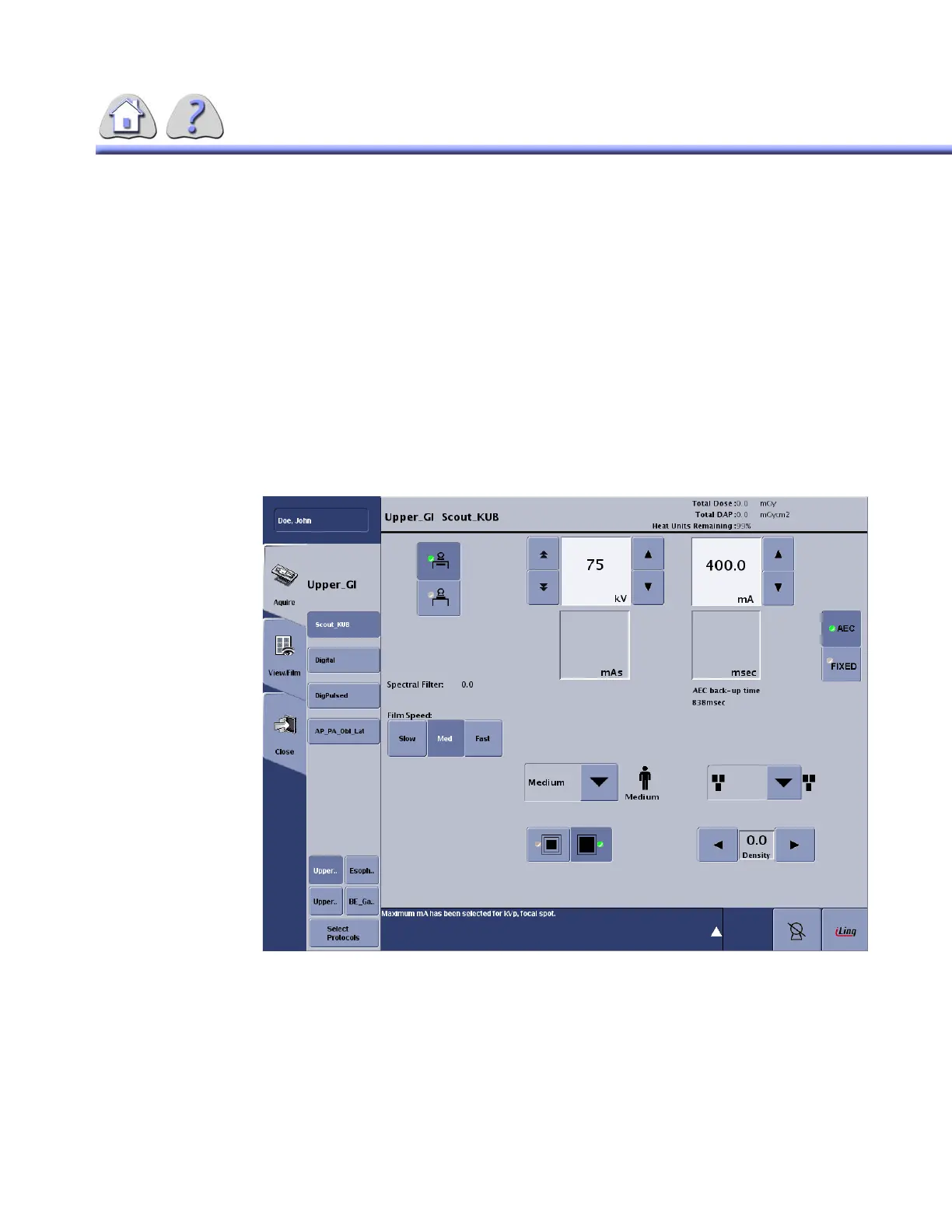om 5184516-100 Rev. 5 5-14
Focal Spot
There are two focal spot selections small 0.6 and large 1.25.
Total Dose
Total skin dose to patient for entire exam (fluoro and record images).
Total DAP
DOSE x AREA EXPOSED = PRODUCT (total area exposed during exam)
Ion Chambers/AEC cells
By pressing the Ion Chamber button, it will display all available combinations.
Density
Density may be increased or decreased by using the arrows. Each step will
change the density by 25%.
ILLUSTRATION 5-14
ACQUISITION SCREEN (2)
FOR TRAINING PURPOSES ONLY!
NOTE: Once downloaded, this document is UNCONTROLLED, and therefore may not be the latest revision. Always confirm revision status against a validated source (ie CDL).