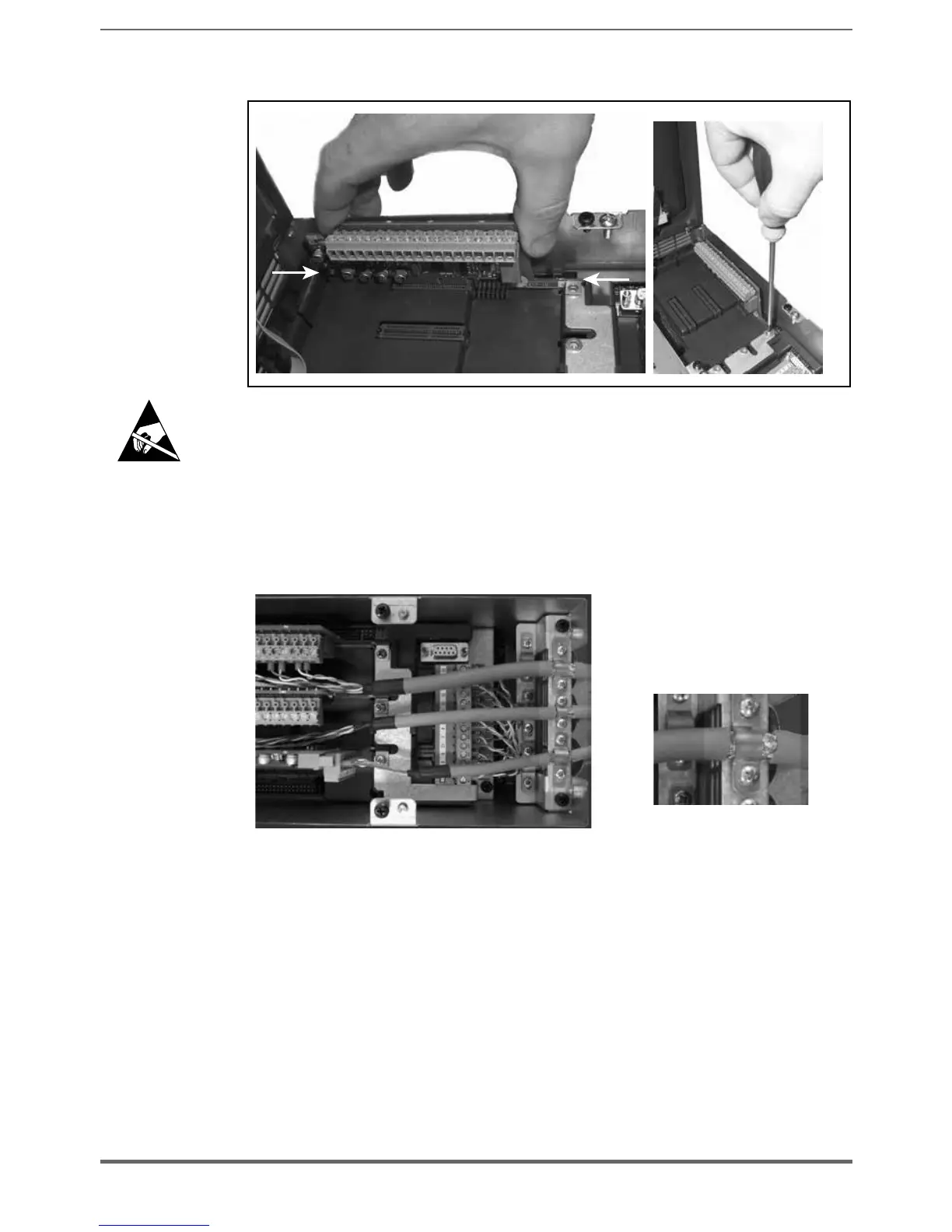ADV200 • Quick start up guide 179
4. Position and fasten the metallic shield (S), provided with the optional card, with
the screws S1 and S2 (x1) as shown in the gure.
SLOT 1
D
D
E
F
5. Position the optional card in the dedicated Slot (in the example, the EXP-IO
card is inserted in Slot 1).
Align the ends of the card (D) in the slots and then fully insert the connector of
the card in the connectors of the drive (E).
6. Fasten the card with the screw + washer (provided with the optional card) in
housing (F) as shown in the gure.
10.6.3 Shielding of optional card connections
Fasten the shield of the
cables to the omega sections
as showed on gure.
