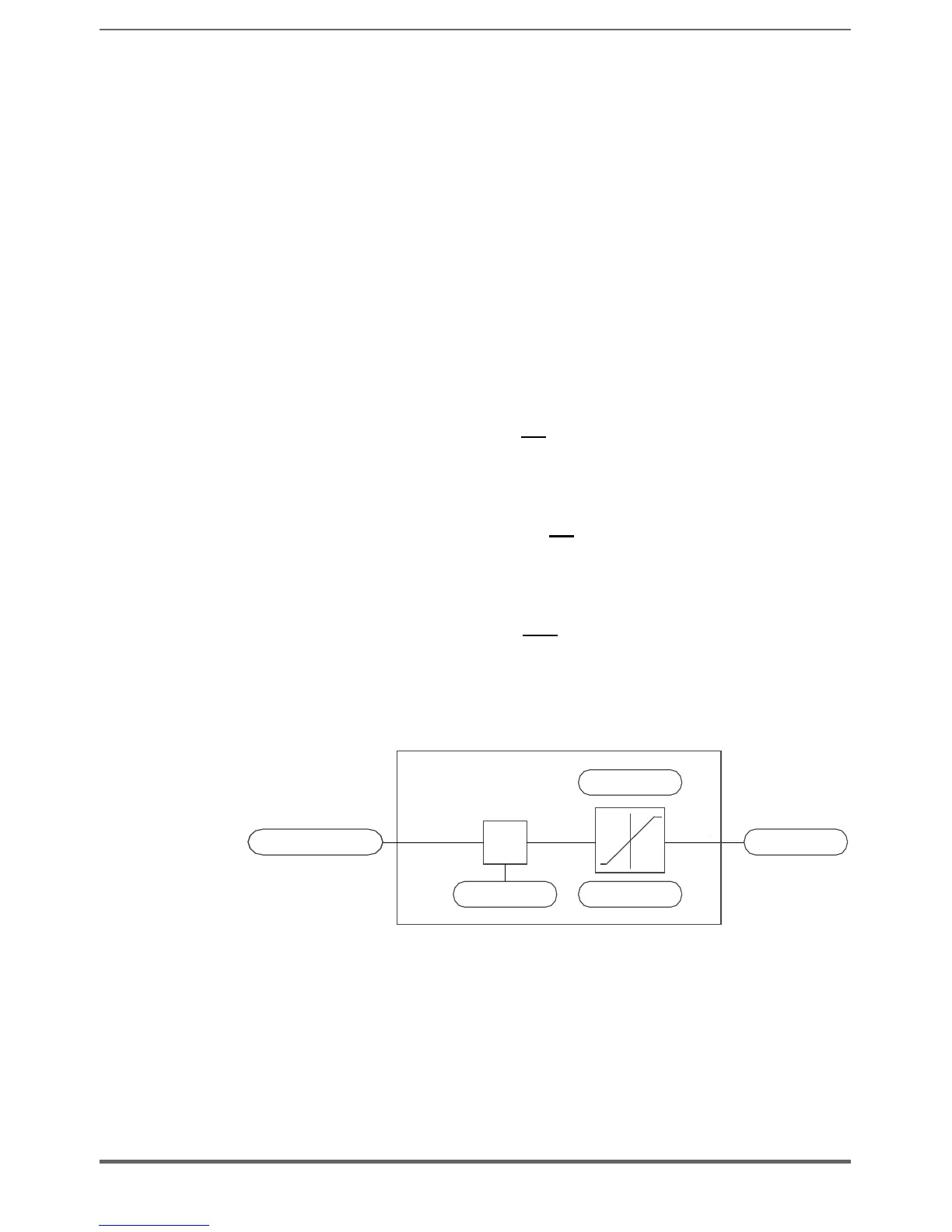110 ADV200 • Quick start up guide
7.3 Programming
7.3.1 Menu display modes
The programming menu can be displayed in two modes, which can be selected
using the Access mode parameter (04 - DRIVE CONFIG menu), see chapter 6.5.2:
• Easy (default) only the main parameters are displayed.
• Expert all the parameters are displayed.
7.3.2 Programming of “function block” analog and digital input signals
The signals, variables and parameters of each single “function block” of the drive
are interconnected in order to achieve the congurations and controls inside the
control system.
These can be managed and modied using the keypad, PC congurator or eld-
bus programming.
The programming mode is based on the following logic:
src (source; i.e.: Ramp ref 1 src, PAR: 610)
This term denes the source of the function block input, i.e. the
signal to be processed in the function block.
The different congurations are dened in the relative selection lists.
cfg (conguration; i.e.: Mpot init cfg, PAR: 880)
This term refers to the parameter setting and its effect on the func-
tion block.
For example: Ramp times, internal reference adjustment, etc...
mon (display; i.e.: Ramp ref 1 mon, PAR: 620)
This term refers to the variable output from the function block,
which is the result of the calculations performed on the actual
block.
X
Input selected
Parameter
Parameter
Parameter
Variable
