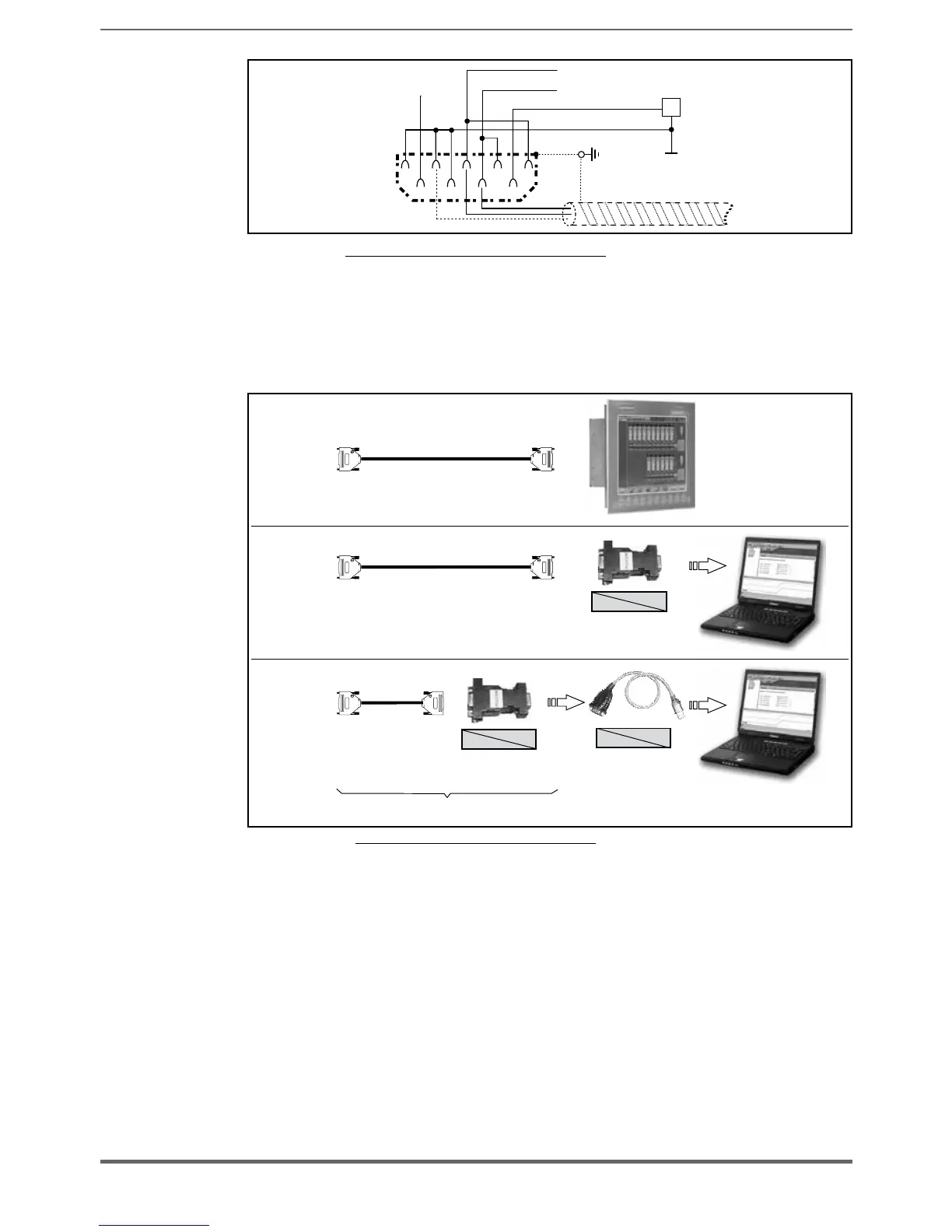Figure 5.5.1.1: Serial connection (not insulated)
A twin-pair consisting of two symmetrical conductors, spiral wound with a common
shield plus the bonding connection cable, connected as shown in the gure, must
be used for connection. The transmission speed is 38.4 kBaud.
For connection of the RS485 serial line to the PC, see the gure below.
RS485
(XS)
RS485
RS232
PCI-COM (S560T)
Industrial PC
(with RS485)
RS232
USB
USB RS232 converter
(8S8F62)
PC with RS232 port
RS485
(XS)
RS485
(XS)
RS485
RS232
PCI-COM (S560T)
Shielded cable with connectors,
4.5 mt (8S864C)
Shielded cable with connectors,
4.5 mt (8S864C)
Shielded cable with
connectors,
4.5 mt (8S864C)
Kit (S50T6) = Shielded cable 5 mt + PCI-COM
Figure 5.5.1.2: RS485 connection to the PC
Connection of an industrial PC with RS485
The following are required for connection:
• shielded cable for the XS / RS485 connection (see gure 5.5.1.1), code
8S864C
Connection to a PC with RS232 port
The following are required for connection:
• an optional PCI-COM (or PCI-485) adapter, code S560T.
• shielded cable for XS / PCI-COM (or PCI-485) connection, code 8S864C, see
gure 5.5.1.1 .
Connection to a PC with USB port
The following are required for connection:
• an optional PCI-COM (or PCI-485) adapter, code S560T.
