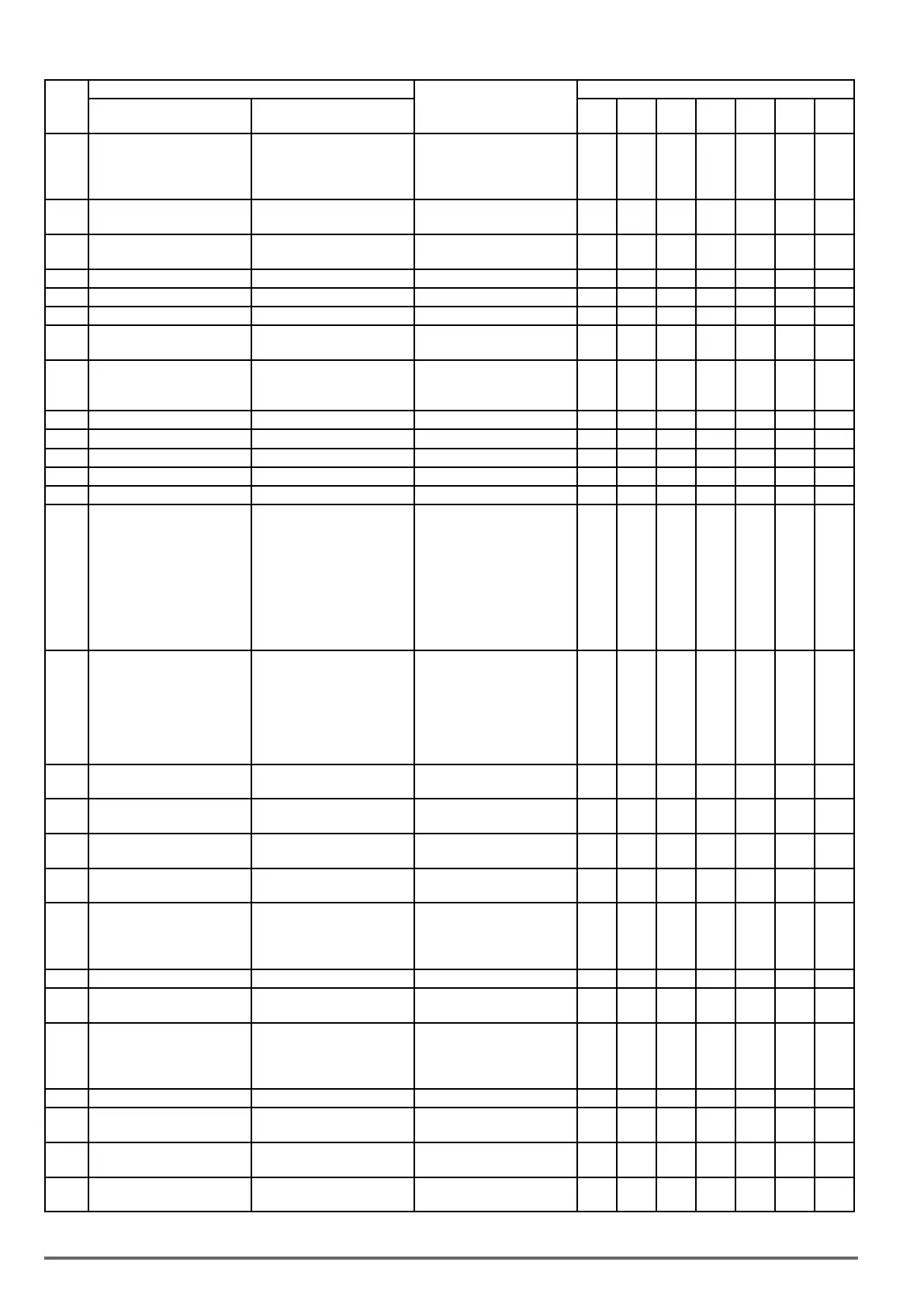Value
Function
Description
Control mode
Name LCD Display V/f
V/f
+PG
SLV SV
PM
SV
PM
SLV
SLV2
13
Main/ Alternative Frequency
Switch Function
Freq Change Sel
Frequency Command Source
is set in parameter of alter-
native frequency command
(00-06)
O O O O O O O
14
Emergency stop (decelerate to
zero and stop)
E-Stop ON: Emergency stop input O O O O O O O
15
External baseblock command
(rotation freely to stop
Ext. BB ON: Inverter base interdiction O O O O O O O
16 PID control disabled PID Disable ON: PID control disabled O O O O O O O
17 Fault reset Fault Reset Fault reset O O O O O O O
18 Reserved Reserved Reserved - - - - - - -
19
Speed Search 1 (from the
maximum frequency)
Speed Search 1
ON: Search the speed from the
maximum output frequency
O O O O O X O
20 Manual energy saving function Energy saving
ON: Manual energy saving
control is based on the set-
tings of 11-12 and 11-18.
O O X X X X X
21 PID integral reset PID I-Reset ON: PID integral value reset O O O O O O O
22 Reserved Reserved Reserved - - - - - - -
23 Reserved Reserved Reserved - - - - - - -
24 PLC input PLC Input ON: Digital PLC input O O O O O O O
25 External fault Ext. Fault ON: External fault alarm O O O O O O O
26
3-Wire sequence (Forward/
Reverse command)
3-Wire (FWD/REV)
3-wire control (forward/
reverse command). ON:
Reverse; OFF: Forward.
When the parameter is set to
26 terminal S1 and termi-
nal will become operation
command and stop command
respectively, and their original
functions will be closed.
O O O O O O O
27 Local/Remote selection Local/Remote
ON: Local mode (via the digital
operator)
OFF: Frequency command and
operation command will be
determined according to the
setting of parameter (00-02
and 00-05).
O O O O O O O
28 Remote mode selection Remote Mode Sel
ON: RS-485 communication
OFF: Control circuit terminal
O O O O O O O
29 Jog frequency Selection JOG Freq sel
ON: Select jog frequency
command
O O O O O O O
30
Acceleration/deceleration time
selection 2
Acc/Decel Time Selection 2
Acceleration/ deceleration
time selection command 2
O O O O O O O
31 Inverter overheating warning Overheat Alarm
ON: Inverter overheat alarm
(OH2) input ( will display OH2)
O O O O O O O
32 Sync command Sync Command
ON: Synchronous speed start
OFF: Synchronous speed
close (Start other frequency
command).
O O O O O O O
33 DC braking DC Brake Command ON: Perform DC braking O O O O X X O
34
Speed Search 2 (from the
frequency command)
Speed Search 2
ON: Search speed from set
frequency
O O O O X O O
35 Time function input Time Input
- Set the time function at 03-
33, 03-34
- Set the time function output
at 03-11, 03-12
O O O O O O O
36 PID Soft start ineffective PID SFS Disable ON: PID slow-start off O O O O O O O
37 Traversing operation Wobble Run
ON: Frequency wobbling
operation
O O X X X X O
38
Upper Deviation of traverse
operation
Upper Dev Run
ON: Upper offset off frequency
wobbling
O O X X X X O
39
Lower Deviation of traverse
operation
Lower Dev Run
ON: Lower offset off frequency
wobbling
O O X X X X O
144 VDI100 • Instruction manual
