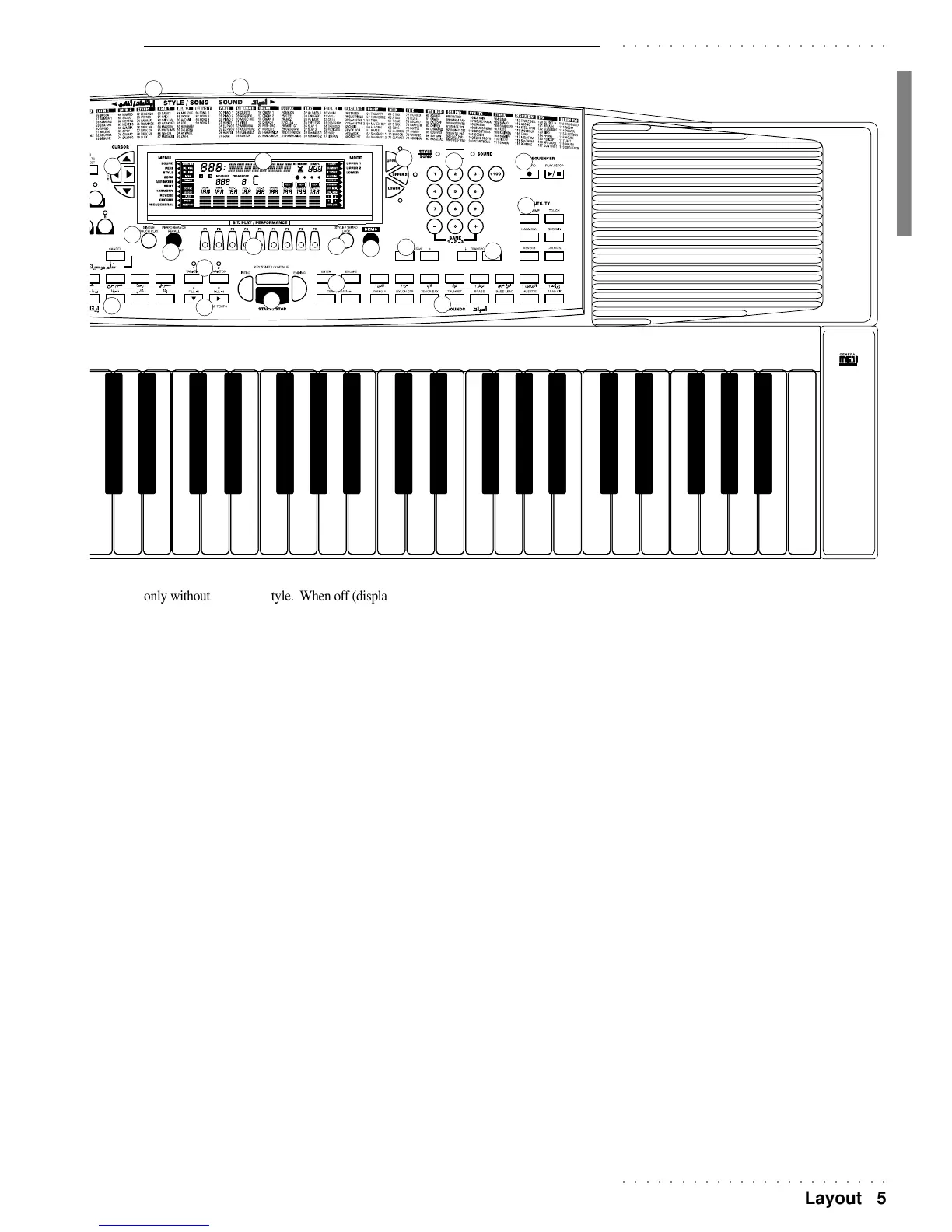○○○○○○○○○○○○○○○○○○○○○○○
Layout 5
○○○○○○○○○○○○○○○○○○○○○○○
only without changing Style. When off (display indicator off), select-
ing Performances recalls keyboard and accompaniments sounds and
changes Style. T
EMPO
L
OCK
: when selected (the display shows an
alternate flashing of the Tempo setting and ‘LOC’), the current Tempo
setting is locked for all Style changes. When off (alternate flashing
stops), each Style recalls memorised Tempo data. When selected in
Song Style Record mode, the current Tempo setting is locked for all
Style changes made during the recording.
15. DEMO. Gains access to the demonstration Oriental Style. Press
ENTER to start the Demo.
16. UPPER 1, UPPER 2, LOWER. These buttons activate (LED
ON) or mute (LED off) the respective keyboard sections and deter-
mine the configuration of the keyboard sounds.
17. DISPLAY. A backlit LCD (Liquid Crystal Display) of the multi-
function type that simultaneously displays and provides access to sev-
eral parameters. The user interface displays the current situation of the
instrument at all times, showing the On/Off status of several panel
buttons with the corresponding display indicator. The surrounding
markings also form part of the display area.
18 STYLE/SONG, SOUND, Bank 1-2-3. Numeric keypad to select
the Sounds (00-127) including the Drumkits, the Styles (00-95) and
Song Styles (96-99) by specifying the corresponding Program change
number using the STYLE / SONG and SOUND lists as a reference.
Three digit selections are specified by pressing the 100+ button fol-
lowed by the remaining two digits. The Sound Banks (1, 2, 3) are
selected in cyclic order by pressing the + and – buttons simultane-
ously. The button as the top of the selection keypad toggles between
the Style/Song and Sound selection modes.
19. OCTAVE –/+. A Track octave transposer which transposes the
selected track (the one shown flashing in the display) over the maxi-
mum range of ±2 octaves. Pressing both + and – buttons at the same
time cancels the setting.
20. TRANSPOSE b / #. Raises (
#)
or lowers (
b
) the pitch of the
instrument as a whole in semitone steps, over a range of ±12 semi-
tones. Pressing both buttons at the same time resets to 0.
21. SOUNDS. Each button of this section gains direct access to a
Sound according to the silkscreened markings. The top line of buttons
showing Arabic names (from left to right) correspond to 8 Oriental
Sounds from the Arabic groups of Bank 3 (4 sounds from the Ethnic
and 4 from the Sfx groups). The bottom line of buttons correspond to
8 most commonly used sounds, including the Arabkit.
22. SEQUENCER. The buttons of this section are dedicated to the
recording and playback of a Song Style. R
ECORD
automatically sets
the sequencer for Song Style recording. P
LAY
/S
TOP
starts and stops
the Song Style recording and playback.
23. UTILITY. 6 useful functions which affect the instrument in sev-
eral different ways. M
ETRONOME
activates/deactivates the metronome
in playback and record mode. T
OUCH
allows you to set the keyboard
sensitivity with the Page buttons. H
ARMONY
enables/disables the
melody harmony function according to the current Harmony Type.
S
USTAIN
applies the sustain effect to the three keyboard sections (Up-
per 1, 2 and Lower). R
EVERB
activates/deactivates the Reverb effect
processor. C
HORUS
activates/deactivates the Chorus effect processor
(delay/modulations). Holding the T
OUCH
, H
ARMONY
, R
EVERB
and
C
HORUS
buttons pressed allows you to enter into the edit of the corre-
sponding function.
24. SOUND. A table listing all the Bank 1 Sounds arranged according
to General MIDI standards. Bank 2 sounds are not listed, except the
Drums Bank.
5
10
11
12
13
14
15
16
17 18
19
20
21
22
23
24
25
7
8
9
6