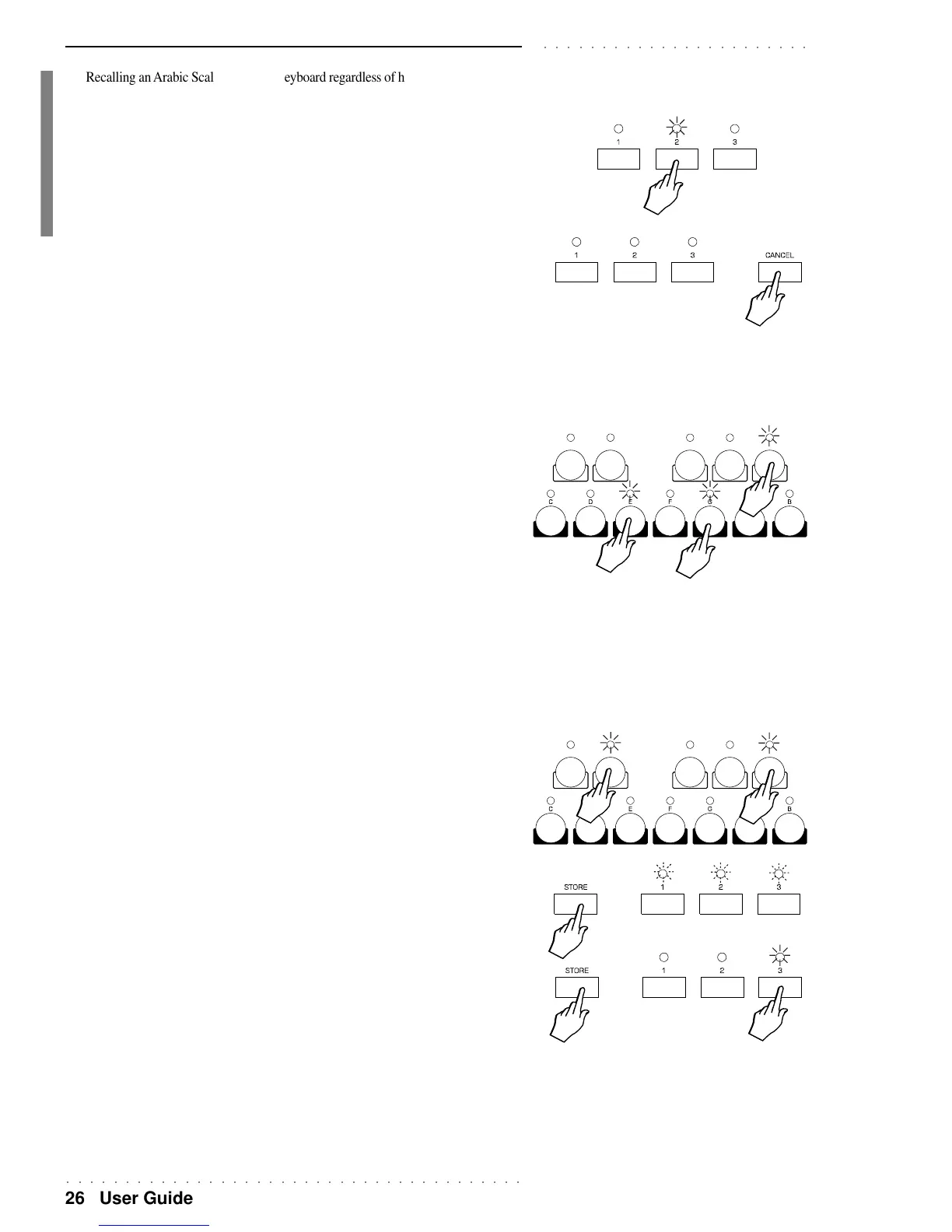○○○○○○○○○○○○○○○○○○○○○○○○○○○○○○○○○○○○○○○
26 User Guide
○○○○○○○○○○○○○○○○○○○○○○○
Recalling an Arabic Scale affects the keyboard regardless of how it is currently set to
play; in Split or Layer mode.
3. Recall a different preset Arabic Scale by pressing one of the other Memory buttons.
The currently selected Memory button will cancel and the Arabic Scale will change
configuration according to which button is pressed.
TO CANCEL A PRESET ARABIC SCALE
• Simply press the Cancel button.
The current Arabic Scale is deactivated (all LEDs of the Arabic Scale section go off)
and the instrument returns to the normal (Equal) scale.
HOW TO SET A NEW ARABIC SCALE IN REAL TIME
You can configure you own Arabic Scale at any time while you play.
1. Set the Arabic Scale of your choice by pressing one or more buttons of the Arabic Scale.
The LED of the buttons pressed lights up to indicate which notes of the scale are
affected.
2. Play on the keyboard and, while playing, activate or deactivate the Arabic Scale buttons at will.
If you press an active button (LED on), it will be cancelled (the LED indicator goes
off).
You can also modify an active preset Arabic Scale by adding one or more “Arabic
notes” to the currently selected scale.
If, after modifying a preset Arabic Scale, you press a Memory button (1, 2, 3), you
will cancel the user-programmed scale and recall a preset scale.
HOW TO STORE A USER-PROGRAMMED ARABIC SCALE
The three default preset Arabic Scales memorised in the Memory buttons can be tempo-
rarily replaced with user-programmed scales. They will remain in memory even after
turning off the instrument.
1. Set a preferred Arabic Scale using the methods already described.
2. Press and hold the STORE button.
The LEDs of the Memory buttons start to flash.
3. With the STORE button held, press the Memory button corresponding to the location where you want to
store the user-programmed scale.
The LED on the Memory button pressed will remain on and the previous Arabic
Scale occupying the button selected will be replaced with the new one.
Storing user-programmed Arabic Scales does not destroy the default preset scales
occupying the Memory slots, they are simply “temporarily cancelled” and replaced.
You can restore the original scales by carrying out the “System Reset” operation
(explained at the end of the Introduction chapter).
