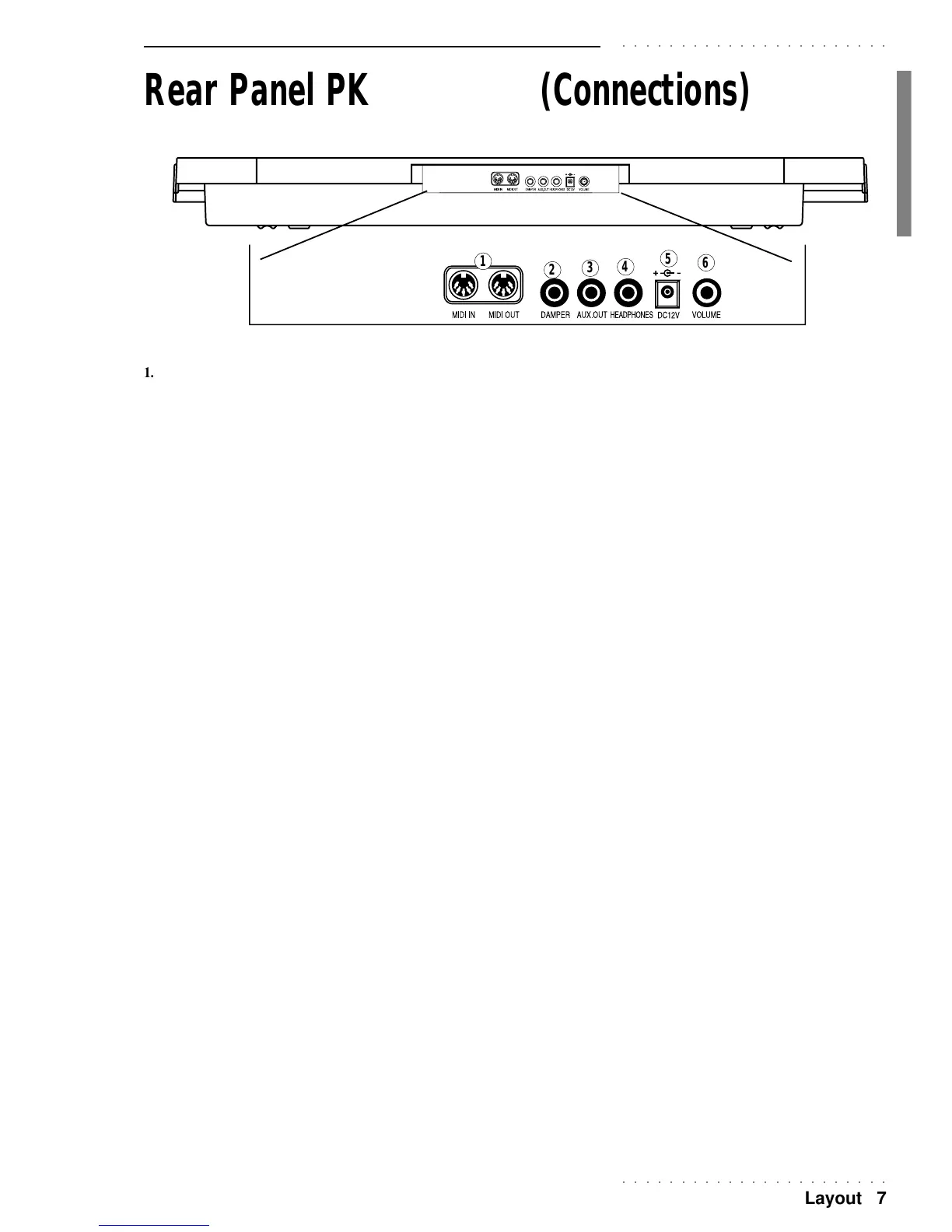○○○○○○○○○○○○○○○○○○○○○○○
Layout 7
○○○○○○○○○○○○○○○○○○○○○○○
Rear Panel PK5 Oriental (Connections)
3
4
1
2
5
6
1. MIDI OUT, MIDI IN A MIDI interface consisting of MIDI IN and MIDI OUT ports
to communicate with other external devices fitted with a MIDI interface (keyboards,
computers, etc.). MIDI cables are not supplied with the instrument.
When using PK5 Oriental on its own, these sockets do not require to be connected.
2. DAMPER. A pedal connector for an optional footswitch preset for Sustain which
affects all Performances.
3. AUX OUT. Stereo Auxiliary Output to listen to the PK5 Oriental sounds through an
external amplification device (mixer, audio amplifier, home stereo unit, etc.).
4. HEADPHONES. Jack for a set of stereo headphones. Inserting the headphone plug
into this jack excludes the internal speakers.
5. DC 12 V. Connector for the optional power supply unit.
6. VOLUME. A pedal connector for a continuous control pedal assignable for Volume
control (All Volume, Section Volume).
