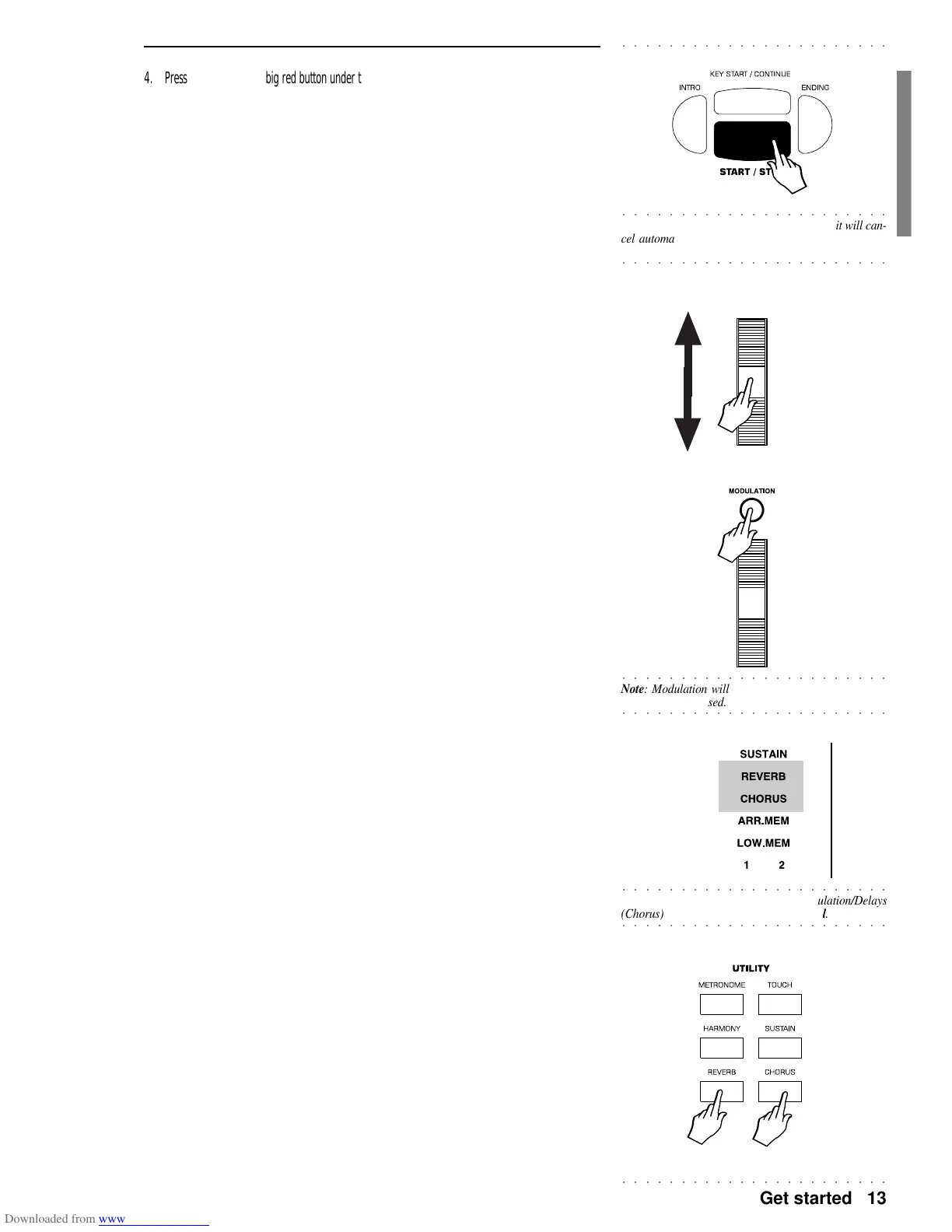○○○○○○○○○○○○○○○○○○○○○○○
Get started 13
○○○○○○○○○○○○○○○○○○○○○○○
4. Press START/STOP (the big red button under the display).
The Drum accompaniment (drum track) starts to play.
5. Play a chord with the left hand (below split point F#3) and a melody with the right.
You’ll hear a fully orchestrated arrangement accompanying the keyboard sound(s).
The combination of sounds that play and the keyboard mode will depend on the
Style selected.
You can change the combination of keyboard sounds by intervening on the key-
board activators (Upper 2, Upper 1 and Lower).
Add Pitch Bend to your playing
While you play, you can modify the pitch of the keyboard sounds by using the Bender,
that is, the wheel located to the left of the keyboard.
• To obtain Pitch Bend, move the Bender Up or Down.
Pitch Bend is a “glide” (or glissato) effect which simulates the effect heard in certain
instruments (trombone, guitar, violin, etc.).
Add Modulation to your playing
While you play, you can add Modulation to the keyboard sounds by pressing the Modu-
lation button, located above the Pitch Wheel.
• To obtain Modulation, hold down the MODULATION button.
Modulation is an oscillating effect which simulates the vibrato of a violin, a clarinet, the
human voice, etc..
Play with Effects or bypass them
One or both effects (REVERB and CHORUS) will be active (shown by the corre-
sponding display indicators), according to how the current Performance is programmed
(in Style or RealTime modes).
You can temporarily modify the way in which a Performance or Style is processed by
changing the On/Off configuration of the REVERB and CHORUS panel buttons.
When the corresponding display indicator is on, the sounds of the current Performance
are being processed by the effect; when the display indicator is off, the effect is by-
passed.
Bypass
1. To bypass an effect, press the corresponding panel button.
The corresponding display indicator goes off, indicating that the current Perform-
ance is not processed by the relative effect.
To activate an effect
2. Press the corresponding panel button.
The corresponding display indicator turns on to show that the current Performance
is processed by the relative effect.
○○○○○○○○○○○○○○○○○○○○○○○
Note: If the Manual Bass is currently active, it will can-
cel automatically (‘BAS’ indicator turns off in the dis-
○○○○○○○○○○○○○○○○○○○○○○○
play) when you press START/STOP.
○○○○○○○○○○○○○○○○○○○○○○○
Note: 22 Reverbs (Reverb) and 22 Modulation/Delays
○○○○○○○○○○○○○○○○○○○○○○○
(Chorus) are available in the PK5 Oriental.
○○○○○○○○○○○○○○○○○○○○○○○
Note: Modulation will be generated for as long as the
○○○○○○○○○○○○○○○○○○○○○○○
button is held pressed.
