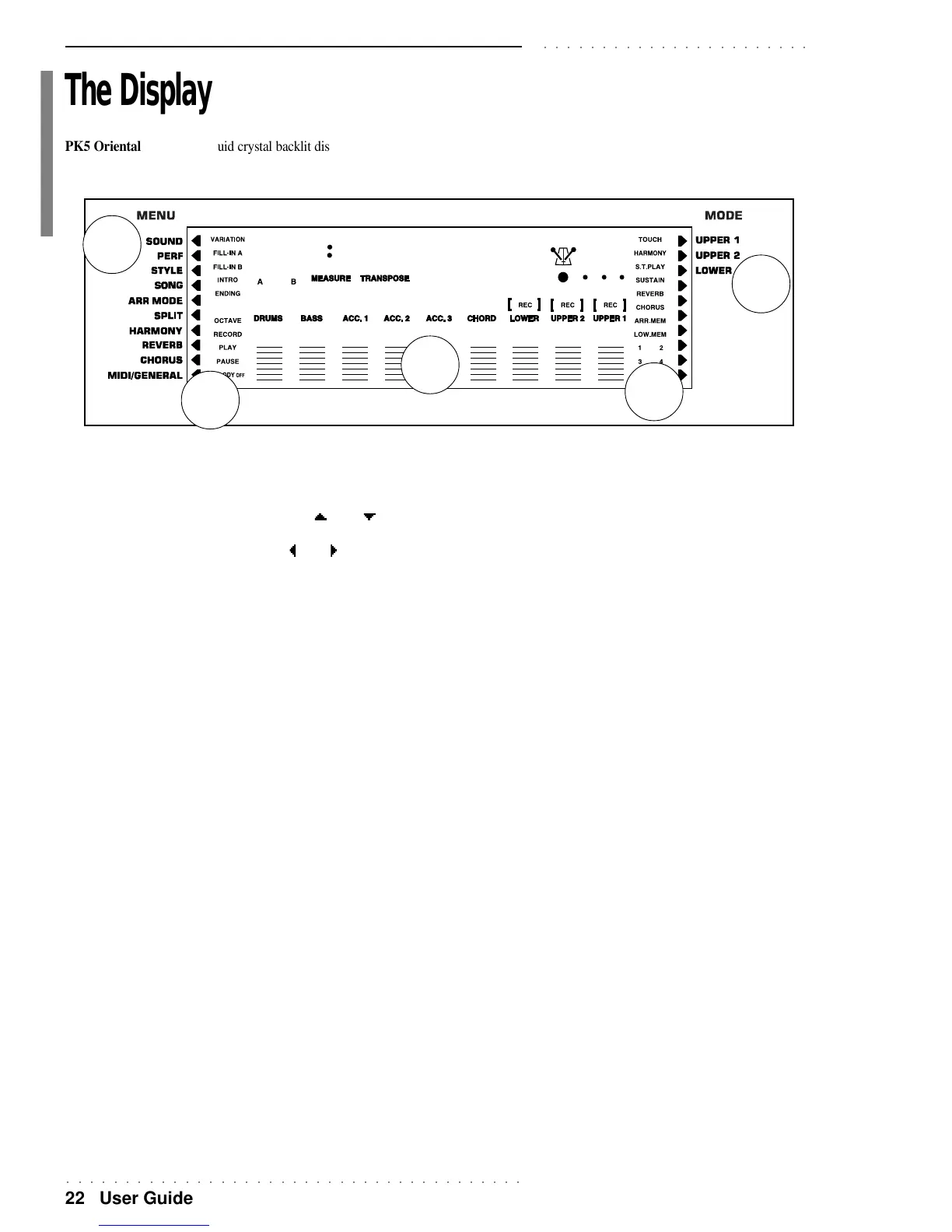○○○○○○○○○○○○○○○○○○○○○○○○○○○○○○○○○○○○○○○
22 User Guide
○○○○○○○○○○○○○○○○○○○○○○○
The Display
PK5 Oriental has a large liquid crystal backlit display of the multifunction type which
simplifies all your operations. This user interface is divided into 5 zones:
C
000
KANOUN 1
104
120
0
METRONOME TEMPO
119 34 05 24 49 109 48 61 104
1
4
2
3
5
1) Menu (left)
This is a list of functions which determine how the instrument works. The listed func-
tions are selected by pressing the CURSOR [ ] and [ ] buttons as many times as
necessary until the arrowhead (to the left of the display) appears next to the name of the
desired function. Use the PAGE buttons [ ] and [ ] to select the pages of the selected
function The movement of the arrowhead is cyclic: once it reaches the top or bottom, it
continues its course by appearing at the other extreme end of the list. Holding down the
cursor buttons moves the arrowhead at high speed.
2) Indicators (left)
Indicators which show the on/off status of the corresponding panel buttons.
3) Central zone
This large area is further subdivided into several smaller zones:
• the ON/OFF status, the Sound number and volume level (bar graph) of the accom-
paniment tracks and real time keyboard tracks;
• the type of chord played with the left hand for the accompaniment;
• the Metronome on/off status;
• the Tempo setting and relative beat monitor;
• the “Manual Bass ON” indicator (BAS);
• the overall Transpose setting;
• the sequencer measure counter;
• the values relating to the functions;
• the names of the Sounds, Style, Performance, Song Style, Functions, etc..
4) Indicators (right)
Indicators which show the on/off status of the corresponding panel buttons.
5) Mode
Names of the 3 real time keyboard sections selected with the corresponding buttons to
the right (Upper 1, Upper 2, Lower). A LED indicator near the button shows which
section is selected. The on/off status of the keyboard sections determine how the key-
board sounds are combined and set the keyboard modes (Full or Split).