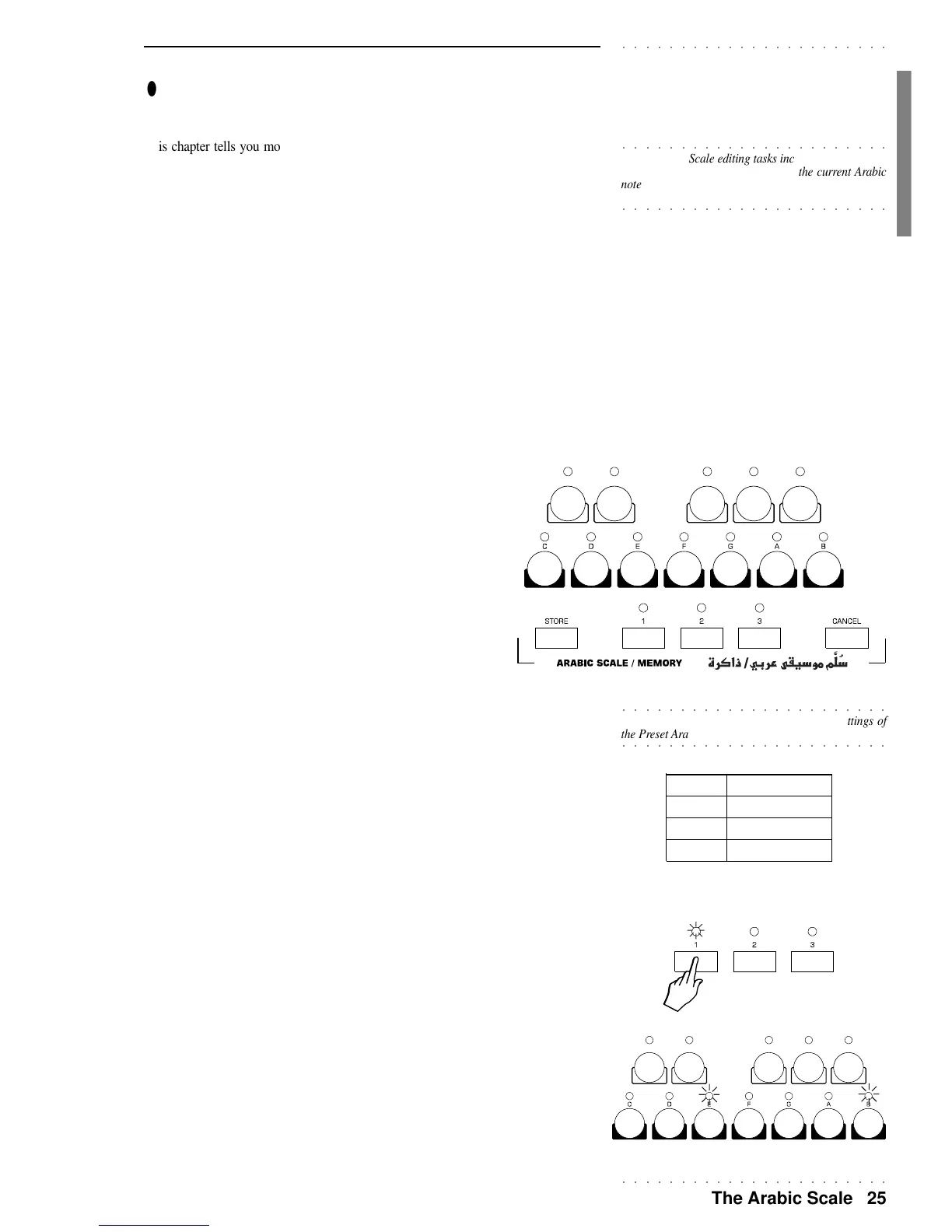○○○○○○○○○○○○○○○○○○○○○○○
The Arabic Scale 25
○○○○○○○○○○○○○○○○○○○○○○○
• 3 The Arabic Scale
This chapter tells you most of what you need to know about the Arabic Scale. Some
Arabic Scale editing tasks can also be performed in the General section (see the MIDI/
GENERAL chapter for more details).
To simplify the explanations, you can reset your PK5 Oriental so that the instrument is
restored to its default status (use the “System Reset” operation explained at the end of the
Intro chapter).
WHAT IS THE ARABIC SCALE ?
While so-called “Western” music is based on the use of a single intonation scale (Equal
scale), Oriental music boasts the use of several different “Arabic Scales”, all, however,
based on the lowering of the pitch by 1/4 of a tone of one or more notes of the standard
chromatic scale.
The name “Arabic Scale” is a general term which describes all the possible configura-
tions which can be obtained by lowering the pitch (always by 1/4 of a tone) of one or
more notes within a standard octave.
WHERE IS THE ARABIC SCALE ?
The control centre of the Arabic Scale consists of two distinct
sections, both located on the left part of the PK5 Oriental’s con-
trol panel: the “Arabic Scale” and the “Memory”.
The “Arabic Scale” is easily identified by the 12 circular buttons
laid out in the same manner as an octave of black and white notes.
The Arabic Scale Memory is located directly under the Arabic
Scale. This section groups together several different functions.
Here’s a breakdown of each function:
Memory 1, 2, 3: memory slots for preset or user-programmed Arabic Scales;
Cancel: cancels the selected Arabic Scale;
Store: memorises user-programmed Arabic Scales.
HOW TO RECALL A PRESET ARABIC SCALE
The Arabic Scale Memory section contains 3 preset (ROM) Arabic Scales (1, 2 and 3).
The Arabic Scale configurations memorised in these three presets are factory-set and
cannot be permanently erased from memory. They can, however, be temporarily changed
and memorised for as long as you wish. They are restored to their default settings using
the System Reset operation.
1. Press one of the 3 Memory buttons (1, 2 or 3) to select a preset Arabic Scale.
The button pressed is identified by a LED above the button which lights up. Each
button activates a different Arabic Scale.
At the same time, one or more buttons of the “Arabic Scale” activate (a LED lights
up above the active button).
2. Play on the keyboard.
You will here one or more notes of every scale play 1/4 tone lower than usual.
Each active button of the Arabic Scale section identifies the note affected on the
keyboard. The pitch of the affected notes will be lowered by 1/4 of a tone.
○○○○○○○○○○○○○○○○○○○○○○○
Note: The following table shows the default settings of
○○○○○○○○○○○○○○○○○○○○○○○
the Preset Arabic Scales.
Memory Arabic Notes
1EB
2EA
3F#B
○○○○○○○○○○○○○○○○○○○○○○○
Note: Arabic Scale editing tasks include a general Ara-
bic Tuning function (which tunes all the current Arabic
notes), and a Microtune function (which tunes individual
○○○○○○○○○○○○○○○○○○○○○○○
Arabic notes).
