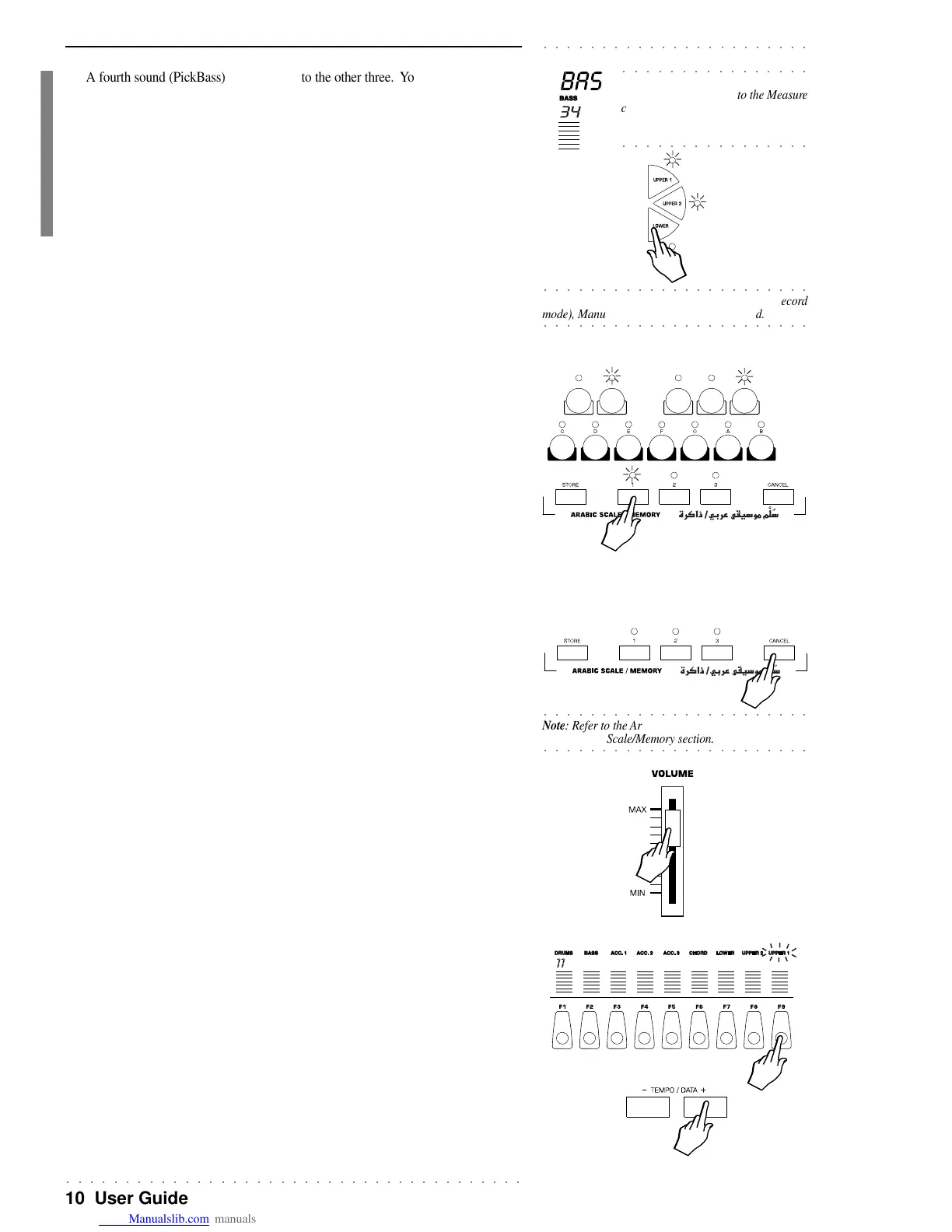○○○○○○○○○○○○○○○○○○○○○○○○○○○○○○○○○○○○○○○
10 User Guide
○○○○○○○○○○○○○○○○○○○○○○○
A fourth sound (PickBass) is now added to the other three. You will hear a layered
combination of two sounds on the right and a layered combination of two sounds on
the left (below note F#3).
5. Deactivate LOWER (if on) and play on the left part of the keyboard.
The LED of the Lower button goes off and the Lower keyboard sound is cancelled,
leaving the “Bass” Sound on its own.
It is also possible to set PK5 Oriental to power up with the Manual Bass active (by
memorising the panel situation with Arrange ON/OFF = ON). Manual Bass is also
governed by the AUTO MANUAL BASS option found in the ARRANGE MODE
function (see page 43). The default setting of AUTO MANUAL BASS is ON.
PLAY WITH A PRESET ARABIC SCALE
The Arabic Scale Memory section contains 3 preset (ROM) Arabic Scales (factory-set
which cannot be permanently erased from memory).
1. Press one of the 3 Memory buttons (1, 2 or 3) to select a preset Arabic Scale
The button pressed is identified by a red led above the button which lights up. Each
button activates a different Arabic Scale.
At the same time, one or more buttons of the “Arabic Scale” activate (a red led lights
up above the active pad). Each active button identifies the note affected on the key-
board. The pitch of the affected note will be lowered by 1/4 of a tone. Recalling an
Arabic Scale affects the keyboard regardless of how it is currently set to play; in Split
or Layer mode.
To recall a different preset Arabic scale, simply press one of the other Memory but-
tons. The currently selected button will cancel and the Arabic Scale will change
configuration according to which Memory button is pressed.
2. To cancel the selected Arabic Scale, press the Cancel button.
The preset Arabic Scale cancels and restores the instrument to the normal (equal)
playing scale.
ADJUST THE VOLUME
General volume
1. Adjust the overall volume with the VOLUME slider.
The VOLUME control (slider) regulates the general volume of the instrument. A
comfortable level is about two thirds of the maximum course of the slider.
Individual sound (track) volumes
The volume of the Sounds assigned to the keyboard sections (or tracks) can be adjusted
with respect to the overall volume of the instrument.
2. Press Function button F9 corresponding to the Upper 1 keyboard section.
The track starts to flash (“Upper 1” is shown flashing).
3. Use the Tempo/Data +/– buttons to adjust the volume of the Upper 1 keyboard section.
The bar graphs shown under the flashing keyboard section change with a change of
volume. The lower the volume, the less bars appear.
Use the same procedure for other keyboard sections (or tracks).
○○○○○○○○○○○○○○○○
The part of the display above the Bass
track (usually dedicated to the Measure
counter) shows the letters “BAS” indi-
cating that Manual Bass is active (shown
○○○○○○○○○○○○○○○○
only when the sequencer is off).
○○○○○○○○○○○○○○○○○○○○○○○
Note: When the sequencer is on (Playback or Record
○○○○○○○○○○○○○○○○○○○○○○○
mode), Manual Bass is automatically disabled.
○○○○○○○○○○○○○○○○○○○○○○○
Note: Refer to the Arabic Scale chapter 3 for full details
○○○○○○○○○○○○○○○○○○○○○○○
of the Arabic Scale/Memory section.
112 33 05 24 49 109 48 61 01