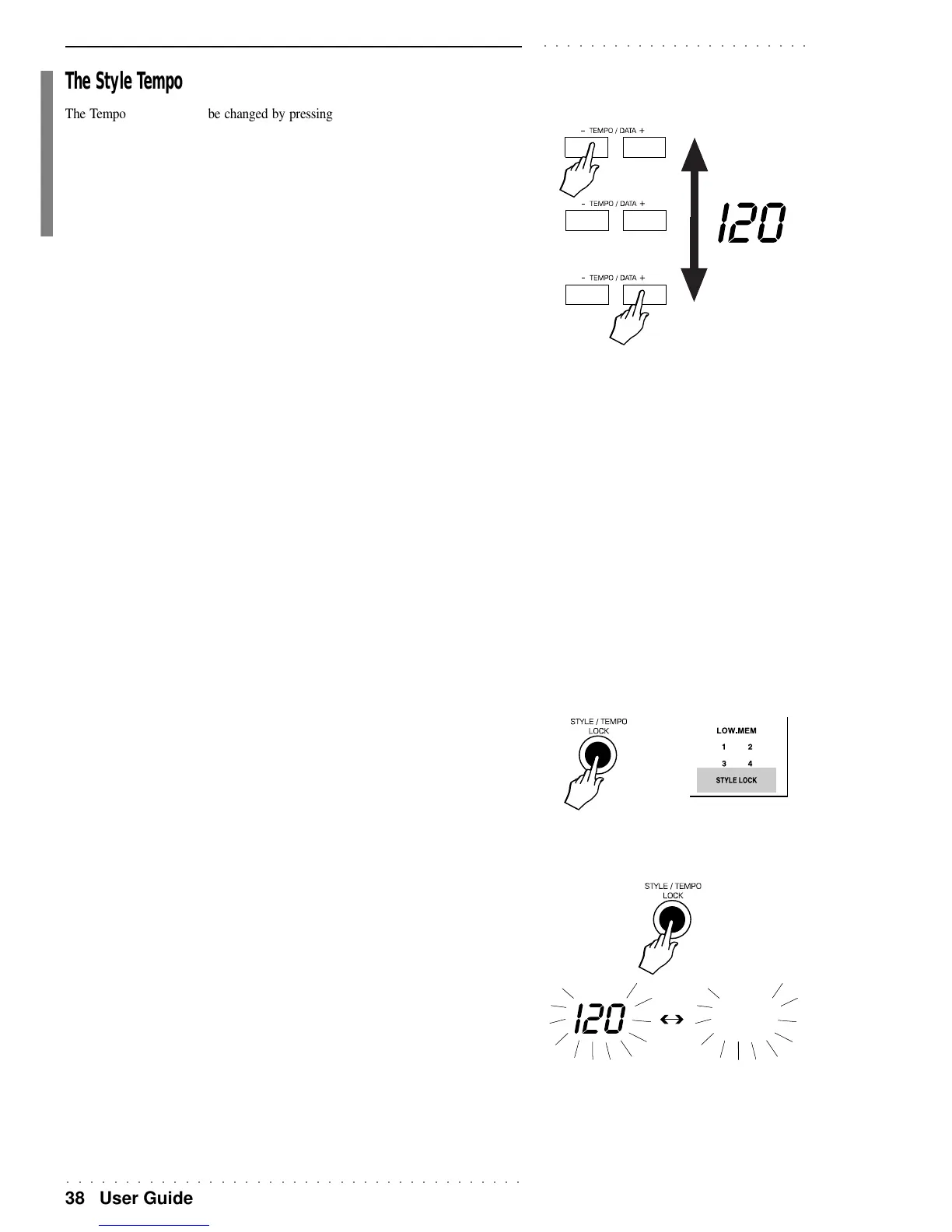○○○○○○○○○○○○○○○○○○○○○○○○○○○○○○○○○○○○○○○
38 User Guide
○○○○○○○○○○○○○○○○○○○○○○○
The Style Tempo
The Tempo of a Style can be changed by pressing the Tempo/Data +/– buttons, either
before or after starting the Style and regardless of the status of the TEMPO LOCK but-
ton. (Use the Tempo/Data buttons with care! - in certain situations, this control may
affect other parameters; for example, if a Style track is flashing, the tempo/Data +/–
buttons will change the track Volume).
The current tempo can be saved to a Performance. This provides you with another pos-
sibility of setting the Tempo. To recap, you can:
a) select the Style with Single Touch Play active to recall the original Tempo setting
stored in ROM,
b) select a Performance to recall a previously memorised Tempo setting.
c) lock the current Tempo setting for all Style changes by activating the Tempo Lock
function.
Situations a and b, in fact, do not occur if Tempo Lock is off.
SAVING A DIFFERENT TEMPO TO A PERFORMANCE
To save the Style Tempo setting to a Performance, carry out the following procedure:
1. Select a Performance which you intend to use to save a new Tempo setting.
2. Press the Tempo/Data +/– buttons to increase or decrease the Tempo setting.
3. Press and hold the STORE PERF button.
4. Press ENTER to confirm the request shown in the display (“?”).
The save operation can also be carried out while the Style is playing.
Style/Tempo Lock
STYLE LOCK
The STYLE LOCK function allows you to select Performances without changing the
current Style.
With STYLE LOCK active (corresponding display indicator on), you can pass from one
Performance to another without recalling the memorised Style.
TEMPO LOCK
If you press and hold the Style/Tempo Lock button for about 2 seconds, the TEMPO
LOCK function activates. TEMPO LOCK locks the current Style Tempo allowing you
to recall Styles without changing the Tempo, regardless of the status of the Single Touch
Play button.
Nevertheless, it is always possible to change the Tempo in real time by means of the
Tempo/Data +/– buttons.
The activation of TEMPO LOCK is shown in the display with the alternate flashing of
the Tempo setting and the word “LOC”.
When Tempo Lock is on, the Tempo setting remains fixed for all subsequent Style and
Performance selections.
When TEMPO LOCK is off, the selection of a Style or a Performance recalls the memo-
rised Tempo settings.
TEMPO
110
TEMPO
130
TEMPO
TEMPO
LOC
TEMPO
