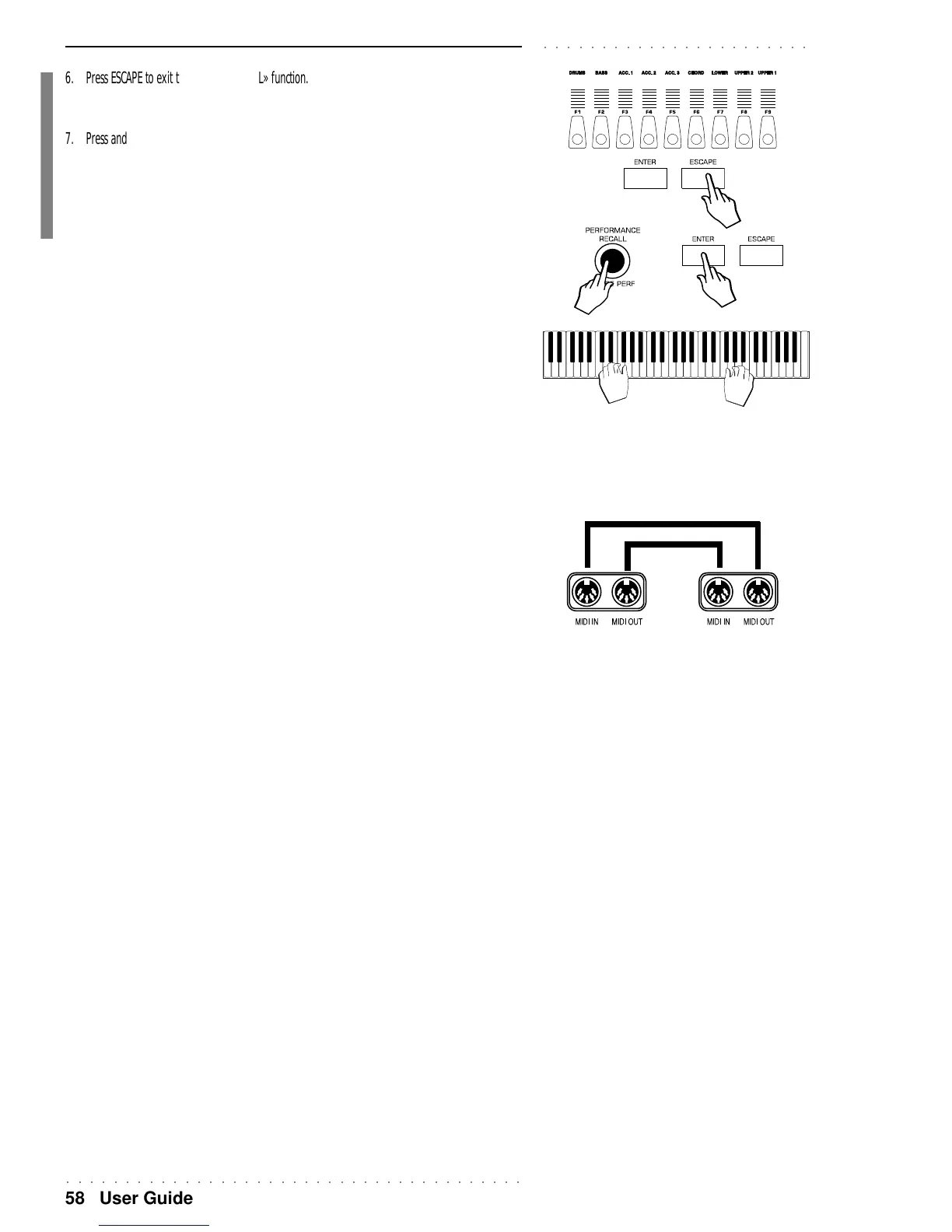○○○○○○○○○○○○○○○○○○○○○○○○○○○○○○○○○○○○○○○
58 User Guide
○○○○○○○○○○○○○○○○○○○○○○○
6. Press ESCAPE to exit the «MIDI/GENERAL» function.
7. Press and hold the STORE PERFORMANCE button then press ENTER to store the changes to the current
Performance.
If you don’t store the Performance changes, they will lost when you select a different
Performance, or re-select the same one.
8. Play on the PK5 Oriental keyboard to send data to the external expander.
You will hear PK5 Oriental sounds play together with the expander’s sounds.
USING THE PK5 Oriental WITH A COMPUTER (OR EXTERNAL SEQUENCER)
If you prefer to use a computer software sequencer to record your Songs in order to
exploit some of the advanced editing functions, follow the general instructions which
follow.
The idea is to use the PK5 Oriental keyboard to generate the MIDI messages to send to
the computer’s sequencer. Connect the equipment as follows:
• Connect the PK5 Oriental MIDI OUT port to the sequencer’s MIDI IN port.
• Connect the Sequencer’s MIDI OUT port to the PK5 Oriental MIDI IN port.
In this setup and with the correctly assigned MIDI channels, the MIDI messages gener-
ated by the PK5 Oriental keyboard are sent from the PK5 Oriental MIDI OUT, re-
ceived by the MIDI IN of the computer’s MIDI interface and recorded by the sequencer.
When you launch the Play command in the sequencer, the MIDI messages are sent via
the computer’s MIDI OUT port and received at the PK5 Oriental MIDI IN.
Via MIDI, you can send messages from the computer and perform all the operations that
you would normally carry out on the PK5 Oriental control panel. You can change
sounds, select Arabic Scales, set volumes and pan levels, select and control the effects,
etc..
When you send messages to PK5 Oriental to select Sounds, the Sound selection mes-
sage must be received on the MIDI channel assigned to the track to which the Sound is
assigned. To select PK5 Oriental Sounds, first send a Control Change 00 message
(Bank Select) followed by a Program Change (PC) message.
The Sound table, with corresponding MIDI selection messages is listed in the Appendix.
To use the setup above, it is recommended to set the PK5 Oriental track (e.g. Upper 1)
used as the generator of keyboard data for “Local Off” operation.
Set the computer sequencer to retransmit (echo) to the PK5 Oriental all the MIDI mes-
sages received. The sequencer parameter that controls this function may have a different
name depending on the software in use.
Some common names are “echo on”, “echo back”, “patch thru”, “soft thru”, etc.
By setting the track used to send data to the computer for “Local Off” operation, you
disconnect communications between the PK5 Oriental keyboard and its sound genera-
tor. Consequently, PK5 Oriental acts as a separate MIDI keyboard and independent
sound generator. The echoing function of the sequencer allows you to play the PK5
Oriental sound generator from the PK5 Oriental keyboard.
With the sequencer’s echoing function turned on and the PK5 Oriental Local Off pa-
rameter also set to ON, two notes will be played by the PK5 Oriental sound generator
for every single note generated by its keyboard.
PK5 Oriental Computer
II2 33 05 24 49 I09 48 6I 0I
