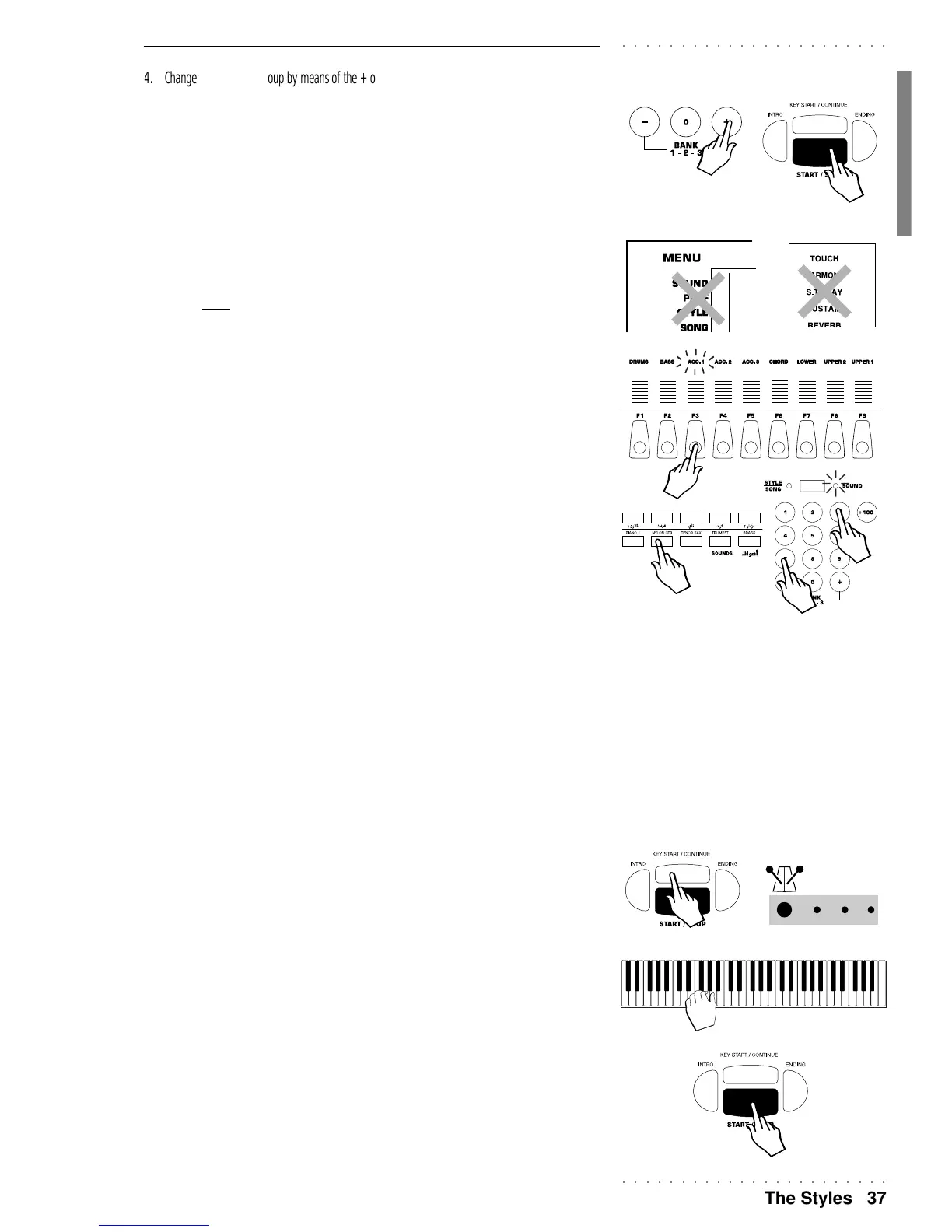○○○○○○○○○○○○○○○○○○○○○○○
The Styles 37
○○○○○○○○○○○○○○○○○○○○○○○
4. Change Performance Group by means of the + or – buttons of the selection keypad.
Selecting a Performance automatically deactivates the SINGLE TOUCH PLAY func-
tion and the PK5 Oriental sets to the status corresponding to the situation recalled by
the Performance. If TEMPO LOCK is off, selecting the Performance also changes
the Tempo.
5. Press START/STOP to start the Style.
TO CHANGE THE SOUND OF A STYLE TRACK
1. If you want to change the Sound assigned to one or more tracks, first check that the PERF menu
function is not selected, and that the S.T. PLAY function is off.
2. Press the corresponding function button (F1 … F9) to enable the track whose sound you want to
change (track flashing).
3. While the track is flashing, change the sound by pressing one of the SOUNDS buttons, or by specifying
the corresponding Pr. Ch. number on the selection keypad activated for Sound selection (with the
SOUND LED on).
II2 33 05 24 49 I09 48 6I 0I
RESTART STYLE
Restart Style is a panel procedure which provides an instant restart of the current Style
from the beginning, useful in situations where the timing between, for example, singer
and accompanying piano player “drops” a beat or two.
Quite often, the accompanying music has to ‘run’ to catch up to the singer who may have
temporarily lost time.
With the Restart Style procedure, the Style accompaniment returns to the first beat of the
bar instantly and avoids having to ‘run’ or ‘slow down’ to catch up.
Procedure:
1. Set KEY START to ON.
Press the Key Start/Continue button. The four Tempo monitor indicators located
under the Metronome and Tempo display area turn on.
2.. Press and hold a chord on the left part of the keyboard, below note F#3.
The Style auto accompaniment is triggered.
3. While still holding the chord, press START/STOP.
The Style starts from the beginning of the riff cycle.
Press START/STOP as many times as necessary until the correct timing between
singer and accompaniment is established.
I20
METRONOME TEMPO