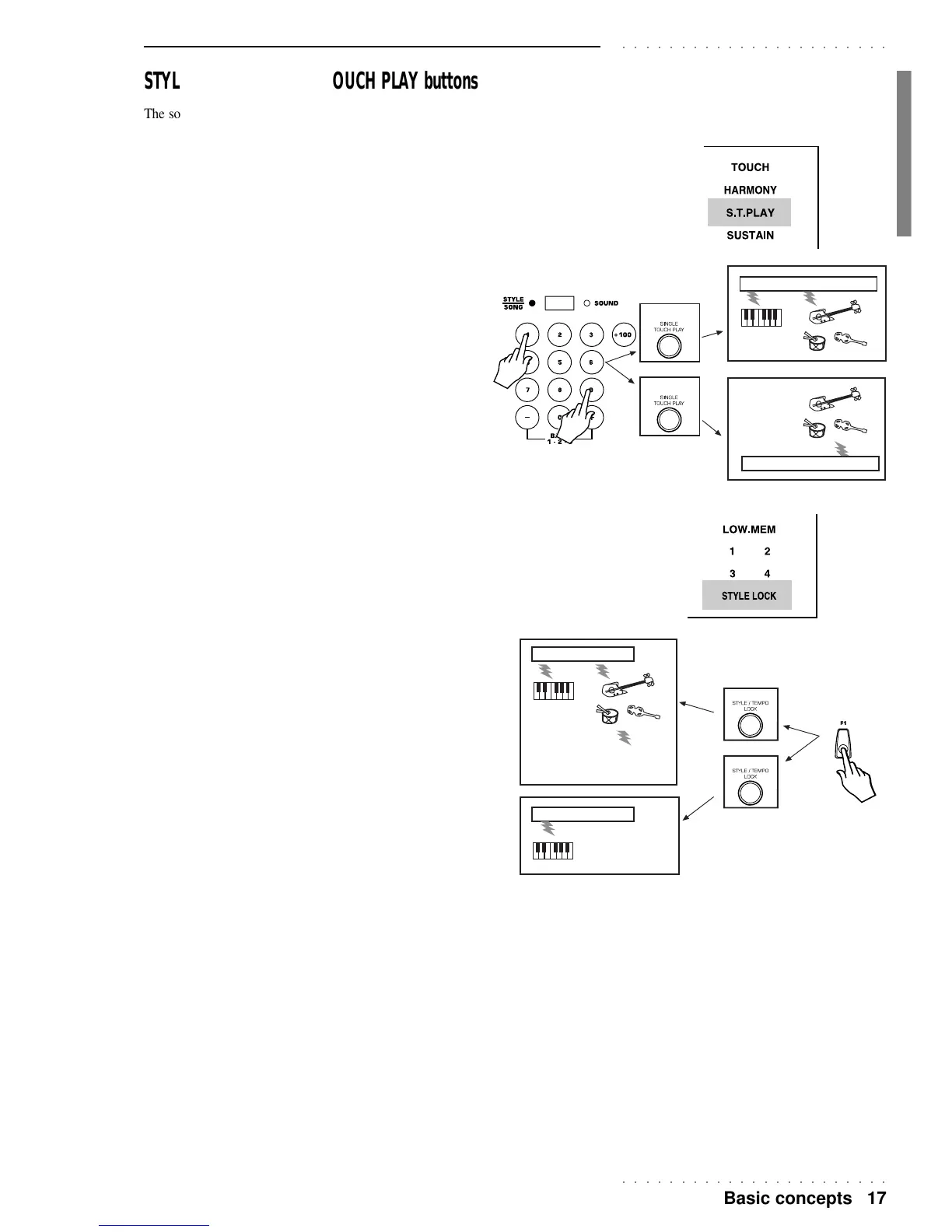○○○○○○○○○○○○○○○○○○○○○○○
Basic concepts 17
○○○○○○○○○○○○○○○○○○○○○○○
STYLE LOCK and SINGLE TOUCH PLAY buttons
The sounds that are recalled by selecting Performances or Styles are governed by the
status of the SINGLE TOUCH PLAY and STYLE LOCK functions.
SINGLE TOUCH PLAY ACTIVE (display indicator on):
Selecting a Style recalls the sounds of the auto accompa-
niment tracks and relative patterns, as well as the appro-
priate keyboard sounds for the selected Style. Memo-
rised Tempo data is also recalled (if Tempo Lock is off).
SINGLE TOUCH PLAY OFF (display indicator off):
Selecting a Style recalls the accompaniment sounds, the
Style patterns and Tempo data without changing the key-
board sounds.
STYLE+REALTIME
STYLE
ON
OFF
STYLE LOCK ACTIVE (display indicator on):
When you select a Performance, the Style remains un-
changed. Only the keyboard sounds are recalled but not
those of the accompaniment tracks.
STYLE LOCK OFF (display indicator off):
Selecting a Performance recalls the Style, the Variation,
Effects and the Tempo. Also changed are the sounds for
the keyboard and the accompaniments (provided that the
recalled Style Performance contains a different configu-
ration of sounds).
PERFORMANCE
ON
OFF
PERFORMANCE
STYLE + REALTIME
REALTIME
PERFORMANCE
Song Style mode
Song Styles are 8 (5+3) track Songs created by recording the keyboard sounds with Style
auto accompaniments. The chords that trigger the Styles are captured by the sequencer in
the CHORD track. Up to 3 keyboard sections can be recorded. Song Styles are excellent
providers of backing tracks for singers or solo instruments.
Up to 4 Song Styles can reside in the PK5 Oriental memory.
Via MIDI, PK5 Oriental can be exploited as a 16 part multi-timbral sound generator.
