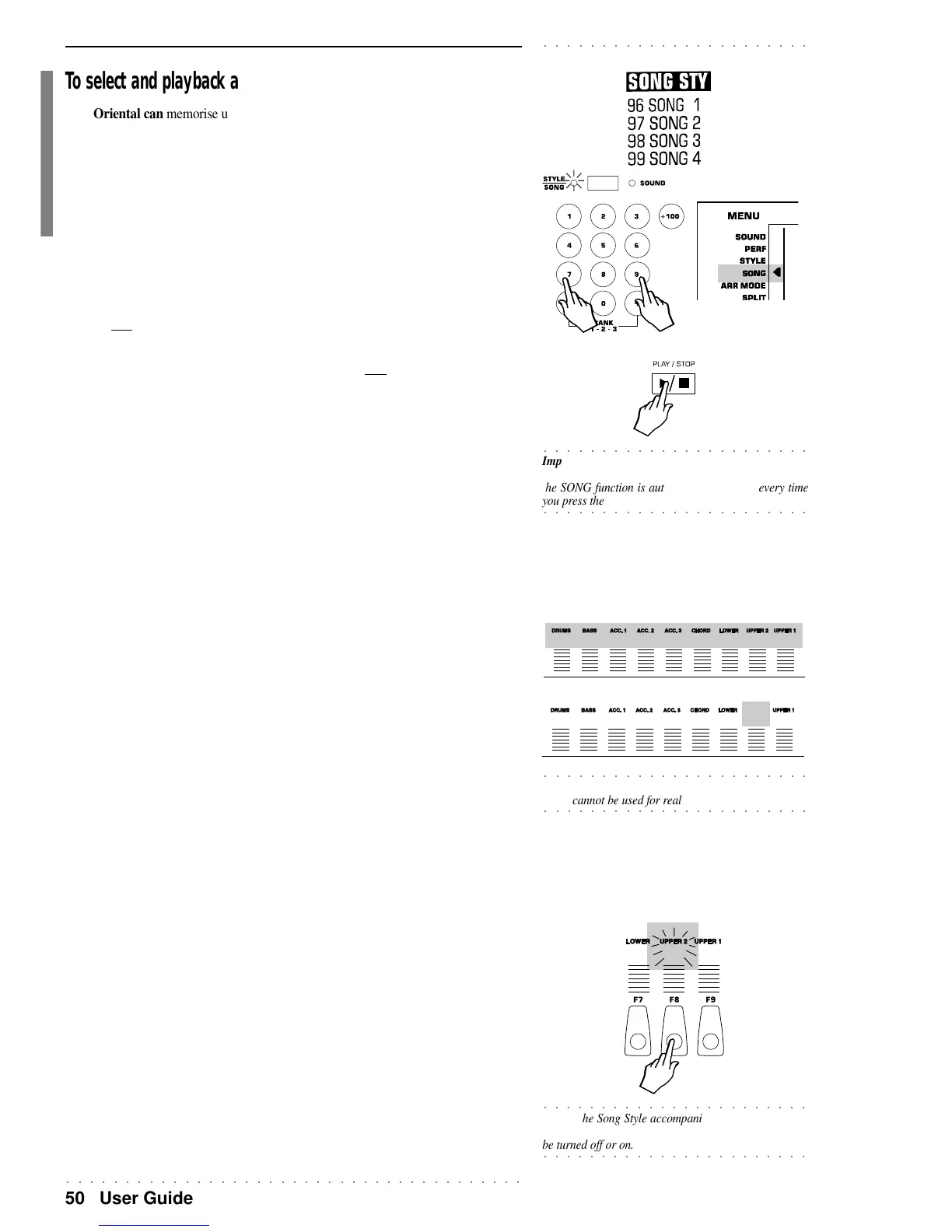○○○○○○○○○○○○○○○○○○○○○○○○○○○○○○○○○○○○○○○
50 User Guide
○○○○○○○○○○○○○○○○○○○○○○○
To select and playback a Song Style
PK5 Oriental can memorise up to 4 Song Styles (96 - 99).
SELECT A SONG STYLE
1. Specify the number corresponding to the desired Song Style (96 - 99) on the selection keypad enabled
for Song Style selection (Style / Song LED on).
The example shows Song Style n. 97 selected.
The arrowhead to the left of the display moves automatically next to the SONG menu
function.
2. Press PLAY/STOP to start the Song Style playback.
3. To stop the Song Style playback at any moment, press the PLAY/
STOP button.
NB. Pressing the START/STOP button starts the last selected Style, while the PLAY/
STOP button starts the last selected Song Style. If the Song Style location is empty
(no recorded events), PLAY/STOP has no effect.
To dump Song Style data into the PK5 Oriental memory via MIDI
In the MIDI/GENERAL chapter, you’ll find explanations regarding how to DUMP Song
Styles to PK5 Oriental memory from an external data storage source.
Play a Song Style in real time
In almost all cases, the Song Styles will have all tracks engaged by the sequencer. You
can check this at a glance by looking at the status of the tracks in the display. If they are
all on (assigned sound names showing), you’ll find that you cannot play along with the
Song Style in playback because they are all used by the sequencer.
If one or more keyboard tracks are off, this indicates that they are not engaged by the
sequencer. If you want to play along with the Song Style during playback with one of the
keyboard tracks, you can:
• activate a keyboard track not engaged by the Song Style.
During the Song Style playback, it is possible to gain access to the keyboard tracks (UP-
PER 1, UPPER 2, LOWER) using the corresponding activators or function buttons (F7,
F8, F9).
PLAY A SONG STYLE WITH A KEYBOARD TRACK IN REAL TIME
Activate one of the keyboard tracks not used by the Song Style
1. Press the function button twice (F7, F8, F9) corresponding to the keyboard track not used by the Song
Style (display track indicator shown off).
The track starts to flash.
2. Play on the keyboard.
You’ll hear the sound currently assigned to the activated track.
3. Press the same button again to deactivate the track.
The track is deactivated for play.
1
2
II2 33 05 24 49 I09 48 6I 0I
○○○○○○○○○○○○○○○○○○○○○○○
Note: the accompaniment tracks can only be deactivated
○○○○○○○○○○○○○○○○○○○○○○○
- they cannot be used for real time playing.
II2 33 05 24 49 I09 48 0I
48 6I 0I
○○○○○○○○○○○○○○○○○○○○○○○
Note: The Song Style accompaniment tracks cannot be
deactivated and used to play in real time, they can only
○○○○○○○○○○○○○○○○○○○○○○○
be turned off or on.
○○○○○○○○○○○○○○○○○○○○○○○
Important: to listen to Song Styles, the arrowhead must
be shown next to the SONG menu function. In any case,
the SONG function is automatically selected every time
○○○○○○○○○○○○○○○○○○○○○○○
you press the PLAY/STOP button.