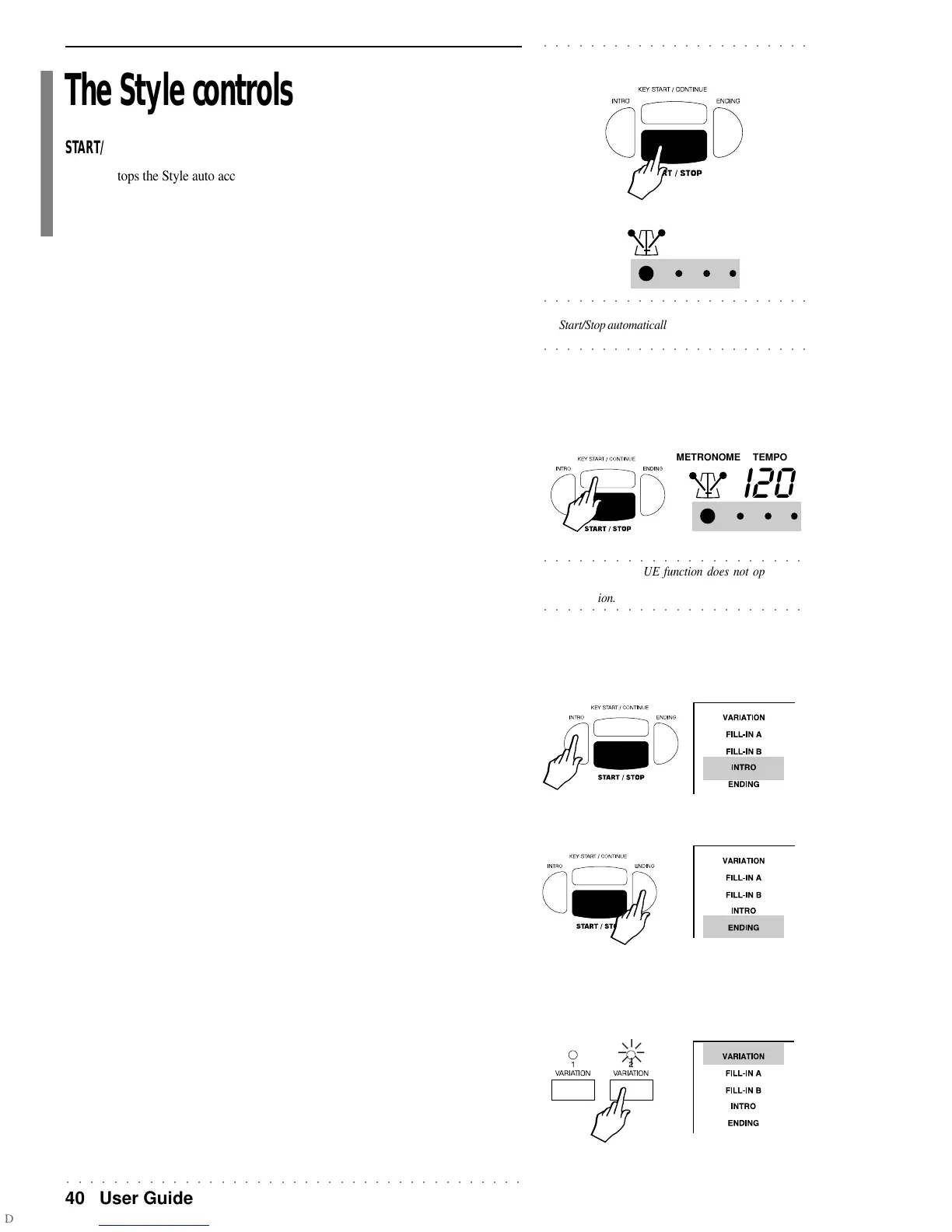○○○○○○○○○○○○○○○○○○○○○○○○○○○○○○○○○○○○○○○
40 User Guide
○○○○○○○○○○○○○○○○○○○○○○○
The Style controls
START/STOP
Starts or stops the Style auto accompaniment. During play, the display shows 4 Tempo
monitoring indicators under the Metronome icon which monitor the playback Tempo of
the Style or Song Style. The first large indicator remains on at all times, while the 2nd,
3rd and 4th indicators turn on for each 2nd, 3rd and 4th beat of the current bar
In Song Style record mode, Startl/Stop triggers the auto accompaniments; the Song Style
recording is started with the PLAY/STOP button.
Before pressing START/STOP you can preset one of either INTRO, FILL or ENDING to
play as an Introduction to the Style.
KEY START/CONTINUE
This function synchronises the start of the automatic accompaniments with a note pressed
on the lower split keyboard without having to use START/STOP. Pressing Key Start
turns on the four Tempo monitor indicators located under the Metronome and Tempo
display area.
If you are using Free/Style, you can key-start a Style by playing a chord anywhere on the
keyboard.
KEY START can be deactivated by:
• pressing START/STOP to start the accompaniment.
• pressing KEY START once more.
KEY START cannot be deactivated by:
• pressing START/STOP while the accompaniment is playing.
• pressing INTRO, FILL or ENDING before starting the accompaniment.
The KEY START function can be activated or deactivated during Style play.
INTRO
Plays an introductory sequence of one or two measures. After pressing INTRO (the
corresponding display indicator turns on), press START/STOP to start the Style with the
Intro.
INTRO can also play as a Fill In if pressed during Style play.
ENDING
Stops a Style accompaniment with an ending (“coda”). The corresponding display indi-
cator turns on when ENDING is selected.
If you preset ENDING before Style start, it plays as an Introduction.
VAR 1, VAR 2
These buttons control 2 different Variations of the same Style.
Before starting the accompaniment, you can choose the starting Variation for the current
Style. During Style play, you can switch from one Variation to another by pressing the
desired button.
Each Variation also has an associated INTRO, FILL and ENDING.
Every time you change Variation, the corresponding display indicator turns on then turns
off when the Variation enters its full cycle.
The same occurs if the Variation change is effected with the Fills.
○○○○○○○○○○○○○○○○○○○○○○○
Note: if the Manual Bass track is currently active, press-
ing Start/Stop automatically deactivates Manual Bass and
○○○○○○○○○○○○○○○○○○○○○○○
restores the bass track to the Style accompaniment.
I20
METRONOME TEMPO
○○○○○○○○○○○○○○○○○○○○○○
Note: The CONTINUE function does not operate in
STYLE mode. Refer to the SONG STYLES chapter for
○○○○○○○○○○○○○○○○○○○○○○
an explanation.
I20
METRONOME TEMPO
