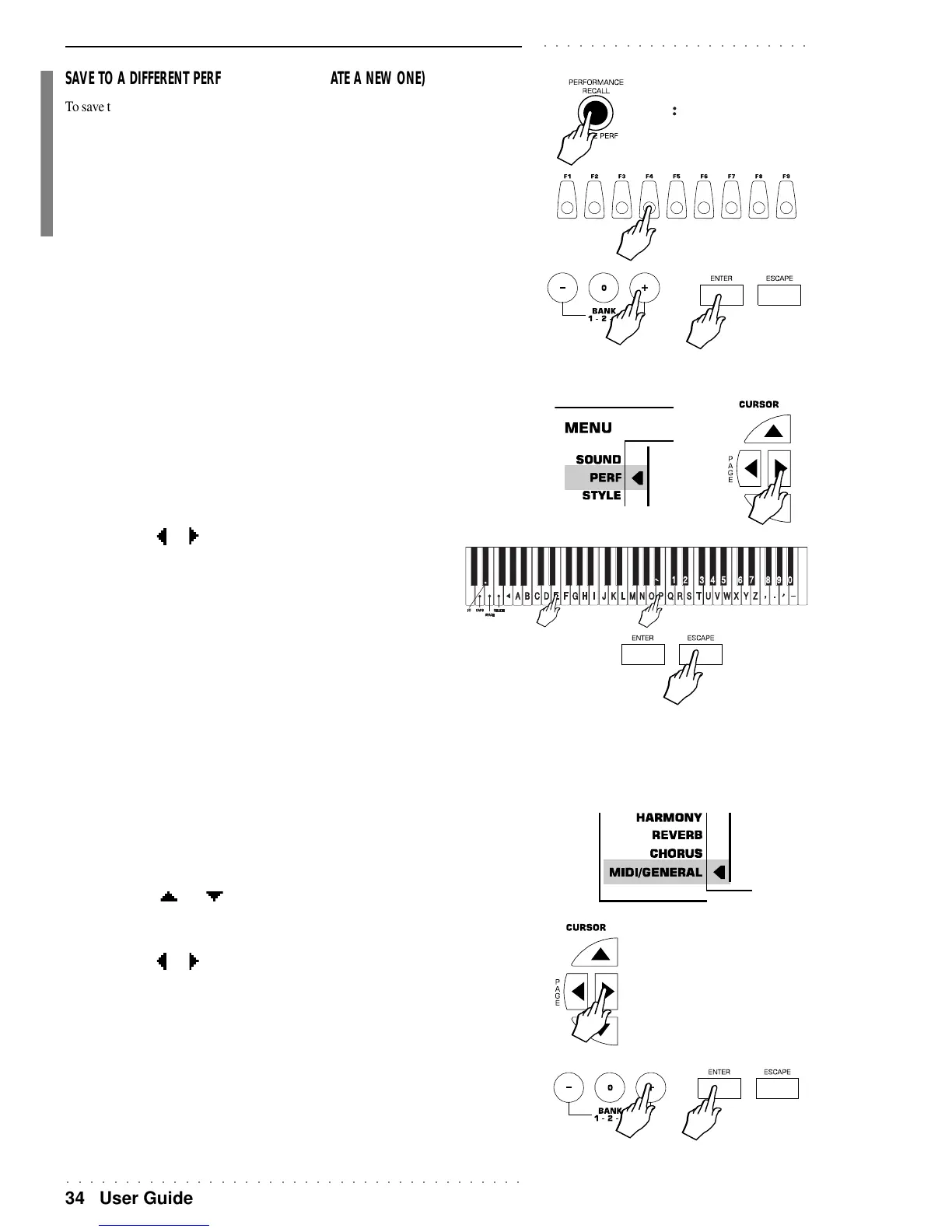○○○○○○○○○○○○○○○○○○○○○○○○○○○○○○○○○○○○○○○
34 User Guide
○○○○○○○○○○○○○○○○○○○○○○○
SAVE TO A DIFFERENT PERFORMANCE (OR CREATE A NEW ONE)
To save the Performance to a location other than the current position where the modifica-
tion were carried out, use the following procedure:
1. Press and hold the STORE PERF button.
2. Use the Function buttons F1 … F9 to select a different Performance.
Use the +/– buttons of the selection keypad to select a different Performance Group.
The 3 Digit display area will show the selected Performance number (e.g. P01).
3. Press ENTER to confirm.
The Performance will be memorised to the selected location.
THE PERFORMANCE NAME
To change the name of a Performance
1. Check that the arrowhead to the left of the display is next to the PERF menu function. If not, press the
PERFORMANCE RECALL button once.
2. Press the PAGE [
] or [ ] to pass to the name page.
3. Change the Performance name using the keys of the keyboard.
GrandPN?
PO1
4. Press ESCAPE to return to the Performance.
To Restore the original Performance settings
The INIT function (see MIDI/GENERAL) cancels all modifications applied to the Per-
formances and restore the original factory settings in ROM.
1. Press the Cursor [ ] and [ ] buttons as many time as necessary until the arrowhead is next to the
MIDI/GENERAL menu function.
2. Press the PAGE [
] or [ ] buttons as many time as necessary until the INIT page is reached.
3. Press the +/– buttons of the selection keypad to select the element to restore.
4. Press ENTER to confirm and automatically restore the original settings
- INIT ALL cancels all programmed data contained in RAM.
- INIT PFM cancels all programmed Performances in RAM.
- INIT SEQ cancels all sequence data.
