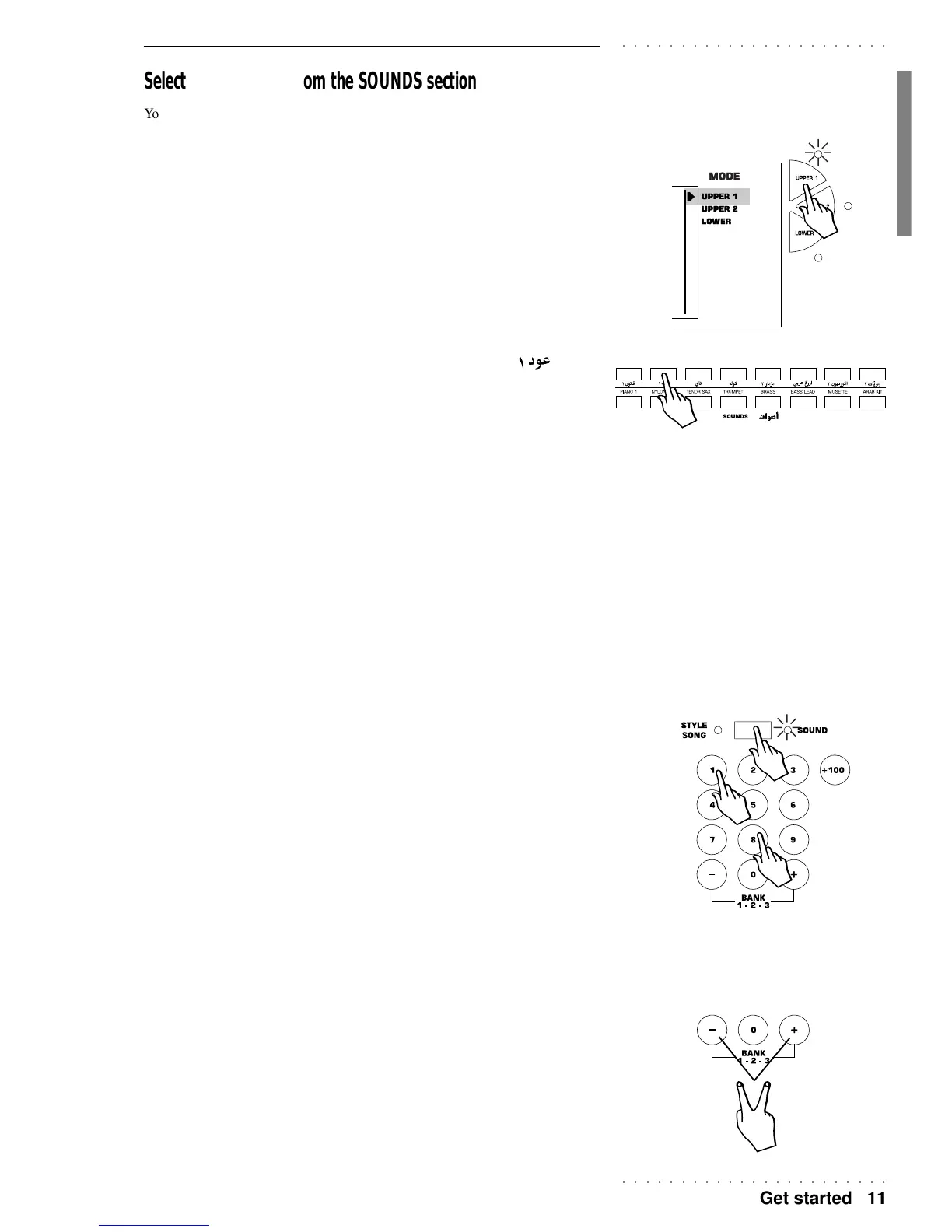○○○○○○○○○○○○○○○○○○○○○○○
Get started 11
○○○○○○○○○○○○○○○○○○○○○○○
Select single sounds from the SOUNDS section
You can recall a single Sound (Oriental or ‘Western’) directly from the SOUNDS section
and assign it to the currently selected Keyboard section (or accompaniment section). Use
the SOUNDS section to select the Sounds marked near the buttons.
ASSIGN A SOUND TO THE UPPER 1 KEYBOARD SECTION
1. Press the Upper 1 selector button to activate the Upper 1 keyboard section for a change of sound.
The LED of the button turns on and the arrowhead to the right of the display shows
points to Upper 1 in the Mode list.
2. Press one of the SOUNDS buttons.
For example, press the button corresponding to the sound AOUD1 ( ).
3. Now play on the keyboard.
You will hear the selected sound play on the keyboard.
Use the same procedure for other keyboard sections.
Select sounds from the STYLE/SONG-SOUND section
The selection keypad on the right of the display can be used to select Sounds as well as
Styles or Song Styles, according to the status of the SOUND or STYLE/SONG button.
Use this section to select all the SOUNDS listed above the display, as well as Bank 2 and
Bank 3 Sounds (not listed).
1. Press the Upper 1 selector button to activate the Upper 1 keyboard section for a change of sound.
The LED of the button turns on and the arrowhead to the right of the display points to
Upper 1 in the Mode list.
2. Go to the selection keypad to the right of the display and press the SOUND button (if necessary) to
activate the selection keypad for Sound selection.
The LED of the SOUND button turns on.
3. Specify the Program change number of the Sound required on the keypad, using the Sounds list above
the display as a reference.
For numbers 00-09, always specify “0” first followed by the second number.
For 2 digit numbers (10-99), simply specify the first number followed by the second.
For 3 digit numbers, first press the 100+ button, then the second and third number as
required.
4. Now play on the keyboard.
You will hear the selected sound play on the keyboard.
5. Press both the +/– buttons of the keypad at the same time to change Bank (once for Bank 2, twice for
Bank 3. From Bank 3, press +/– once to return to Bank 1).
Use the same procedure for other keyboard sections.