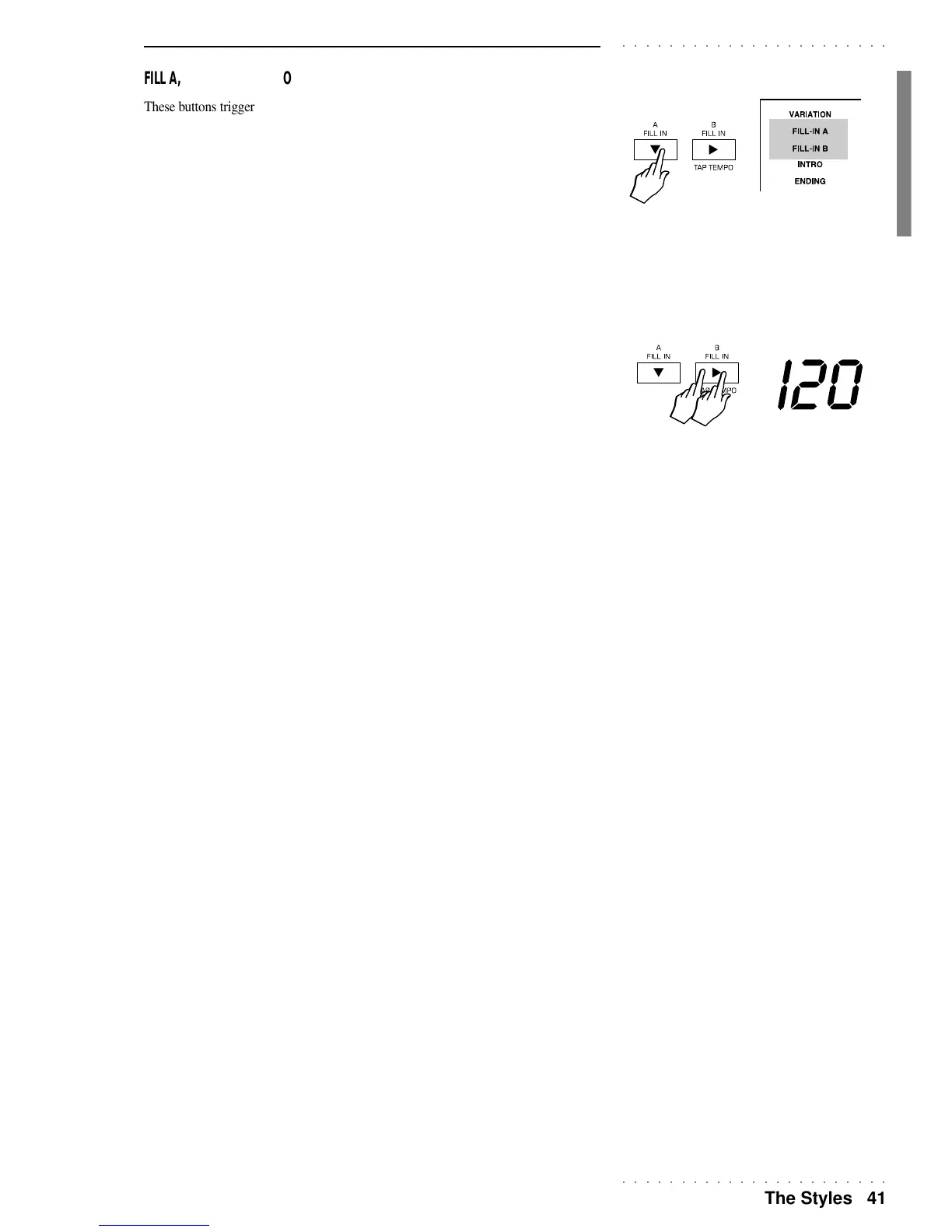○○○○○○○○○○○○○○○○○○○○○○○
The Styles 41
○○○○○○○○○○○○○○○○○○○○○○○
FILL A, FILL B/TAP TEMPO
These buttons trigger a Fill In, or break, of the current Variation.
FILL A plays the fill then continues with the current Variation.
FILL B plays the fill then breaks into the Variation.
The Fills are normally one or two measures long. If you hold down a Fill button, the
relative patterns repeats continually until you release the button.
You can also preset a Fill before Style start in order to use it as an Introduction.
When you use either FILL A or FILL B, the corresponding display indicators also acti-
vate.
TAP TEMPO (ALSO FILL B)
With the accompaniment off, beat time on the button.
The tempo is established according to the timing of two taps. The relative Tempo value
is displayed and the accompaniment starts automatically.
The tempo established by the tapping is associated to the current Time Signature of the
Style (4/4, 3/4, etc.).
As an audio indication, the time is tapped out with the sound of drumsticks.
TEMPO
1
2