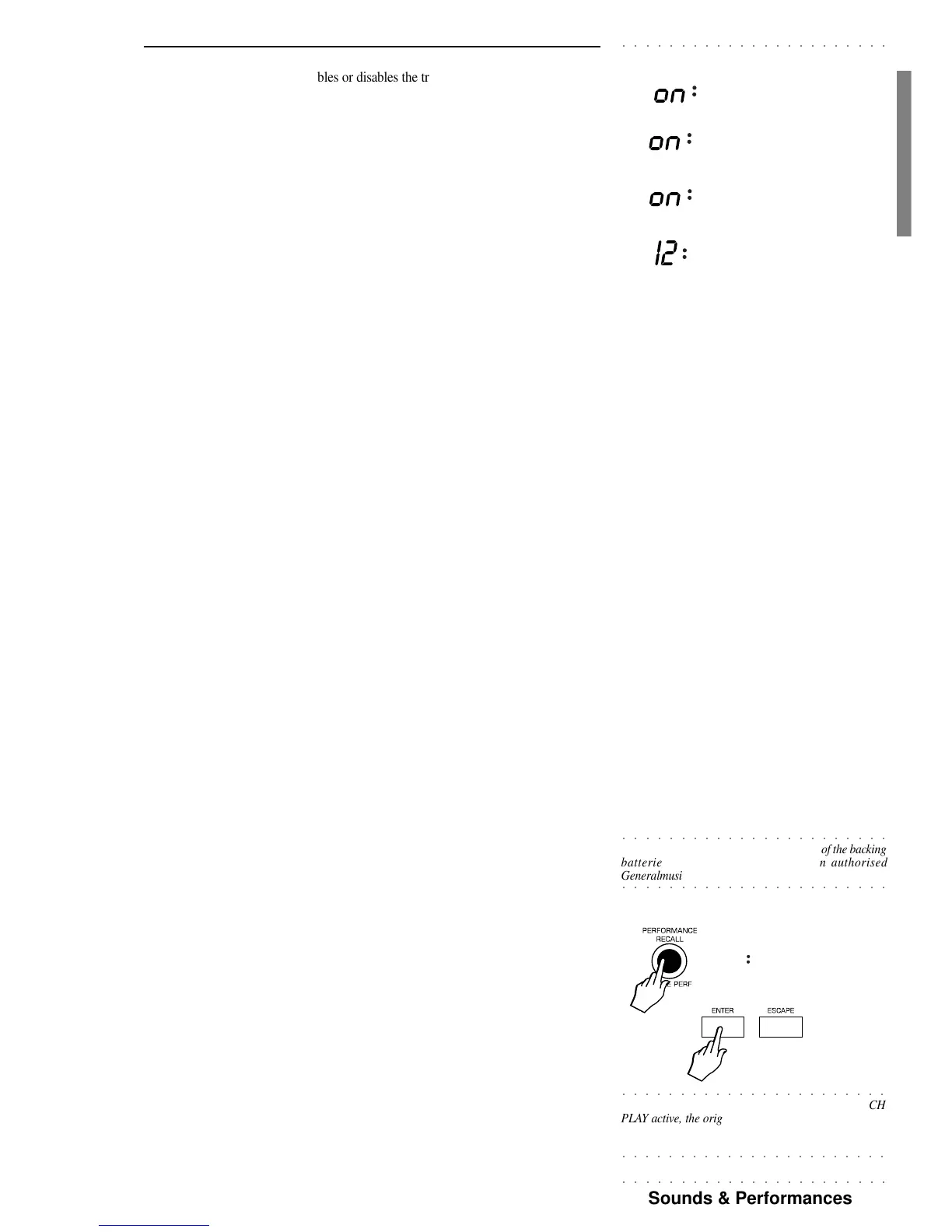○○○○○○○○○○○○○○○○○○○○○○○
Sounds & Performances 33
○○○○○○○○○○○○○○○○○○○○○○○
- VOL_PED: (ON/OFF) enables or disables the track for the action of the optional
Volume Pedal (connected to the rear panel jack).
- DAMPER: (ON/OFF) enables or disables the track for the action of the optional
Damper pedal (sustain effect).
- PIT/MOD: (ON/OFF) enables or disables the track for the action of the Pitch bender
and the Modulation button.
- PITCHRG: (00/12) determines the Pitch excursion for the bender. With the 00
setting, the Pitch bend wheel does not affect the track; any value above 00 indicates
the pitch excursion expressed in semitones (example, 12 = one octave).
All the modifications can be carried out using the Tempo/Data +/– buttons.
It is possible to escape from an edit page at any time without losing your modifications.
If you decide to change Performance, you must save the modifications, otherwise they
will be lost if you select either another Performance or the same one again.
Store Performance
The STORE PERFORMANCE button allows you to memorise the current panel setting,
and any track modifications carried out, to the Performance at any moment. You are
strongly recommended to use the STORE PERFORMANCE function after carrying out
one of the operations described in the previous paragraph; in this way you are sure to
“photograph” the current panel situation at all times.
Confirm or cancel the Store Performance operation with ENTER or ESCAPE.
Even if you program all the available Performances with new settings, the original fac-
tory settings will never be permanently lost. You can restore the original settings at any
time with the RESTORE function, but before doing so, you should remember to Dump
your programmed Performances to an external data storage device (see MIDI/GENERAL
chapter).
If you modify the first Performance of the 63 available, the instrument will power up to
the programmed setting every time.
You can also choose not to dump your programmed Performances to an external data
storage device by taking advantage of the battery-backed RAM which retains data after
power down. Bear in mind, however, that when the batteries loose their charge, all your
programmed data in memory will be irremediably cancelled*.
SAVE TO THE CURRENT PERFORMANCE
To memorise your programmed data to the current Performance, carry out the following
procedure:
1. Press and hold the STORE PERF button.
2. Confirm the display confirmation request (?) with ENTER.
Vol_Ped>
Damper >
PitMod >
PitchRg>
GrandPN?PO1
○○○○○○○○○○○○○○○○○○○○○○○
Hint: When you select a STYLE with SINGLE TOUCH
PLAY active, the original factory set Performance asso-
ciated to the Style is recalled, which you can modify and
○○○○○○○○○○○○○○○○○○○○○○○
save to another Performance.
○○○○○○○○○○○○○○○○○○○○○○○
*Replacement batteries: the replacement of the backing
batteries should be carried out by an authorised
○○○○○○○○○○○○○○○○○○○○○○○
Generalmusic service technician.