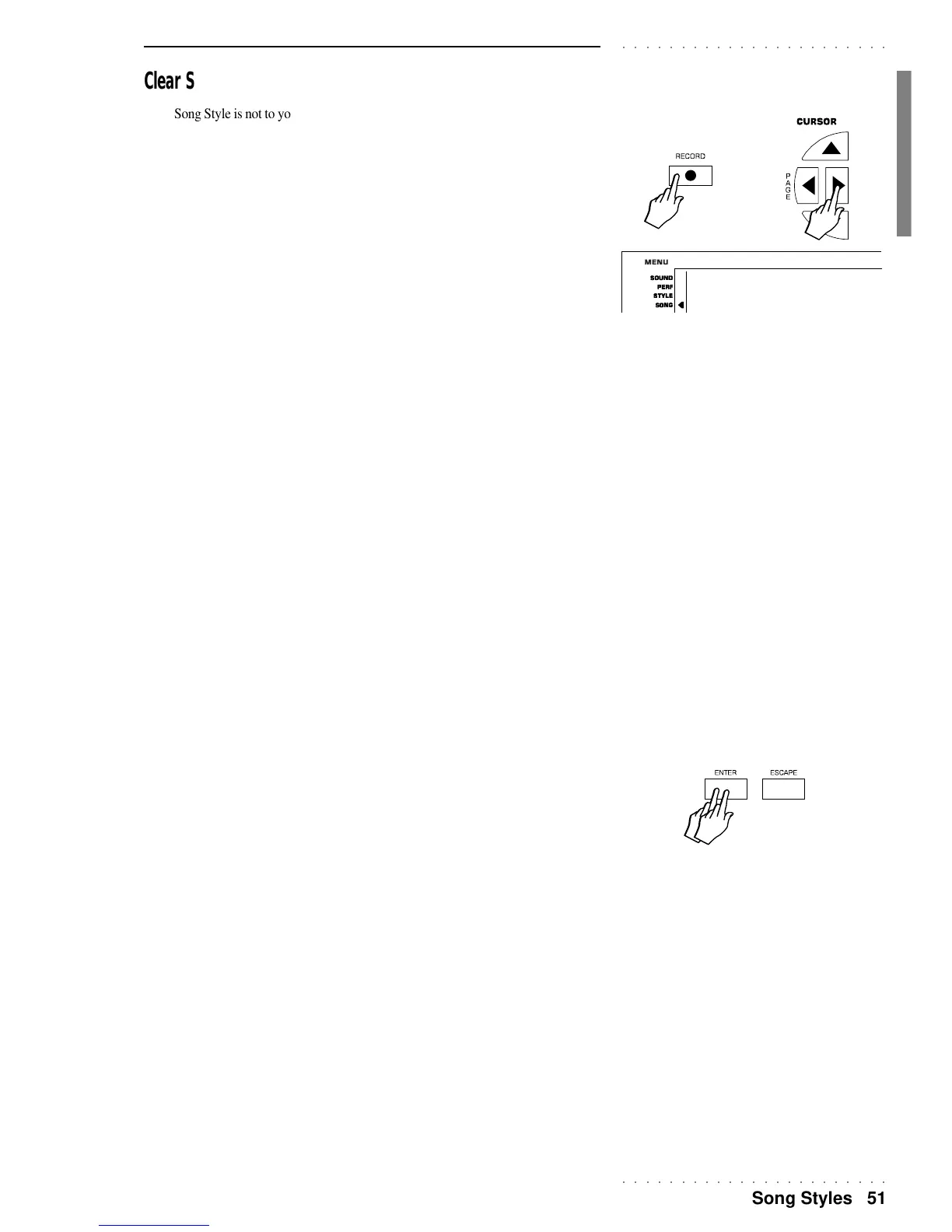○○○○○○○○○○○○○○○○○○○○○○○
Song Styles 51
○○○○○○○○○○○○○○○○○○○○○○○
Clear Song Style
If the Song Style is not to your satisfaction, it is possible to intervene by cancelling some
events by means of the CLEAR function available in Song Style Record mode. In these
conditions, the Page buttons select the various CLEAR OPTIONS.
• Press the RECORD button to enter the Song Style record mode and press PAGE.
The display shows the first of several Clear options which you can now scroll through
with the PAGE buttons.
1. ALL: clears (initialises) all the recorded events of the SONG STYLE (including
Arabic Scale selections) and resets the original default parameter values.
2. CHORD: When the CHORD track is empty, the word CHORD in the display starts
to flash (indicating that it is ready to record chord events). The Chord track can be
recorded only the first time; if you want to record the chord track again (to cancel
wrong events), you must clear the entire track with Clear CHORD.
3. LOWER: Cancels track 7.
4. UPPER 2: Cancels track 8.
5. UPPER 1: Cancels track 9.
6. TEMPO: Cancels all Tempo change events made during the first recording. As in the
Chord track, you must cancel all Tempo events to correct tempo errors.
7. COMMON: The Common track records all events generated by the panel interven-
tions effected during the recording (changes of Var, Fill, Arabic Scale selections,
etc.). Clear Common cancels all these type of events from the recording.
To cancel the selected event type
To cancel, it is sufficient to select the desired event type with the PAGE buttons, press
ENTER once and confirm again with ENTER.
Your recorded Song Styles remain intact in memory even after power down. Neverthe-
less, to avoid unwanted cancellation, it is better to save them by dumping the sequencer
data to an external storage device using the MIDI DUMP function, explained in the
MIDI/GENERAL chapter.
SONG STYLE NAME
To assign a new name to your Song Style, first enter into Song Style Record mode.
Use the Page buttons to enable the name write function and follow the procedure de-
scribed in the paragraph ‘The Performance Name’ on page 34.