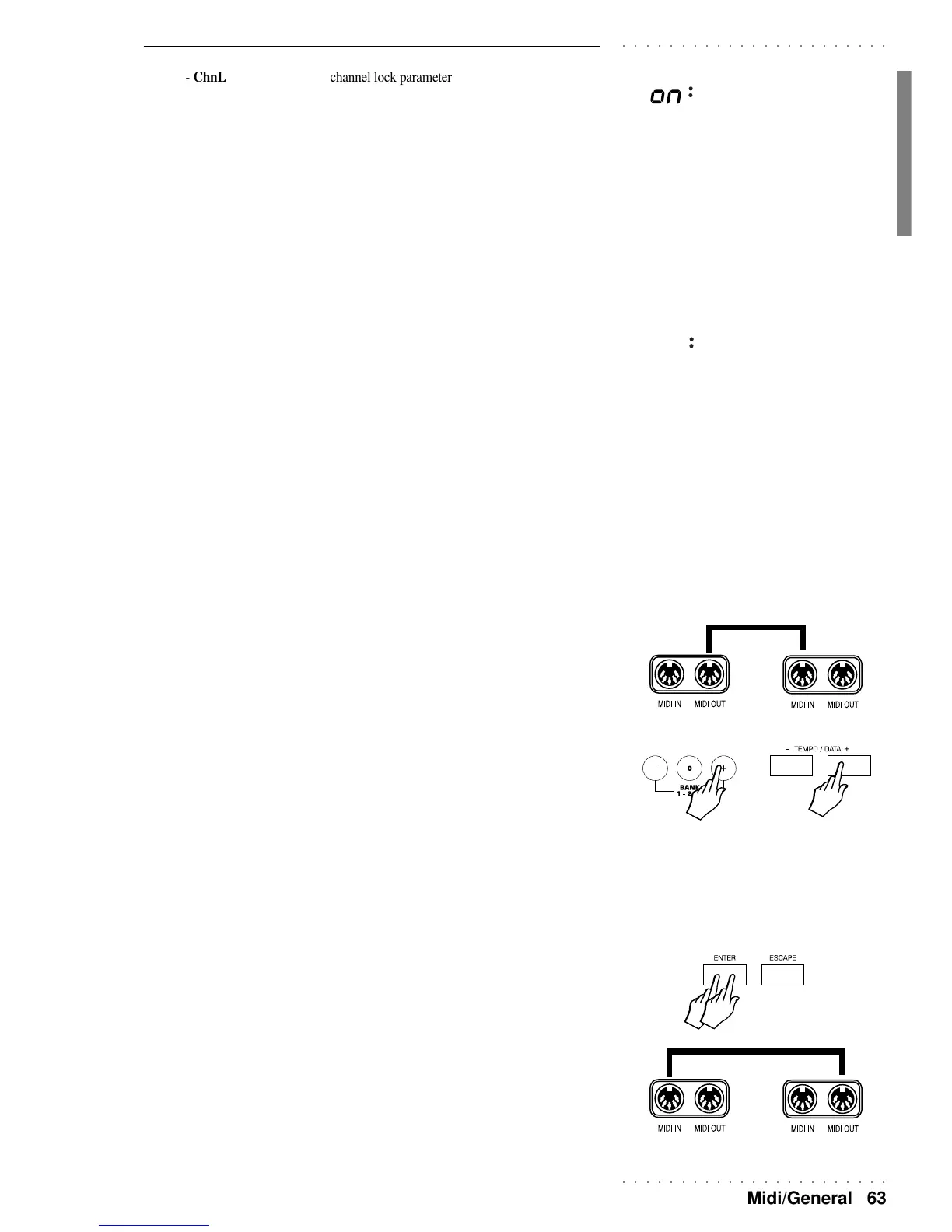○○○○○○○○○○○○○○○○○○○○○○○
Midi/General 63
○○○○○○○○○○○○○○○○○○○○○○○
- ChnLock: (ON/OFF) the channel lock parameters lock the MIDI channel
configuration of the current Performance for the entire instrument, overriding
the individual settings of all the other Performances. To use this function, first
set the ChnLock parameter to ON, then modify the MIDI channels. The
programmed setting remains intact and applies to the entire instrument. Use
the Tempo/Data +/– buttons to toggle between ON and OFF.
- Dump: the DUMP function transmits all the data contained in the internal
memory of PK5 Oriental via MIDI. This provides the only possibility of
safeguarding your programmed data against accidental cancellation. See the
procedure example below.
Press ESCAPE to exit the MIDI parameter programming and return to the MIDI/
GENERAL parameter selection page.
- KeyTouch: (00-127); the 3 digit display area shows a value between 0 and 127,
corresponding to the current velocity sensitivity setting for the keyboard. Use the
Tempo/Data +/– buttons or the + and – buttons of the selection keypad to change the
keyboard’s touch sensitivity.
- InitALL: this parameter allows you to initialise your PK5 Oriental in order to
restore the default (factory-set) conditions.
You can also restore a portion of the original memory by initialising the Perform-
ances (Pfm) or the Sequencer (Seq).
PK5 Oriental can be updated, when necessary, via an authorised Generalmusic tech-
nical assistance centre.
Press ESCAPE to exit MIDI/GENERAL.
Dump procedure
To dump the instrument’s internal data to an external device (data filer, computer, sequencer,
etc.), proceed as follows:
1. Connect the PK 5 Oriental MIDI OUT port to the MIDI IN port of the external device.
2. Select the DUMP parameter with the + or – buttons of the selection keypad.
3. Select the type of data that you intend to transfer by pressing the Tempo/Data +/– buttons:
• ALL = All programmed data;
• SEQ = Sequencer data (Song Styles);
• PERF = Performances (user programmed).
4. Start the recording procedure in the external device.
5. Press ENTER twice.
To receive the data (Dump into PK5 Oriental memory)
To receive the data (that was dumped on a previous occasion), connect the MIDI
OUT of the external device to the MIDI IN of the PK5 Oriental and send the data.
The PK5 Oriental configures itself automatically to receive the MIDI DUMP.
