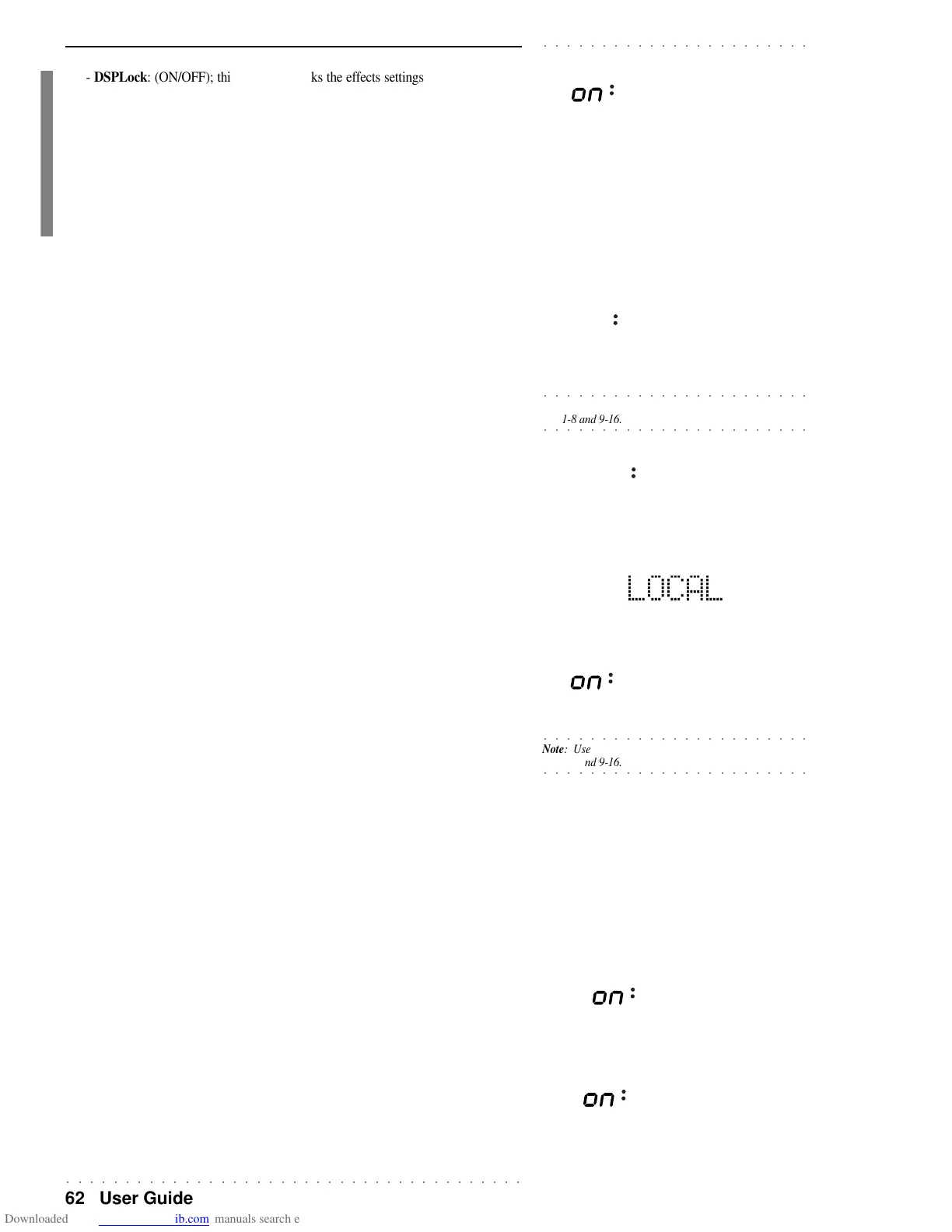○○○○○○○○○○○○○○○○○○○○○○○○○○○○○○○○○○○○○○○
62 User Guide
○○○○○○○○○○○○○○○○○○○○○○○
- DSPLock: (ON/OFF); this parameter locks the effects settings (Reverb and Cho-
rus) for all Performances and Styles, allowing you to change Styles and Perform-
ances without recalling the memorised effect settings. Use the Tempo/Data +/– but-
tons to toggle between the On and Off settings.
- MidiENT: this function consists of 7 MIDI related parameters which can be accessed
by pressing ENTER. Scroll the parameters with the + and – buttons of the selection
keypad: Channel, Local, Internal, G.Midi, St/Stop, Chan.Lock and Dump.
The CHANNEL and LOCAL parameters are further subdivided; press ENTER
to gain access and once programmed, press ESCAPE to return to the MIDI
related parameter selection page. Note that the Channel and Local parameters
can be memorised to a Performance.
- Channel: use this parameter to assign a MIDI channel to each track as
required. To activate this parameter (which relates to the individual tracks),
press ENTER.
The 3 digit display shows the channel number and the 8 digit display shows the
track (e.g. 01 = track n. 1). Select the tracks with the + or – buttons.
Use the Tempo/Data +/– buttons to assign a different MIDI channel (Ch 1 - 16)
or to deactivate the track for MIDI (Off). To quickly select each track, you can
also press the corresponding function button (F1 … F8).
After configuring all the tracks, the display shows the Common track and
relative MIDI channel. Use the Tempo/Data +/– buttons to assign a different
Common channel.
Press ESCAPE to exit the CHANNEL parameter and return to the MIDI
parameter selection page. Continue selecting the MIDI parameters with the +
and – buttons of the keypad.
- Local: with the LOCAL ON/OFF function, the PK5 Oriental controls the
sound generator of each section. It is possible to independently disconnect
each track from the internal sound engine. To activate this parameter (which
relates to the individual tracks), press ENTER.
The 3 digit display shows the On/Off status and the 8 digit display shows the
number of the track.
Press the Tempo/Data +/– buttons to change the ON/OFF status of the
parameter and select the tracks with the + or – buttons of the selection keypad.
To quickly select each track, you can also press the corresponding function
button (F1 … F8).
Press ESCAPE toexit the LOCAL parameter and return to the LOCAL page.
Continue selecting the MIDI parameters with the + and – buttons of the
keypad.
- Internal: when the PK5 Oriental sequencer is active, it depends on the
internal CLOCK, an internal device which synchronises the Style and Song
Style tempo.
If you want to deactivate the internal CLOCK, the PK5 Oriental Tempo will
correspond to that set by an External device (computer, sequencer) connected
via MIDI to PK5 Oriental. In this case, select the option External with the
Tempo/Data +/– buttons.
- G.Midi: by setting this General MIDI parameter to ON, the PK5 Oriental
becomes compatible with all General MIDI compatible instruments.
If you want to communicate via MIDI with non General MIDI instruments, it
is best to set the General MIDI parameter to OFF. Use the Tempo/Data +/–
buttons to toggle between ON and OFF.
- Start/Stop (ON/OFF): activating the START/STOP parameter allows the
PK5 Oriental to be started by an external device (computer, sequencer). Use
the Tempo/Data +/– buttons to toggle between ON and OFF.
