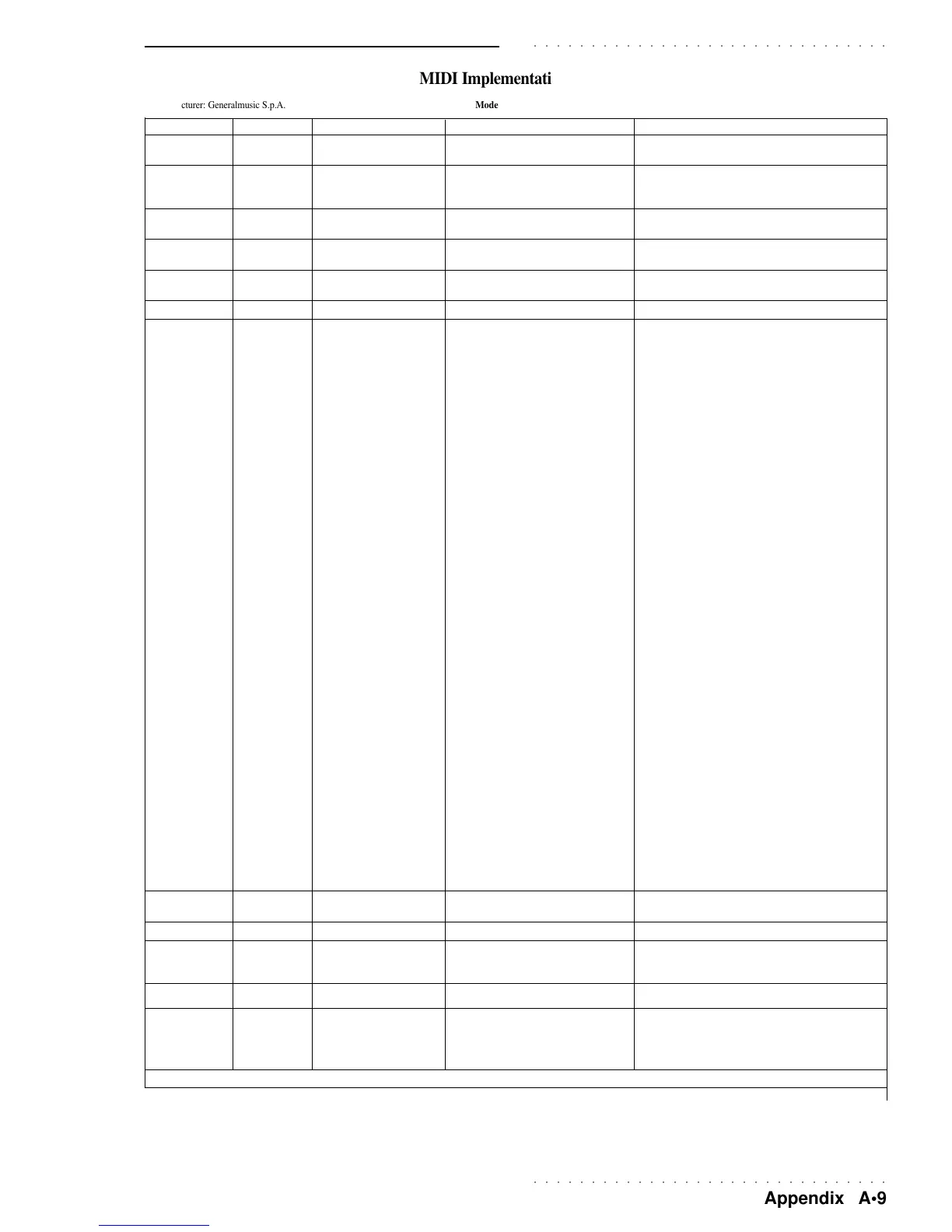○○○○○○○○○○○○○○○○○○○○○○○○○○○○○○○
Appendix A•9
○○○○○○○○○○○○○○○○○○○○○○○○○○○○○○○
MIDI Implementation Chart
Manufacturer: Generalmusic S.p.A. Model: PK5 Oriental Version: 1.00
Function Transmitted Recognised Remarks
Basic Default 1-16 1-16 1 MIDI IN; 1 THRU; OUT
Channel Changed 1-16 1-16 EXTRA COMMON/CHORD CH.
Mode Default Mode 3 Mode 3
Messages X X
Altered ***** X
Note 0-127 0-127 true voice on banks 1-2-3 (Bank 3 PK7 only)
Number True voice ***** depend on selected sound
Velocity Note ON o o
Note OFF o o
After Key’s x x
Touch Ch’s x o
Pitch Bender oo
Control 0,32 Bank change 0,32 Bank change Bank change recognised on
Change 4 Foot controller 1 Modulation common channel, only in reception:
6,38 Data Entry 4 Foot controller
7 Volume 6,38 Data Entry
10 Pan 7 Volume Bank P.change
11 Expression Contr. 10 Pan
18,50† Oriental control 11 Expression Controller 32-43† 0-95 Internal styles.
64 Damper Pedal 16,48† Effects selection 44-47† 0-15 Prog.Styles
66 Sustain 18,50† Oriental control 48-55† 0-63 Real time Perf.
67 Soft pedal 64 Damper Pedal 62† 0-6 Song Styles
91 Reverb depth 66 Sustain
93 Chorus depth 67 Soft pedal
98-99 NRPN 71 Resonance
100,101 RPN 72 Attack time
73 Release time
74 Filter 1 cut-off freq.
91 Reverb depth
93 Chorus depth
98,99 NRPN
100,101 RPN
Cntrl 50 (ONE SHOT):
0† Fill Equal-Plus-Minus
8† Intro
16† End
24-27† Variations 0-1-2-3
40† Touch start
61† Rotary slow/fast
66,67† Tempo inc. dec.
68,69† Performance inc. dec.
Cntrl 51
ON [0,63] OFF[64,127]
0† Fill Equal-Plus-Minus
8† Intro
16† End
24† Punch
32† Harmony
33† Arrange
37† Arrange Memory
38† Lower Memory
40† Touch start
48† Single touch play
49† Style Lock
50† Mixer Lock
51† Tempo Lock
61† Rotary (OFF=slow)
Program 0-127 0-127 0-127
Change True number *****
System Exclusive oo
System Song Position x x
Song Select x x
Common Tune x x
System Clock o o Start, Stop
Real Time Commands o o Continue
Aux Active sensing o o
Messages All Suond Off o o
Reset All Contr. o o
Local ON OFF o o
All Note Off o o
Notes † These messages travel on the Common channel only o: YES x: NO
Mode 1 OMNI ON - POLY Mode 2 OMNI ON - MONO
Mode 3 ONMI OFF - POILY Mode 4 OMNI OFF - MONO