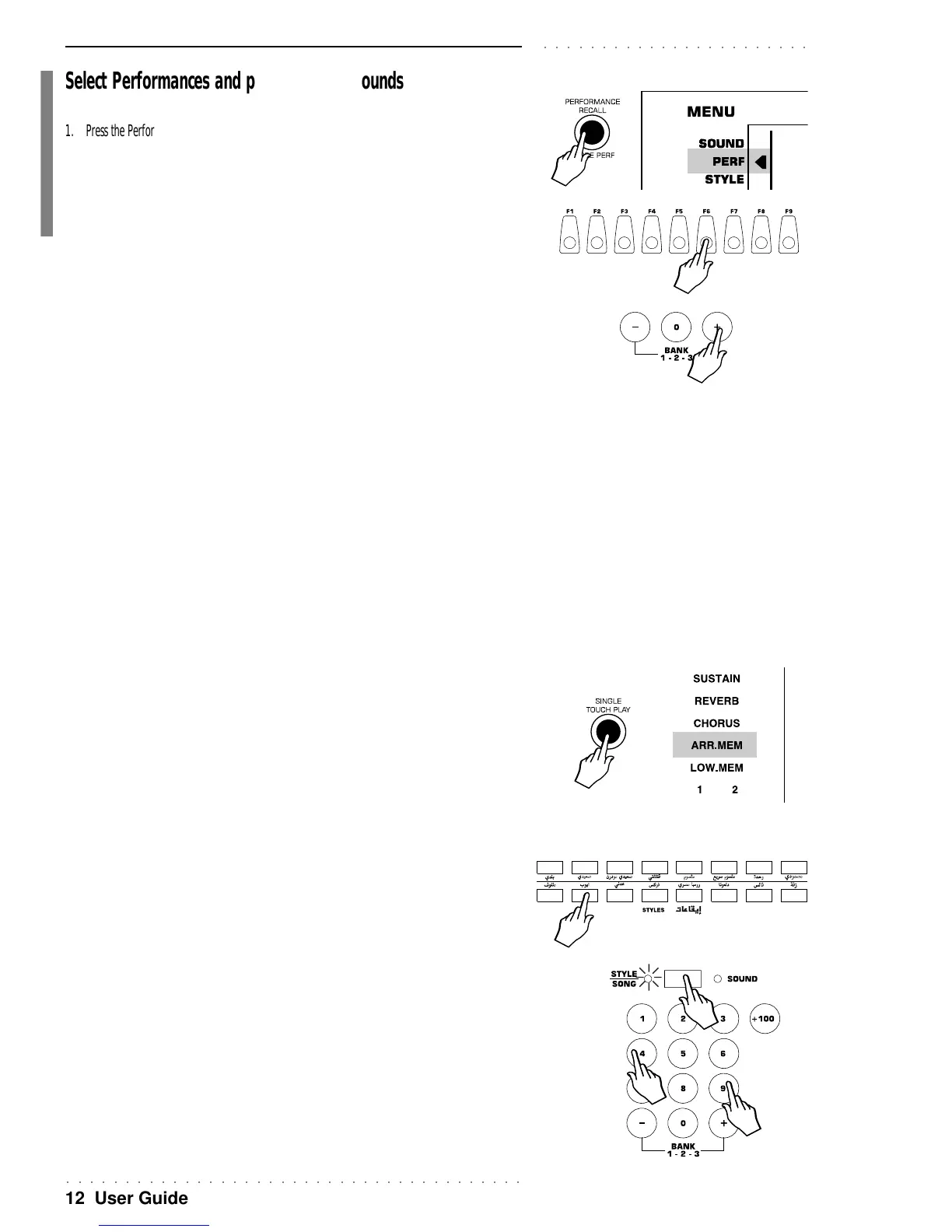○○○○○○○○○○○○○○○○○○○○○○○○○○○○○○○○○○○○○○○
12 User Guide
○○○○○○○○○○○○○○○○○○○○○○○
Select Performances and play keyboard sounds
1. Press the Performance Recall button.
The arrowhead in the display moves directly to the “PERF” function in the MENU
list.
2. Press one of the Function buttons F1…F9 to select a Performance (for example, F6).
The F1…F9 buttons select the 9 Performances belonging to the current Performance
Group.
Use the +/– buttons of the keypad to change Performance Group (+ to advance, – for
reverse order selection).
3. Play on the keyboard.
The selected Performance recalls a different sound combination with respect to the
power up status. Depending on the Performance recalled, the Keyboard Mode may
change (Split or Full) and the Manual Bass track may also be On or Off.
The Performances can:
• recall combinations of up to 4 sounds for real time playing (with manual bass on or
off only if the Arrange On/Off=ON status is memorised to the Performance);
• recall different panel settings;
• recall different Styles.
Select Oriental (or Western) Styles and play with automatic
accompaniments
PK5 Oriental defaults with an Oriental Style already selected but you can select another
Style in the following two ways:
1. Press SINGLE TOUCH PLAY.
The S.T.PLAY function on the right of the display turns on. Also activated are the
ARRANGE ON/OFF button (panel LED on) and ARR MEM function (display indi-
cator on the right).
DIRECT SELECTION METHOD
2A. Press a button in the STYLES section.
Each button recalls a single Oriental Style according to the silkscreened markings.
KEYPAD SELECTION METHOD
2B. Press the STYLE / SONG button (if necessary) of the selection keypad to activate the section for Style or
Song Style selection.
The LED of the STYLE/SONG button will turn on.
3. Specify the Program change number of the Style required on the keypad, using the Style list above the
display as a reference.
For numbers 00-09, always specify “0” first followed by the second number.
For 2 digit numbers (10-95), simply specify the first number followed by the second.