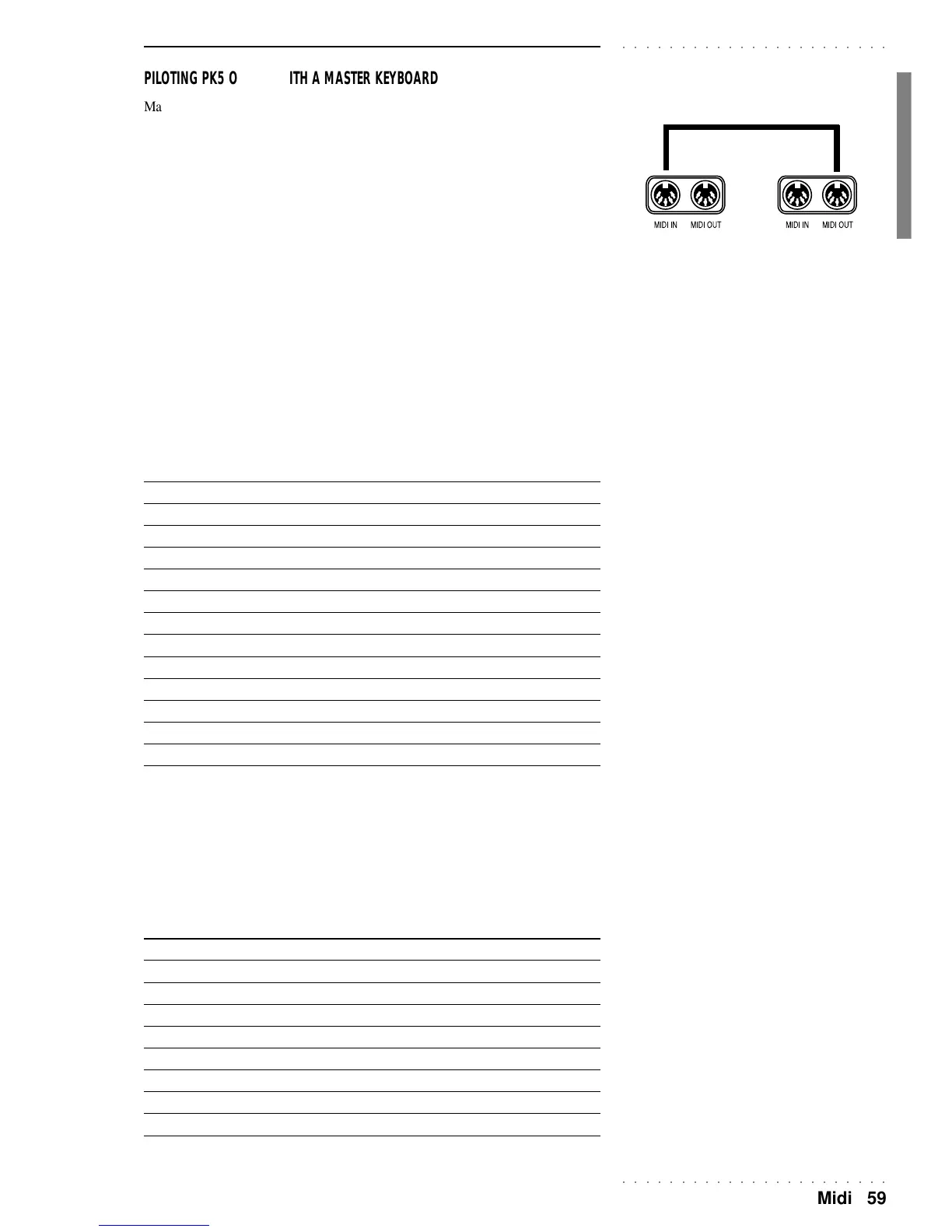○○○○○○○○○○○○○○○○○○○○○○○
Midi 59
○○○○○○○○○○○○○○○○○○○○○○○
PILOTING PK5 Oriental WITH A MASTER KEYBOARD
Master keyboards are generally mute instruments (without sound generators) and require
external sound sources to produce sounds. The PK5 Oriental sound generator can oper-
ate as an external sound source for a master keyboard, using PK5 Oriental as a slave
device.
The Master keyboard must transmit MIDI messages on the same MIDI channel as the
PK5 Oriental Common channel.
All Bank Select (CC32) and Program Change (PC) messages normally used to select
PK5 Oriental sounds are interpreted as Performance Change, Style Change or Song
Style Change messages if transmitted to PK5 Oriental on the Common channel.
Assign the PK5 Oriental Common Channel
To assign the COMMON channel, refer to the paragraph “TRACKS AND MIDI CHAN-
NELS of this chapter.
Selecting Styles via MIDI Common
To select a Style from the master keyboard, send a Bank Select (CC32) and Program
Change (PC) message to PK5 Oriental via the Common channel with the values shown
in the following table:
Values CC32 / PC Style
32 / 1-8 00-07 (8 BEAT)
32 / 9-16 08-15 (16 BEAT)
32 / 17-24 16-23 (ROCK)
32 / 25-32 24-31 (FUNK)
32 / 33-40 32-39 (DANCE )
32 / 41-48 40-47 (JAZZ)
32 / 49-56 48-55 (US /TRAD)
32 / 57-64 56-63 (LATIN 1)
32 / 65-72 64-71 (LATIN 2)
32 / 73-80 72-79 (ETHNIC)
32 / 81-88 80-87 (ARAB 1)
32 / 89-96 88-95 (ARAB 2)
Controlling Styles via MIDI Common
The Style controls can be simulated by sending a Control Change message (CC80) to
PK5 Oriental via the Common Channel with the values shown in the following table.
If the master keyboard has programmable buttons, it is possible to assign them some
control messages and control all directly from the master.
Style control Value CC80
Fill >< 00
Fill > 02
Intro 08
Ending 16
Var 1+2 24-25
Harmony ON/OFF 32
Arrange ON/OFF 33
Arrange Memory ON/OFF 37
PK5 Oriental Master keyboard